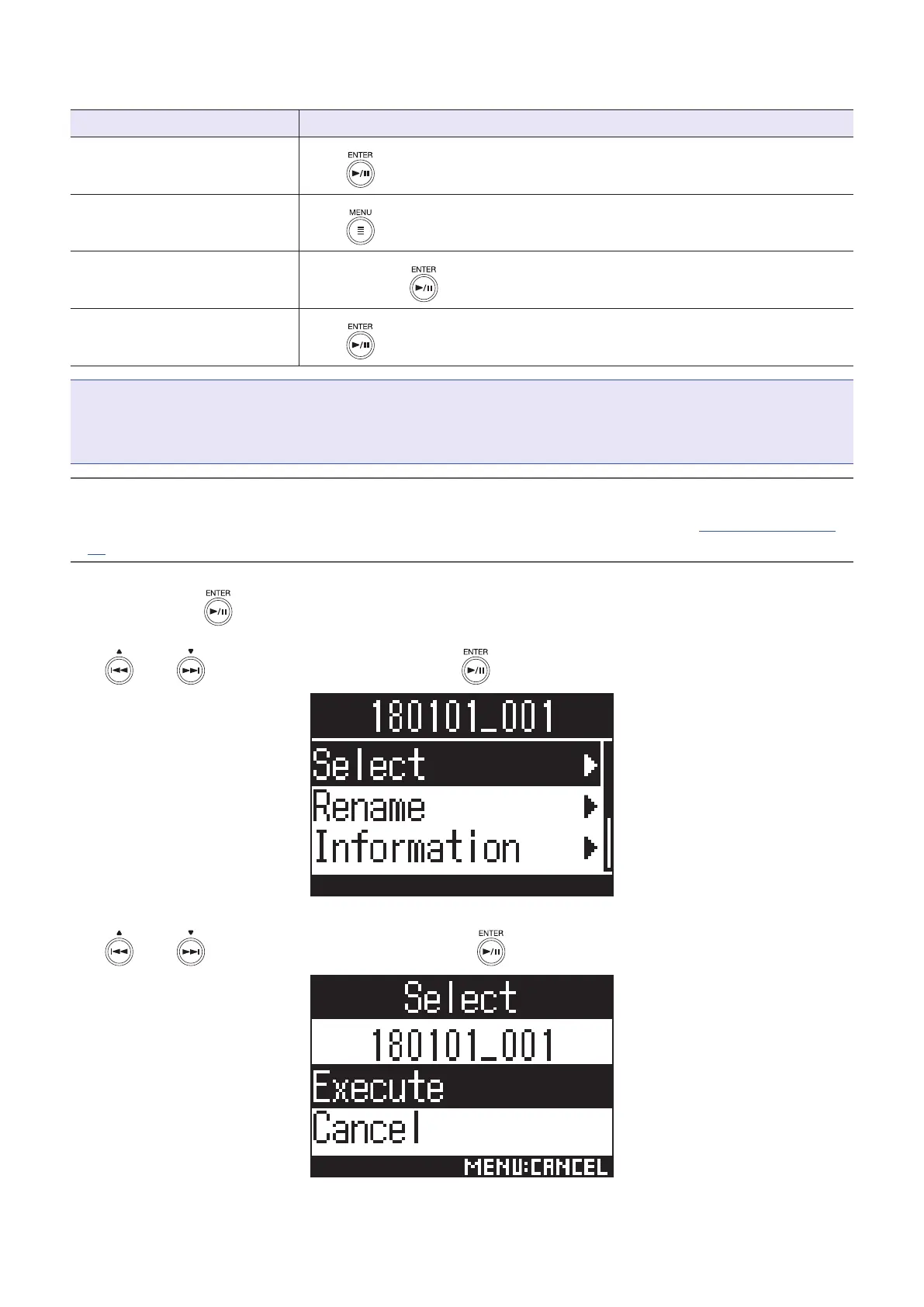The following operations are possible when using the Finder.
Function Operation
Move down a level
Press when a folder is selected
Move up a level
Press
Show options
Press and hold
Play a le
Press when a le is selected
NOTE
• Check marks will appear on the le currently being played, the destination folder for recorded les and the
folder where the le currently being played is saved.
HINT
• Playback operations are the same as usual when a le is played back from the Finder ( “Playback” on page
52).
4. Press and hold .
5. Use and to select "Select", and press .
6. Use and to select "Execute", and press .
This selects the le or folder and opens the Home Screen.
63
