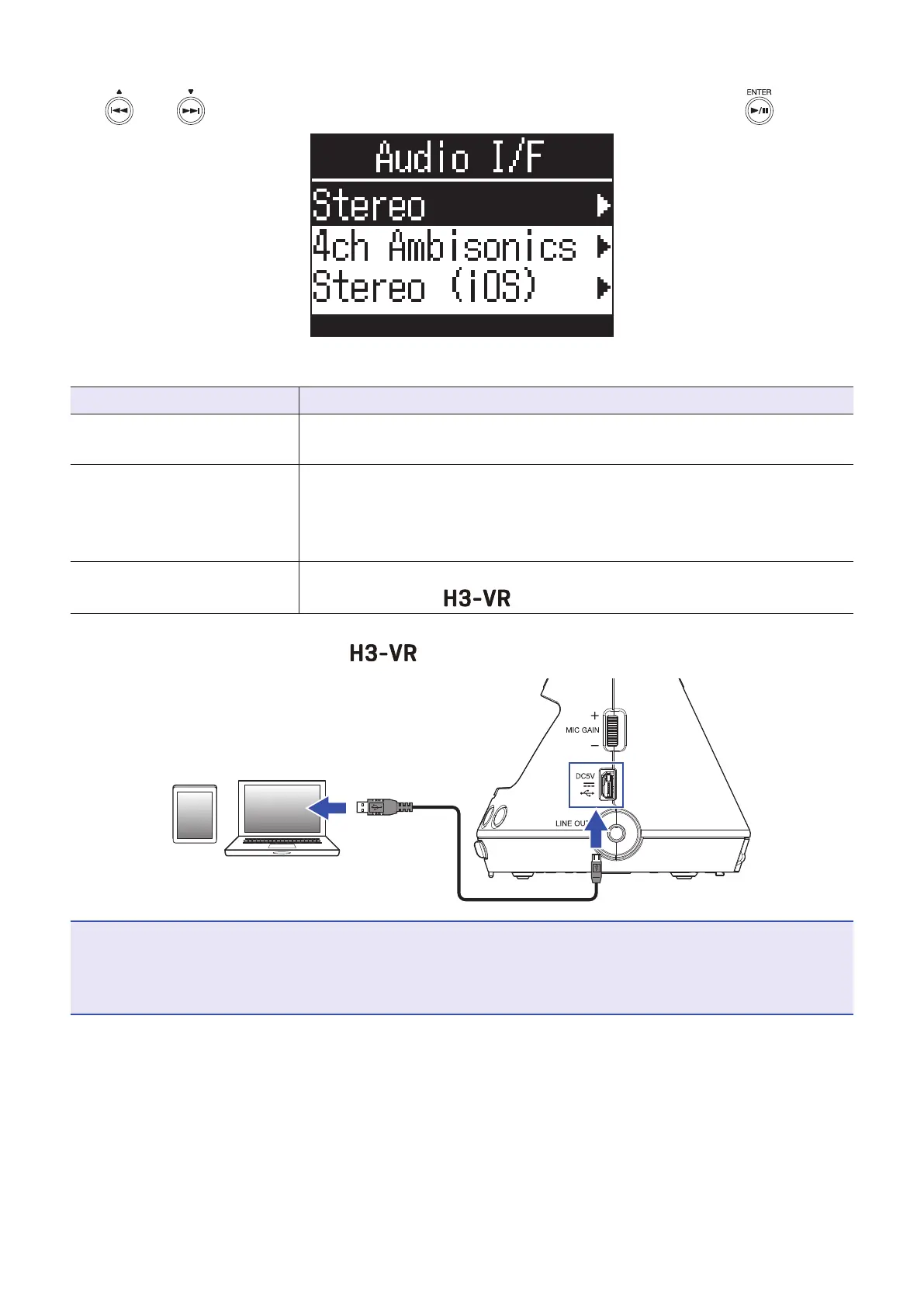4. Use and to select the mode and type of connected device, and press .
The modes and devices that can be selected are as follows
Setting Explanation
Stereo
Input signals 1–4 are sent as a stereo mix in this 2-in/2-out connection mode
for Windows/Mac. The bus power of the connected device will be used.
4ch Ambisonics
Input signals 1–4 are sent as converted tracks 1–4 in this 4-in/2-out connection
mode for Windows/Mac. To use with Windows, download the driver from the
ZOOM website (www.zoom.co.jp). The bus power of the connected device will
be used.
Stereo (iOS)
Input signals 1–4 are sent as a stereo mix in this 2-in/2-out connection mode
for iOS devices. The use its batteries for power.
5. Use a USB cable to connect the and the other device.
NOTE
• A Lightning to USB Camera Adapter is necessary to connect an iOS device.
• After selecting "Stereo (iOS)” in step 4, follow the instructions on the display and disconnect the cable once.
Then, select "Stereo (iOS)" again and reconnect the cable.
81
