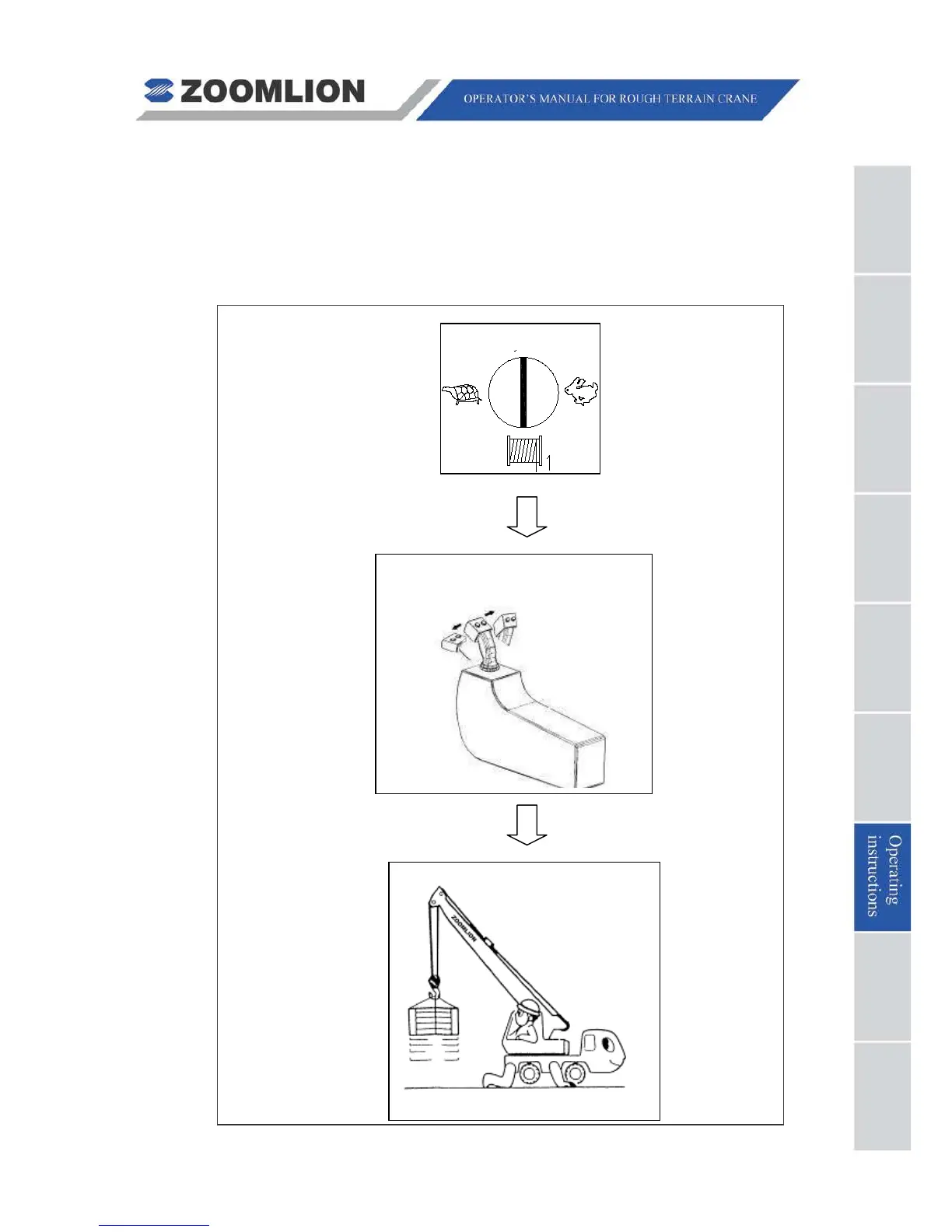RT60 Rough Terrain Crane 07 - 17
OPERATION – MAIN HOIST GEAR
Make sure the seat occupied and move the right joystick forwards / backwards to
make main winch up and down.
If the load is not straightly below the boom, press the free swing button to make the load
automatically align with the boom. And then release the free swing button.
Fig. 07 - 9