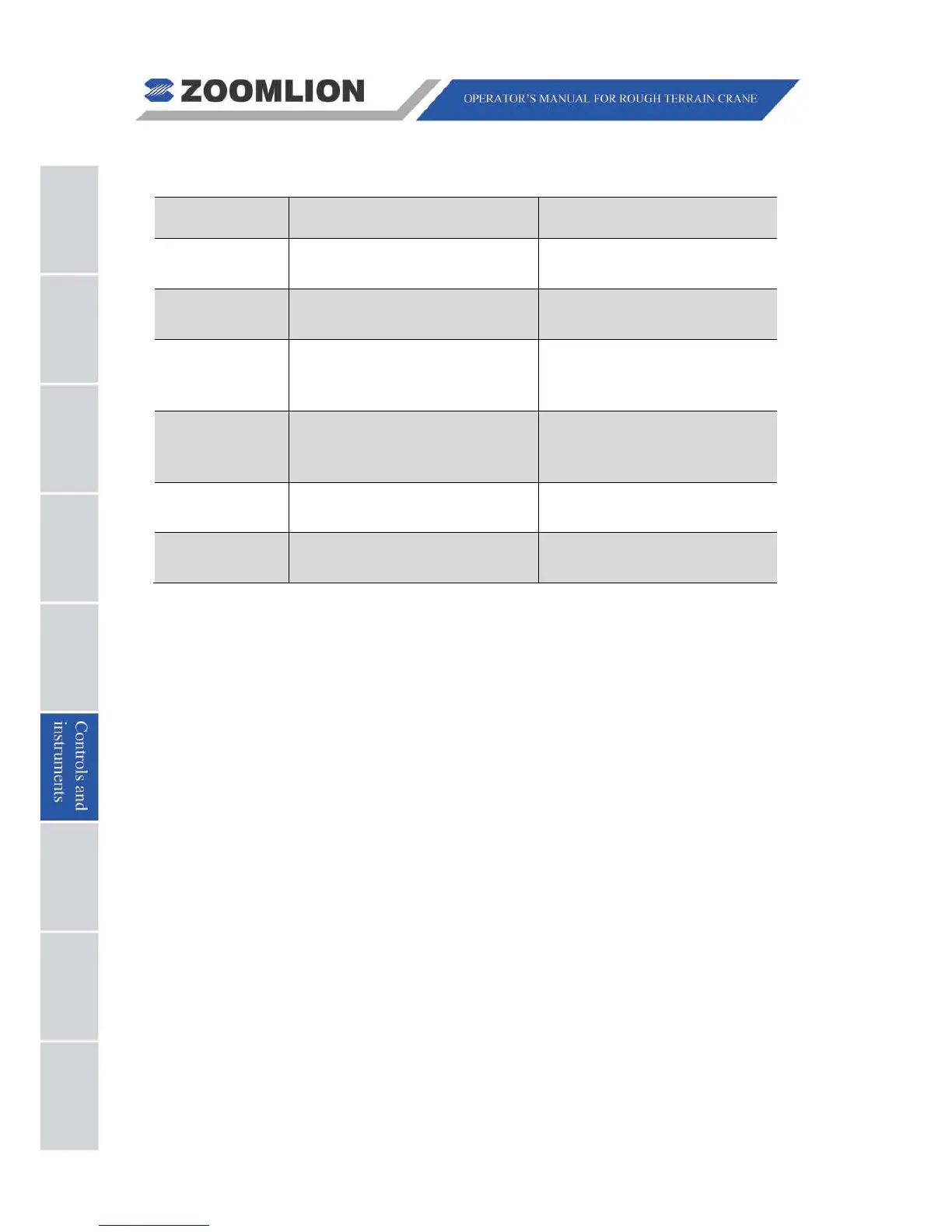06 - 7 RT60 Rough Terrain Crane
Table 06 – 1 Air Conditioner Maintenance Requirements
Item Requirements Maintenance interval
Condenser fan
motor
Examine and repair. Every quarter
Evaporator fan
motor
Examine and repair. Every quarter
Condenser Examine and clean.
Electromagnetic
clutch
Make sure that it operates
smoothly and is clean.
Every quarter
Connector
Make sure that the connector is
set in place.
Every month
A. Component Location
Evaporator – Air outlet in the cab
Condenser – In front of the engine
Condenser fan – On the front of the engine (also the radiator fan)
B. Cab Temperature Control Functions:
(1) Refrigeration
The first time you use the COOL function, do the items that follow:
– Start the engine.
– Set the A/C FAN SPEED / MASTER SWITCH (1) to blow air.
RESULT: -
FAN POWER INDICATOR (2) (red) illuminates.
– Set the CAB COOLER POWER SWITCH (4) to position "COOL".
RESULT:
-
COOL MODE INDICATOR (3) (green) illuminates.
– Turn the A/C FAN SPEED / MASTER SWITCH (1) counter-clockwise to 3
fan speed (HI, MID, LOW) to get the necessary temperature.
(2) A/C FAN SPEED / MASTER SWITCH – Used to change between the 4 fan
speeds (OFF, HI, MID, LOW).
When the switch is set to blow air, the FAN POWER INDICATOR (red)
illuminates.