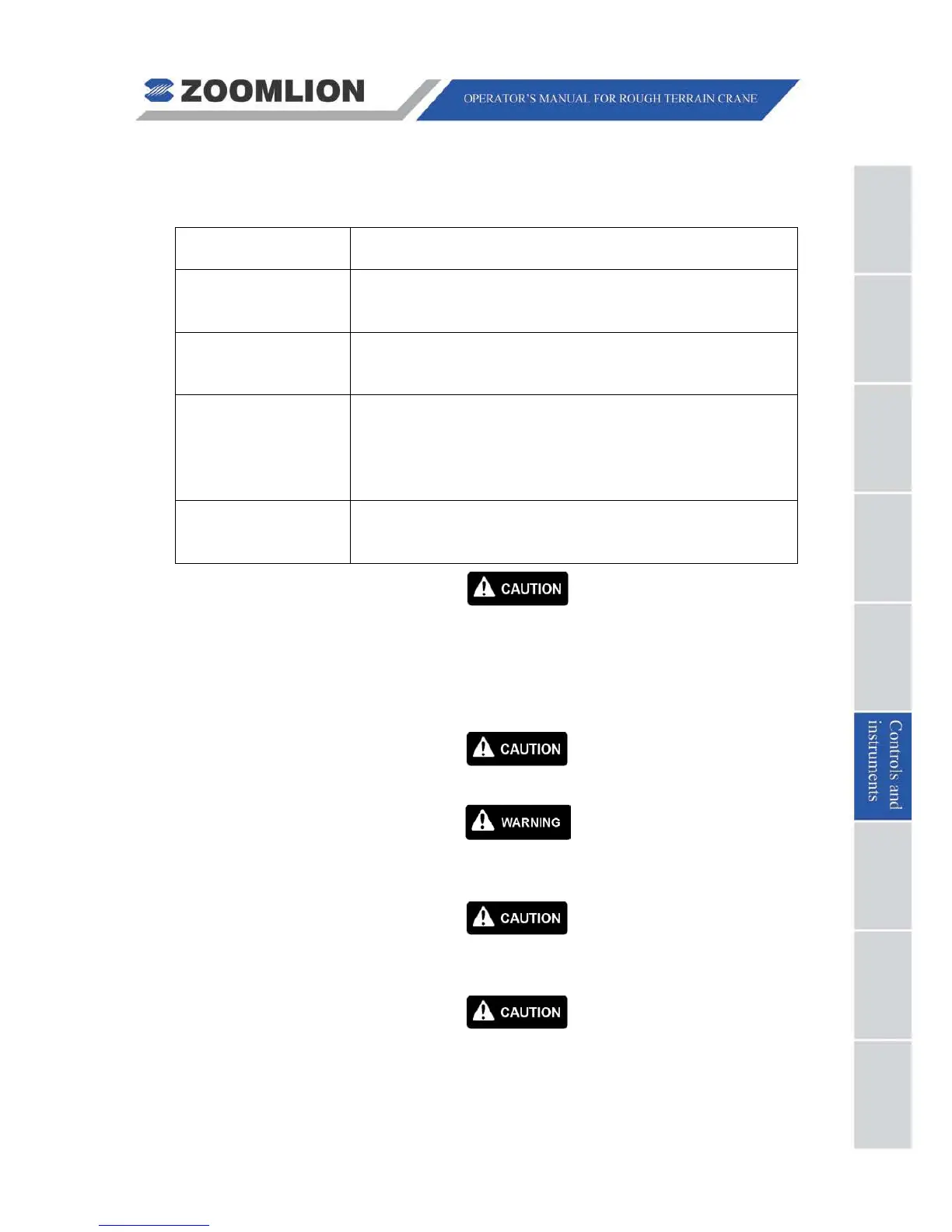RT60 Rough Terrain Crane 06 - 18
For the icons displayed on the screen, please refer to Table 06 – 3.
Table 06 – 2 Gauges
DESCRIPTION FUNCTION
Tachometer
Displays engine speed (RPM) and equipment operating time.
Odometer
Displays the speed of the crane in kilometers per hour (km/h)
when the crane is moving.
Engine coolant
temperature gauge
Displays the engine coolant temperature in degrees Celsius
(C°).
GREEN - normal range
RED - the engine has a large load on it.
Fuel gauge
Displays, as a percent full, the amount of fuel in the tank.
The engine should not operate for a long interval if the coolant
temperature indication is in the red area. Decrease the speed of the
engine or decrease the load on the engine. If the temperature does not
go down, stop the crane and examine the engine coolant system. The
engine can be damaged, if you cannot find a solution to the problem.
Always use clean fuel.
Before you stop the engine, operate the engine at idle for a short period
of time. This helps the engine coolant temperature to be stable.
Do not move the crane when the indicator for the service or parking
brake system illuminate.
Do not move the crane when the engine oil pressure low indicator
illuminates. Stop the engine to prevent damage to the engine.