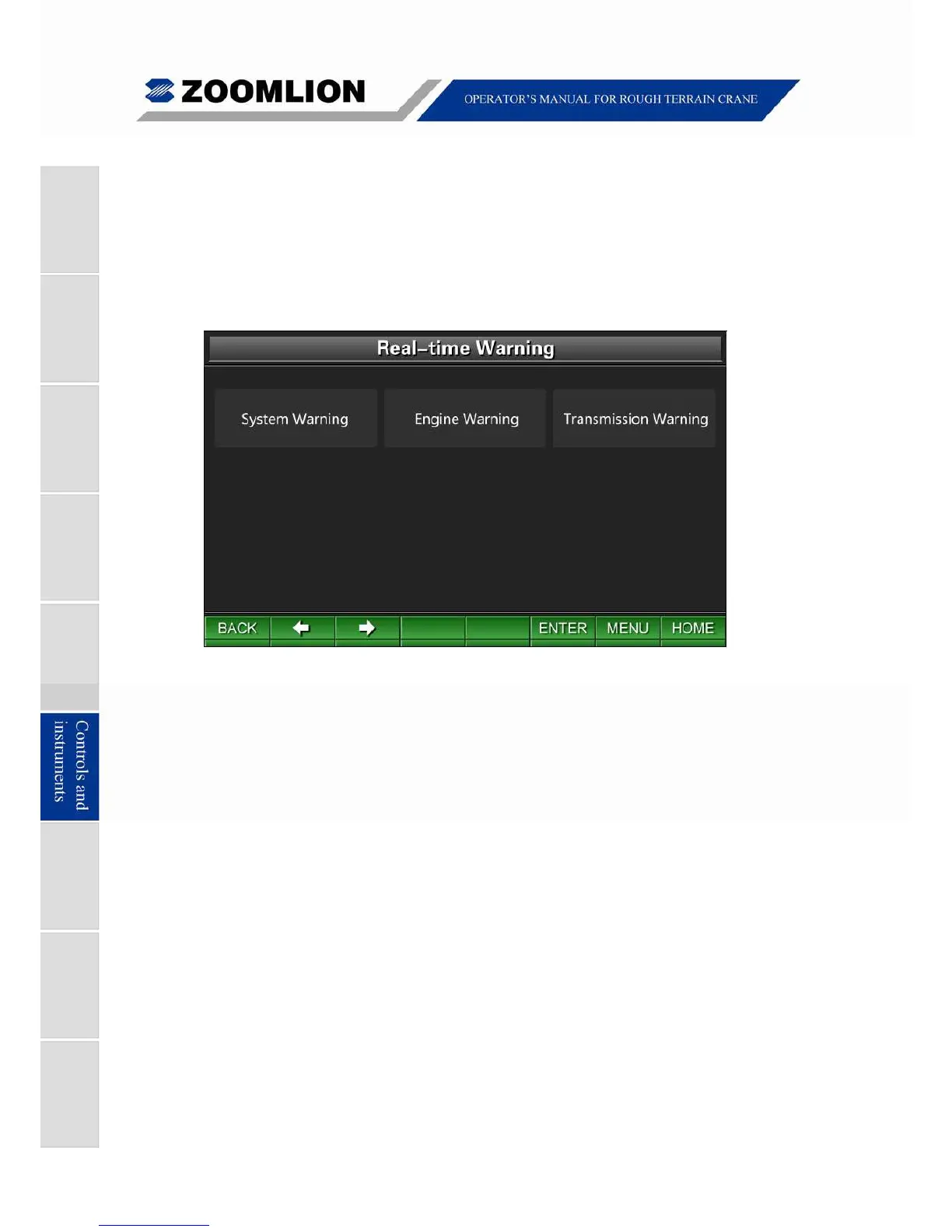06 - 29 RT60 Rough Terrain Crane
6.3.3.3 REAL-TIME WARNING
In the Real-time Warning Screen, move the cursor left / right and press the key “ENTER” to
select the items such as System warning, Engine warning or Transmission warning. See
Figure 06 – 22.
Press the keys “BACK” or “MENU” to return to the Main Menu Screen. Press the key
“HOME" to enter the Travel Mode Screen.
Figure 06 – 22 Real-time Warning
(1) System warning: move the cursor to select the icon “System warning” and press the
key “ENTER” to enter the System Warning Screen. See Figure 06 – 16.
(2) Engine warning: move the cursor to select the icon “Engine warning” and press the
key “ENTER” to enter the Engine Warning Screen. See Figure 06 – 23.
(3) Transmission warning: move the cursor to select the icon “Transmission warning” and
press the key “ENTER” to enter the Transmission Warning Screen. See Figure 06 –
24.