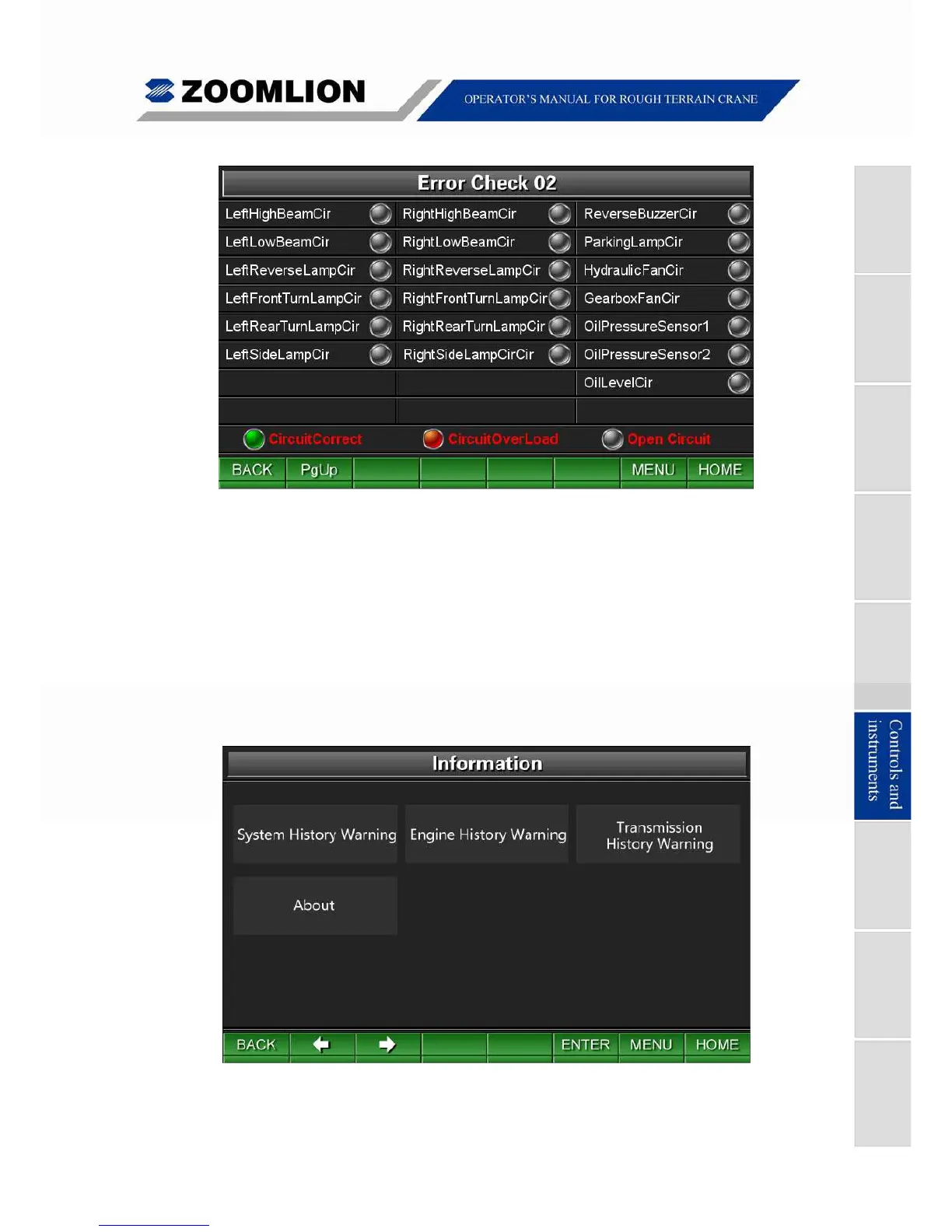RT60 Rough Terrain Crane 06 - 34
Figure 06 – 30 Error Diagnostic 2
(3) GPS Temp. Unlock: move the cursor to select the icon “GPS Temp. unlock” and press
the key “ENTER” to enter the GPS Temp. Unlock Screen. Enter the temporary
password to unlock the GPS temporarily.
6.3.3.6 INFORMATION
The Information Screen is shown as following. See Figure 06 – 31.
In the Information Screen, move the cursor left / right and press the key “ENTER” to select
the items such as System history warning, Engine history warning, Transmission history
warning and About (about the vehicle basic parameters) according to the requirements.
Figure 06 – 31 Information
(1) System history warning: move the cursor to select the icon “System history warning”
and press the key “ENTER” to enter the System History Warning Screen to consult the