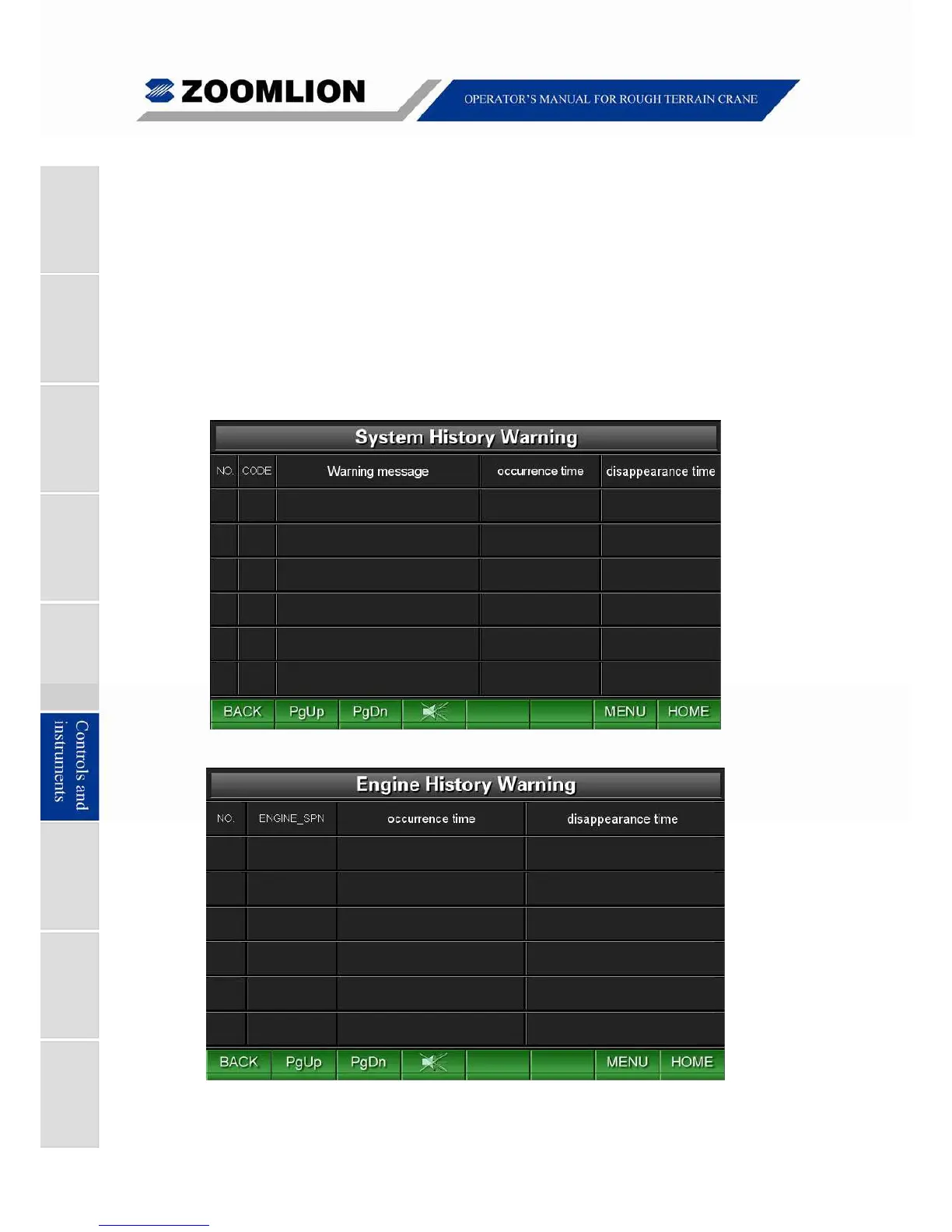06 - 35 RT60 Rough Terrain Crane
system defects. See Figure 06 – 32.
(2) Engine history warning: move the cursor to select the icon “Engine history warning”
and press the key “ENTER” to enter the Engine History Warning Screen to consult the
engine defects. See Figure 06 – 33.
(3) Transmission history warning: move the cursor to select the icon “Transmission
history warning” and press the key “ENTER” to enter the Transmission History
Warning Screen to consult the transmission defects. See Figure 06 – 34.
(4) About: move the cursor to select the icon “About” and press the key “ENTER” to enter
the About Screen to consult the basic information about the crane. See Figure 06 –
35.
Figure 06 – 32 System History Warning
Figure 06 – 33 Engine History Warning