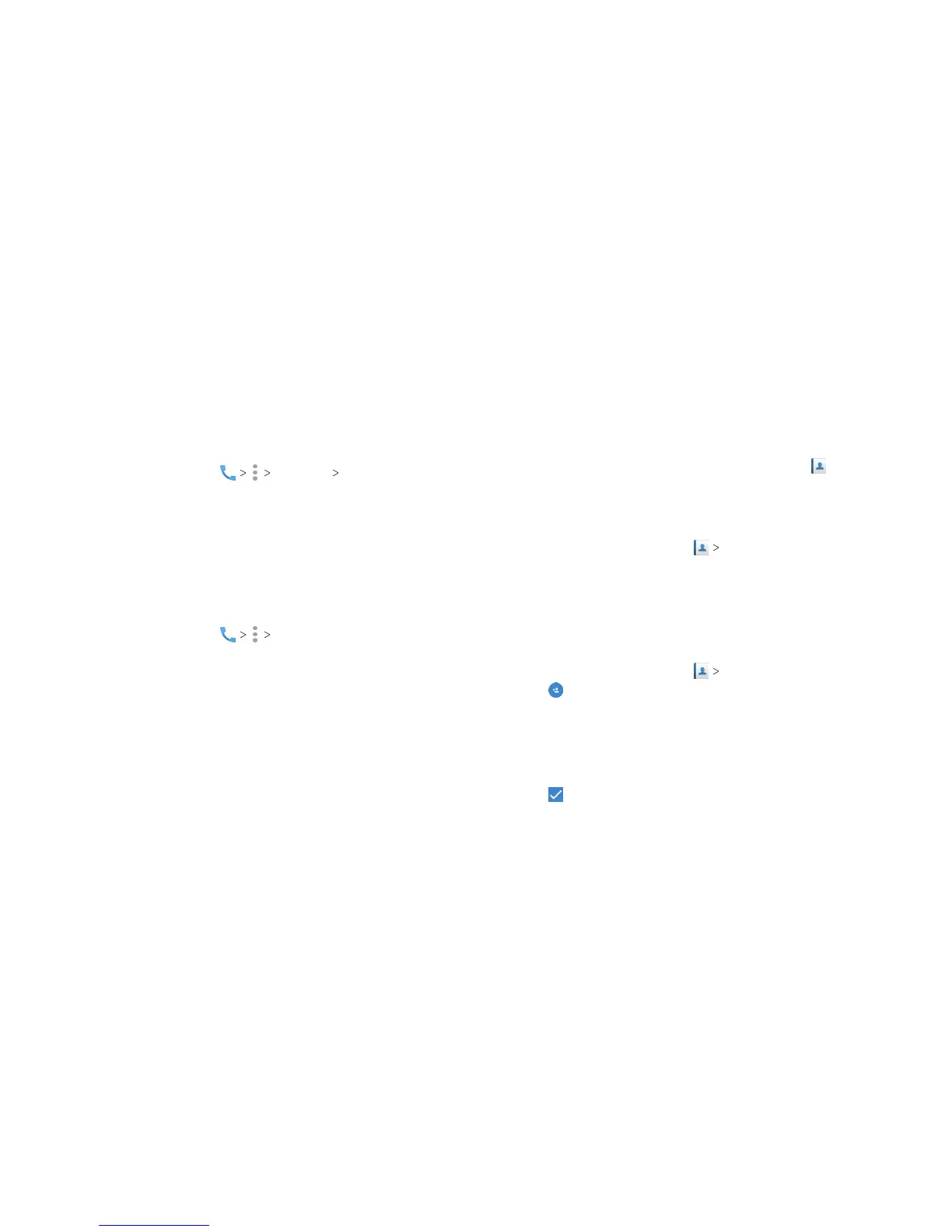64
PHONE CALLS 65
CONTACTS
Setting Hearing Aid Compatibility
Your phone supports the Hearing Aid Compatibility (HAC)
function. If you use a hearing aid with a telecoil and turn on
hearing aid compatibility, it will help you to hear more clearly
during phone calls.
1. From the home screen, tap Settings Accessibility.
2. Check Hearing aids to turn on hearing aid compatibility.
CAUTION: Do not turn on the Hearing aids option unless you use
a hearing aid with a telecoil. Using this setting without a hearing
aid or with a hearing aid without a telecoil may be harmful to
your hearing.
Turning Video Call On or O
Your phone supports video calling. You can turn this feature on
or o.
1. From the home screen, tap Settings.
2. Tap the slider beside Video call to turn it on or o.
Contacts
You can add contacts on your phone and synchronize them with
the contacts in your Google account or other accounts that
support contact syncing.
To see your contacts, from the home screen, tap
. From there,
you can tap the tabs at the top of the screen to quickly switch to
favorite contacts or contact groups.
Checking Contact Details
1. From the home screen, tap CONTACTS.
2. Scroll through the list to view all your contacts.
3. Tap a contact to view its details.
Note: There is a slider on the right side of the screen. Drag the
slider up or down to the initial letter you need.
Adding a New Contact
1. From the home screen, tap CONTACTS.
2. Tap
to add a new contact.
3. Tap Saving to to choose where to save the contact. You can
save the contact on the phone or a web account you have
added on the phone.
4. Enter the contact name, phone numbers, email addresses, and
other information. Tap More Fields for more options.
5. Tap to save the contact.