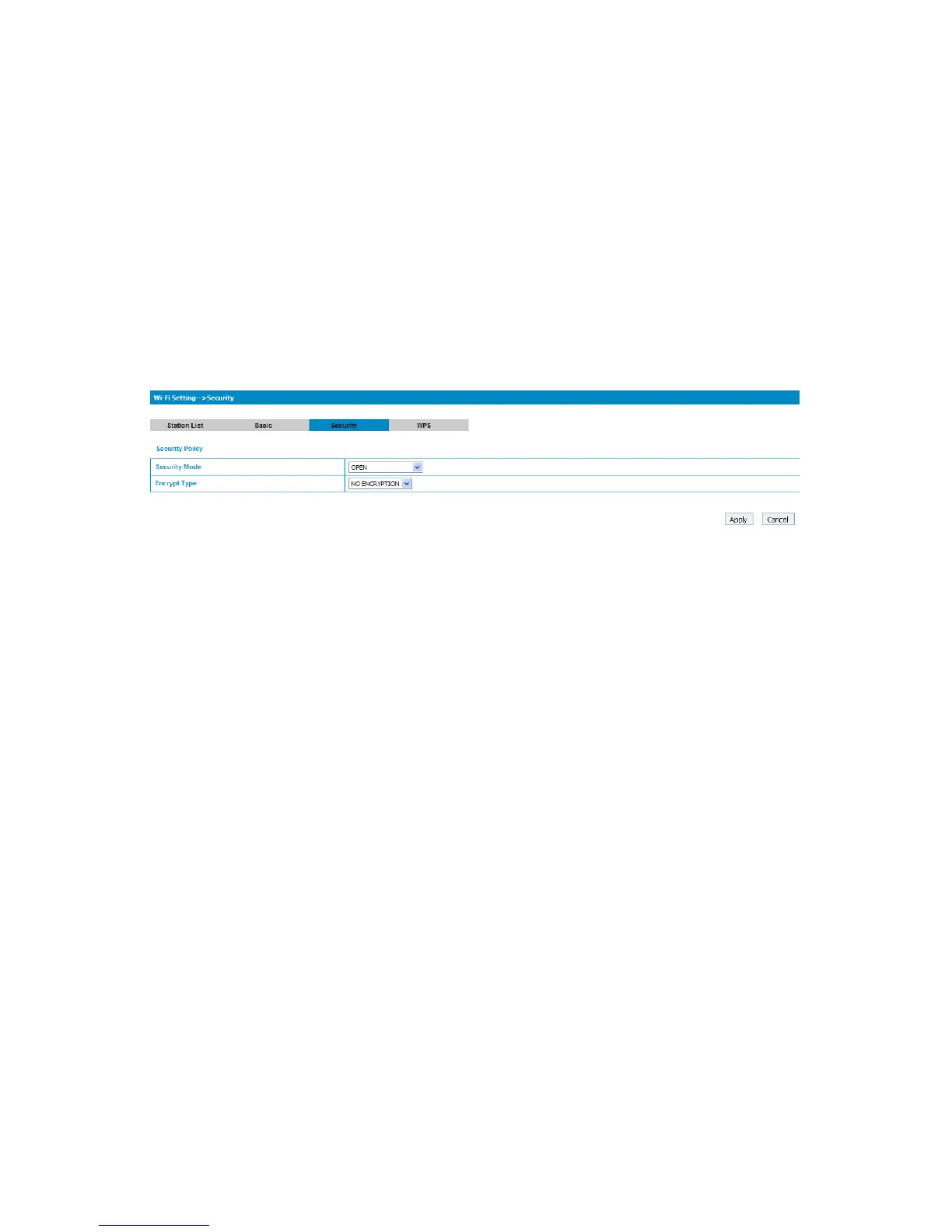which connect the AP simultaneously.
Click Apply to confirm your configuration.
3. Security
Select Wi-Fi Setting→Security, the Security parameters are shown in the
following figure:
Unless one of these encryption modes is selected, wireless transmissions to
and from your wireless network can be easily intercepted and interpreted by
unauthorized users.
The security modes are described below:
OPEN: You can authenticate successfully with a SSID, whether it is
valid or empty.
SHARED: The WLAN clients who have the same WEP key with
wireless gateway can pass the authentication and access the wireless
network.
WPA-PSK: WPA Pre-Shared Key, Enter the Pre-Shared key as a plain
text (ASCII) pass-phrase of at least 8 characters.
WPA2-PSK: It is the securer version of WPA with implementation of
the 802.11i standard.