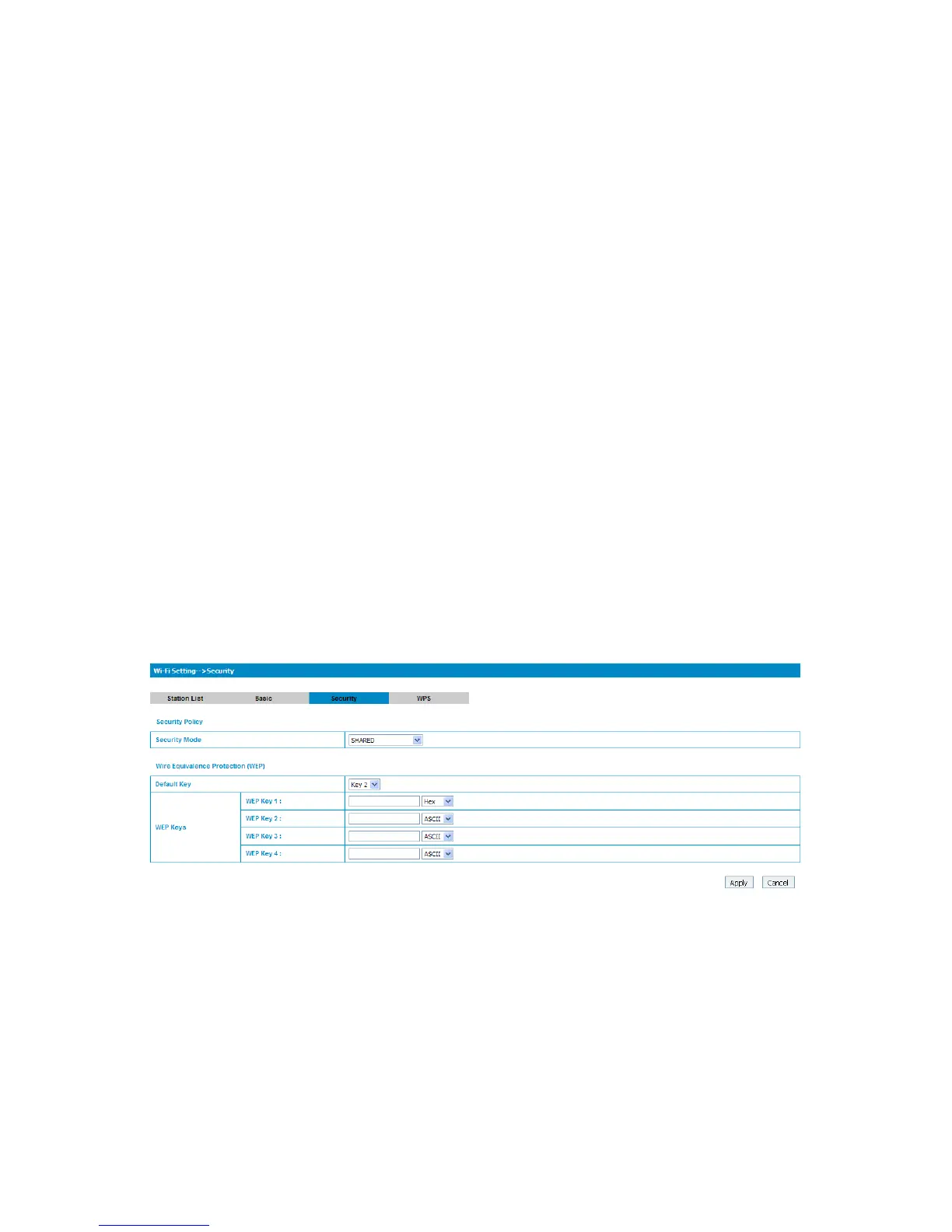WPA-PSK/WPA2-PSK: Apply both the WPA-PSK and WPA2-PSK
scheme.
WEP Keys: At most four keys can be set in the blank. Choose the
primary key index. The primary key is the only key in use at a given
time. Whatever keys you enter for an access point, you must also enter
the same keys for the client adapter in the same order. In other words,
WEP key 1 on the AP must match WEP key 1 on the client adapter,
WEP key 2 on the AP must match WEP key 2 on the client adapter, etc.
A WEP is either 10 or 26 hexadecimal digits (0~9,a~f and A~F)based
on whether you select 64 bits or 128 bits in the Encryption Strength
drop-down list.
If the Authentication type is OPEN, SHARED, the bottom part of the
configuration page displays parameters as shown.
If the Authentication type is WPA-PSK , WPA2-PSK or WPA-PSK/WPA2-
PSK , the bottom part of the configuration page displays WPA parameters.