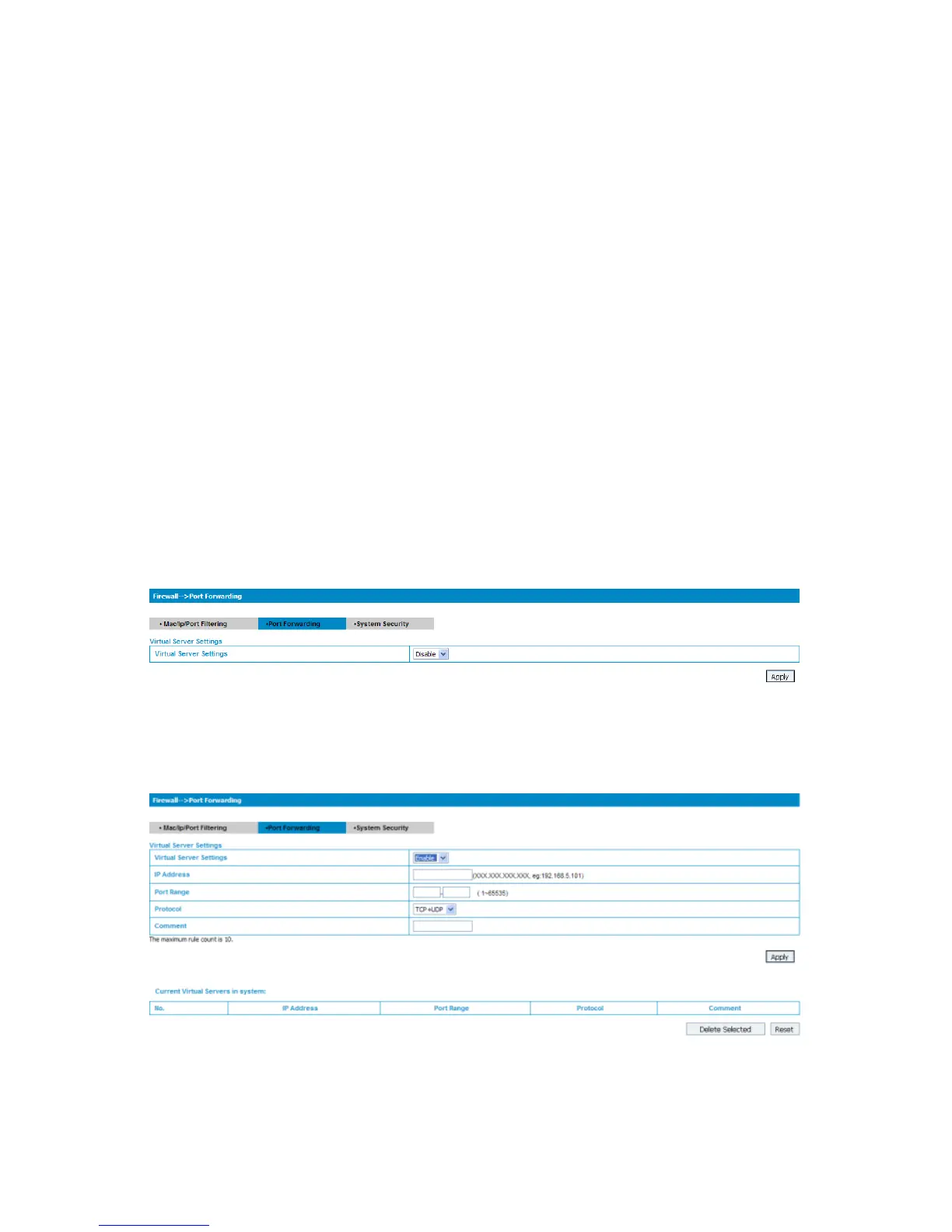Click Apply to confirm your configuration. Click Delete Selected to delete
the rule which you selected. Click Reset to clear what you select or input.
To add a new rule:
a) Select Enable and click Apply in the Basic Settings area.
b) Input the detail information in the Mac/Ip/Port Filtering area.
c) Click Apply in the Mac/Ip/Port Filtering area.
2. Port Forwarding
You can setup virtual servers to provide services on the Internet. Select
Firewall→Port Forwarding, the virtual server settings is shown in the
following figure:
If you select Enable, the Virtual Server Settings will appear:
IP Address: Set IP address for the virtual server.