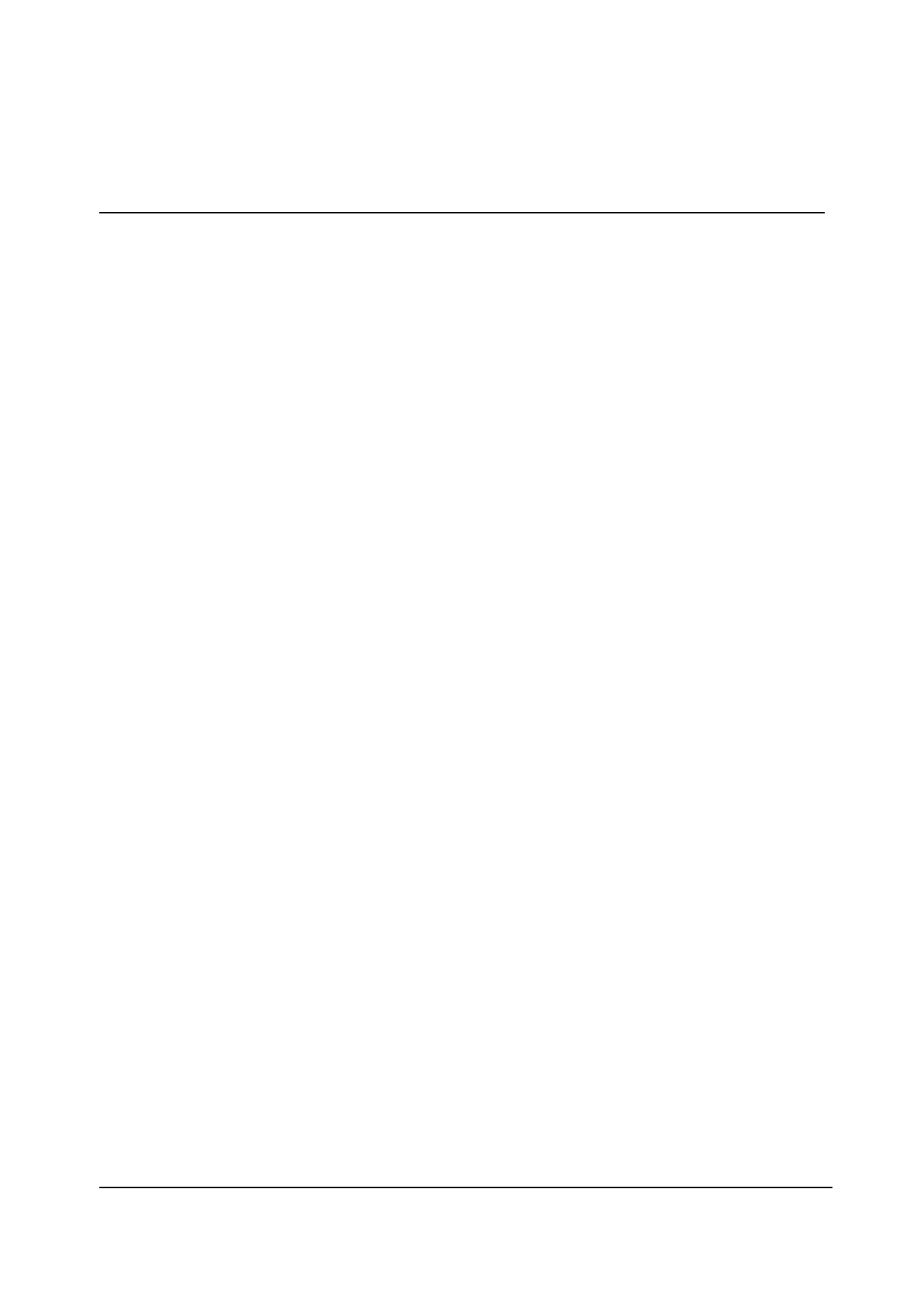Contents
1 Safety Precautions....................................................................................... 1
2 Product Overview.........................................................................................4
2.1 Package Check........................................................................................................ 5
2.2 Product Specifications..............................................................................................5
2.3 Hardware Description...............................................................................................6
2.4 Hardware Connection.............................................................................................11
3 Configuration Preparation......................................................................... 13
3.1 Configure TCP/IP................................................................................................... 13
3.2 Login....................................................................................................................... 14
4 Topology......................................................................................................16
5 Configure the Internet................................................................................17
5.1 Check the Status....................................................................................................17
5.1.1 Check the Ethernet Interface Information................................................. 17
5.1.2 Check the Ethernet Connection Status.....................................................18
5.1.3 Check the 3G Status.................................................................................18
5.2 Configure the WAN................................................................................................ 19
5.2.1 Configure the Ethernet Connection...........................................................19
5.2.2 Configure the 3G.......................................................................................22
5.3 Configure the QoS................................................................................................. 26
5.3.1 Configure the QoS Global Parameters..................................................... 26
5.3.2 Configure the QoS Classification.............................................................. 26
5.3.3 Configure the QoS Congestion Management........................................... 28
5.3.4 Configure the QoS Traffic Shaping........................................................... 30
5.4 Configure the Security............................................................................................31
5.4.1 Configure the Firewall Level..................................................................... 31
5.4.2 Configure the Filter Criteria.......................................................................32
5.4.3 Configure the Local Service Control......................................................... 35
5.4.4 Configure the ALG.................................................................................... 38
5.4.5 Configure the DMZ....................................................................................39
5.4.6 Configure the Port Forwarding..................................................................40
5.5 Configure the Parental Controls.............................................................................41
5.6 Configure the DDNS.............................................................................................. 43
5.7 Configure the SNTP............................................................................................... 44
I
