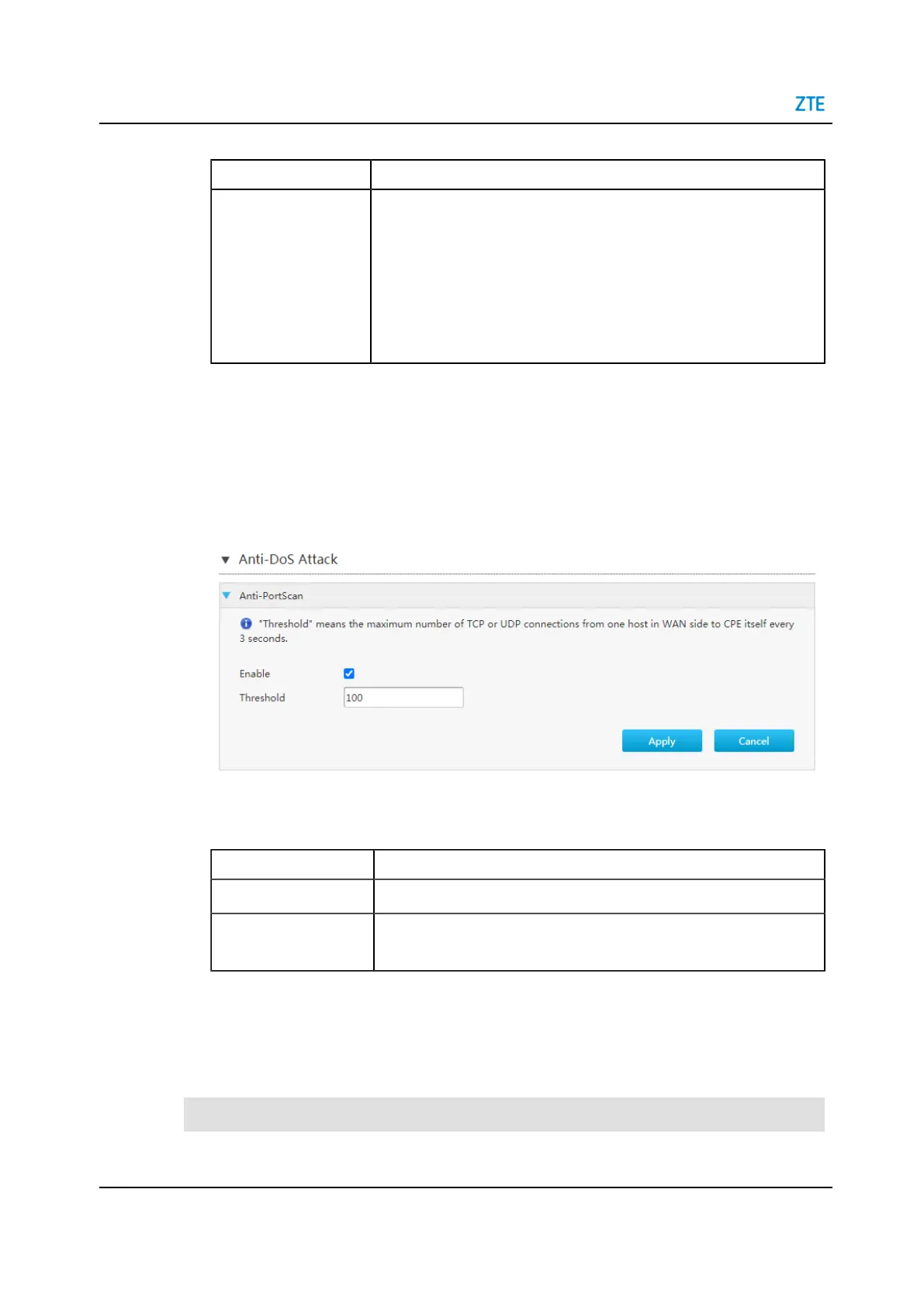ZXHN H3600 Maintenance Management Guide
Table 5-8 Firewall Parameter Descriptions
Parameter Description
Firewall Level
High: allows legal access from the WAN but forbids Internet de-
vices from sending ping packets to the WAN interface of the ZXHN
H3600.
Middle(Recommended): allows legal access from the WAN and
blocks dangerous data from the Internet.
Low: allows legal access from the WAN and allows Internet devices
to send ping packets to the WAN interface of the ZXHN H3600.
3. Click Apply button to apply the changes.
Configure the Anti-DoS Attack
1. On the main page of the ZXHN H3600, select Internet > Security > Firewall to the
Anti-DoS Attack page, see Figure 5-15.
Figure 5-15 Anti-DoS Attack Page
2. Set the parameters. For a description of the parameters, refer to Table 5-8.
Table 5-9 Anti-DoS Attack Parameter Descriptions
Parameter Description
Enable To enable the Anti-PortScan to be configured, select this check box.
Threshold Threshold means the maximum number of TCP or UDP connections
from one host in WAN side to CPE itself every 3 seconds.
3. Click Apply button to apply the changes.
5.4.2 Configure the Filter Criteria
The section describes how to configure filter criteria.
Steps
Configure the Filter Switch and Mode
32 SJ-20201203151144-003 | 2021-06-16(R1.0)
