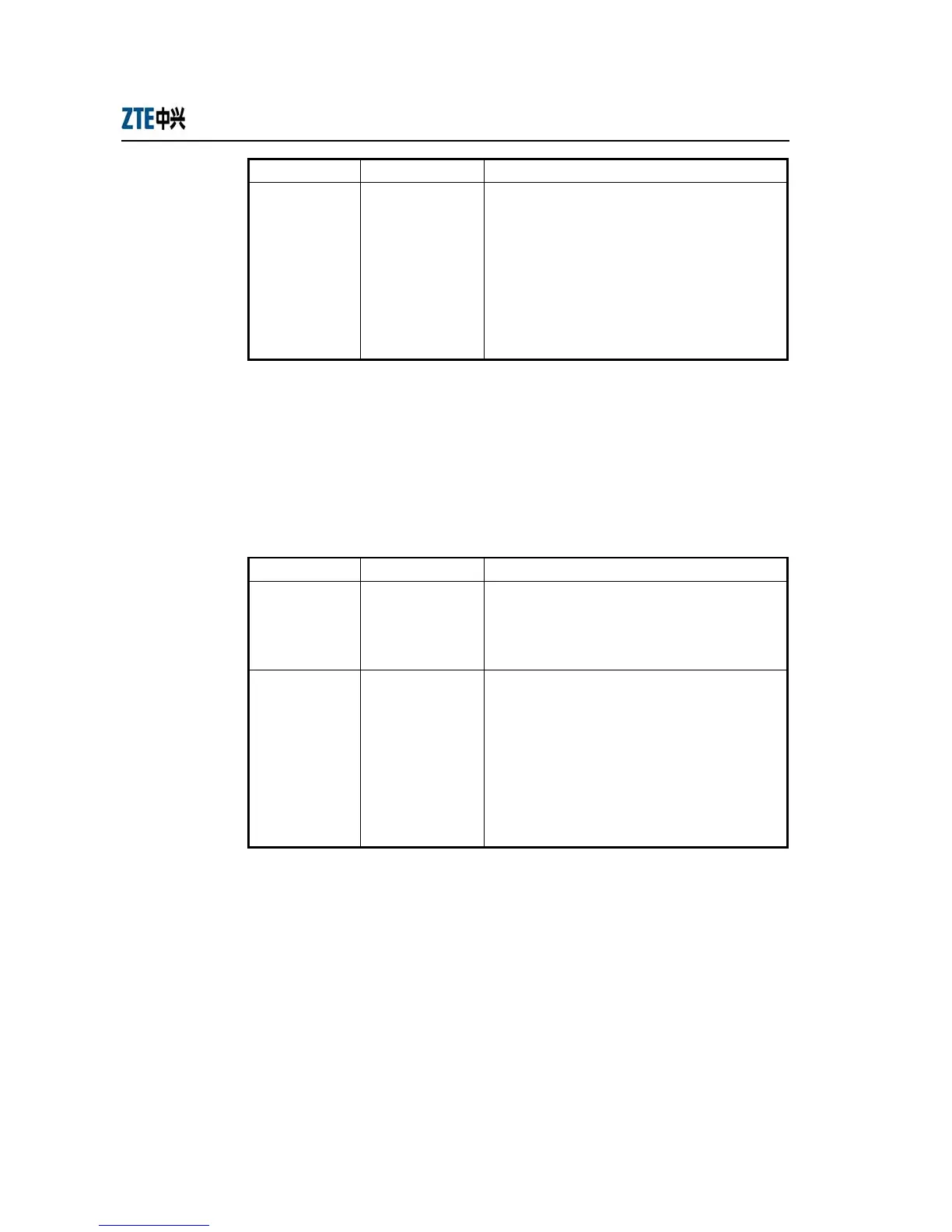ZXR10 WAS (V1.0) W140A Outdoor Wireless Access Point / Bridge
Professional Installation Instruction Manual
3-18
Name Range Description
{macaddr|any}
MAC address in the
xx-xx-xx-xx-xx-xx
format or any
MAC address from which MAC packets are sent. The
source address can be specified in two ways:
One is to use six 48-bit hexadecimal numbers with
dashes between them (HYPHEN), e.g.
00-d0-d0-f1-c4-ef
Another is to use the any keyword as the abbreviation
of source 00-00-00-00-00-00. It is not recommended
to use this keyword.
3.4.15 Command to Configure MAC Address Authentication
Command mode: Configure mode
Function: Configure MAC address authentication
Command format: wlan (config) #[no] mac-authen {deny|permit} {macaddr|any}
Parameter description:
Name Range Description
{deny|permit} Deny, permit
deny: If the conditions meet the requirements, the
MAC communication is denied.
permit: If the conditions meet the requirements, the
MAC communication is allowed.
{macaddr|any}
MAC address in the
xx-xx-xx-xx-xx-xx
format or any
MAC address from which MAC packets are sent. The
source address can be specified in two ways:
One is to use six 48-bit hexadecimal numbers with
dashes between them (HYPHEN), e.g.
00-d0-d0-f1-c4-ef
Another is to use the any keyword as the abbreviation
of source 00-00-00-00-00-00. It is not recommended
to use this keyword.
3.4.16 Command to Configure Users
Command mode: Configure mode
Function: Add/delete usernames
Command format: wlan (config) #[no] manage-user username password
