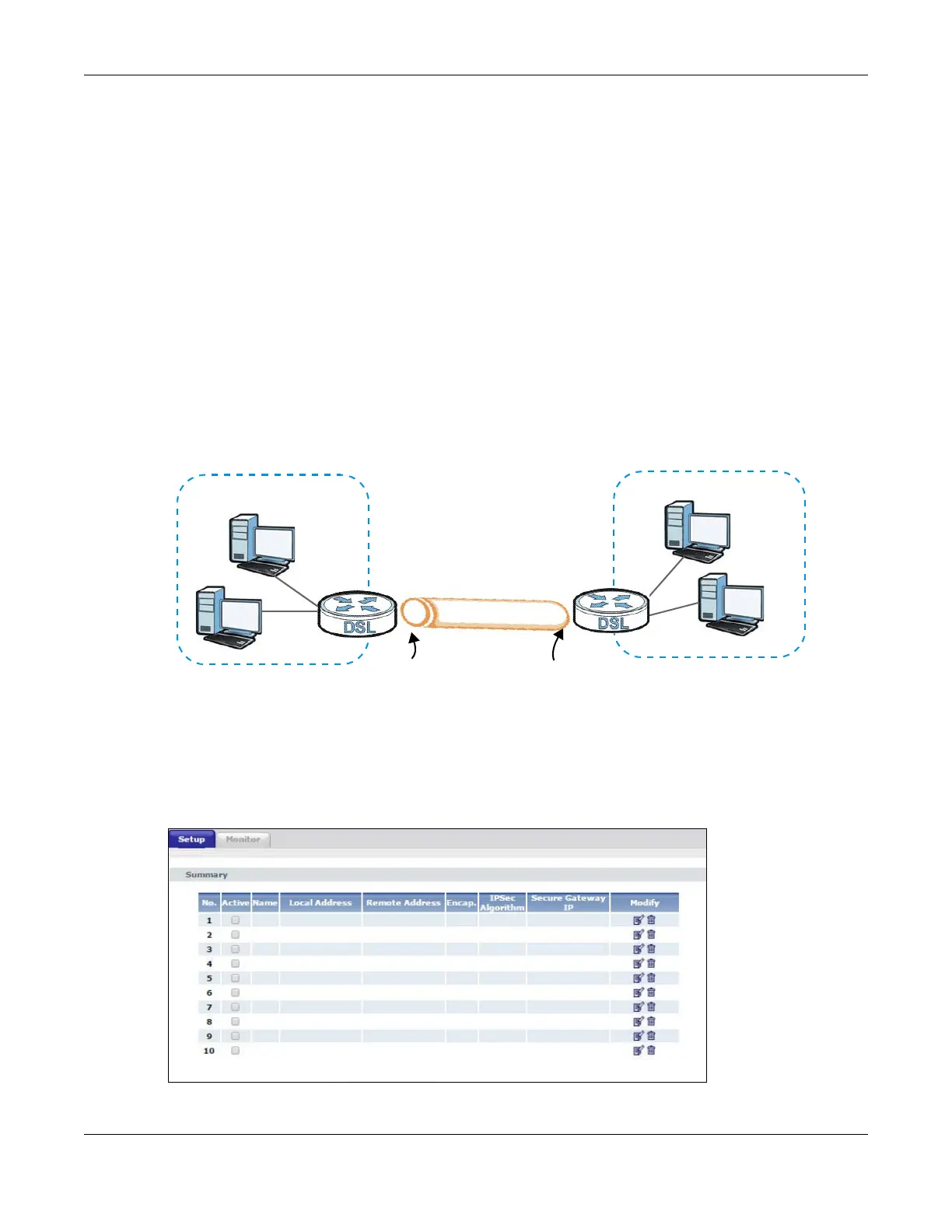Chapter 13 VPN
P-79X Series User’s Guide
130
Finding Out More
See Section 13.6 on page 139 for advanced technical information on IPSec VPN.
13.1.3 Before You Begin
If a VPN tunnel uses Telnet, FTP, WWW, then you should configure remote management (Remote
MGMT) to allow access for that service.
Note: This chapter is not available when you use the P-791R v3 device.
13.2 VPN Setup Screen
The following figure helps explain the main fields in the web configurator.
Figure 76 IPSec Summary Fields
Local and remote IP addresses must be static.
Click Security > VPN to open the VPN Setup screen. This is a menu of your IPSec rules (tunnels).
The IPSec summary menu is read-only. Edit a VPN by selecting an index number and then
configuring its associated submenus.
Figure 77 Security > VPN > Setup
Local Network
Local IP Address
My IP Address
Secure Gateway IP Address
Remote Network
Remote IP Address
Remote
IPSec Router
VPN Tunnel
