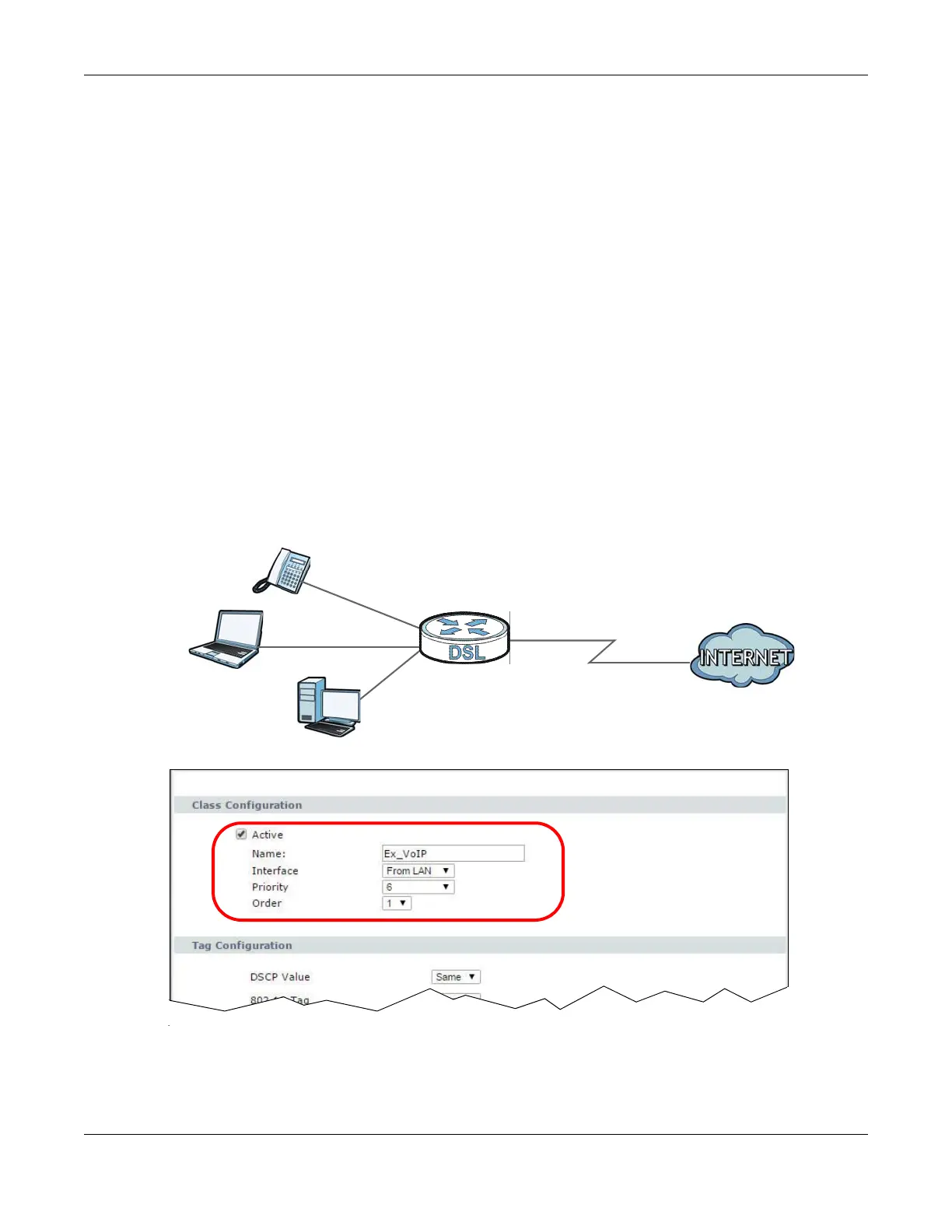Chapter 17 Quality of Service (QoS)
P-79X Series User’s Guide
168
Tagging and Marking
In a QoS class, you can configure whether to add or change the DiffServ Code Point (DSCP) value,
IEEE 802.1p priority level and VLAN ID number in a matched packet. When the packet passes
through a compatible network, the networking device, such as a backbone switch, can provide
specific treatment or service based on the tag or marker.
Finding Out More
See Section 17.4 on page 175 for advanced technical information on QoS.
17.1.3 QoS Class Setup Example
In the following figure, your Internet connection has an upstream transmission speed of 50 Mbps.
You configure a classifier to assign the highest priority queue (6) to VoIP traffic from the LAN
interface, so that voice traffic would not get delayed when there is network congestion. Traffic from
the boss’s IP address (192.168.1.23 for example) is mapped to queue 5. Traffic that does not
match these two classes are assigned priority queue based on the internal QoS mapping table on
the P-79X.
Figure 101 QoS Example
Figure 102 QoS Class Example: VoIP -1
50 Mbps
DSL
VoIP: Queue 6
Boss: Queue 5
IP=192.168.1.23
