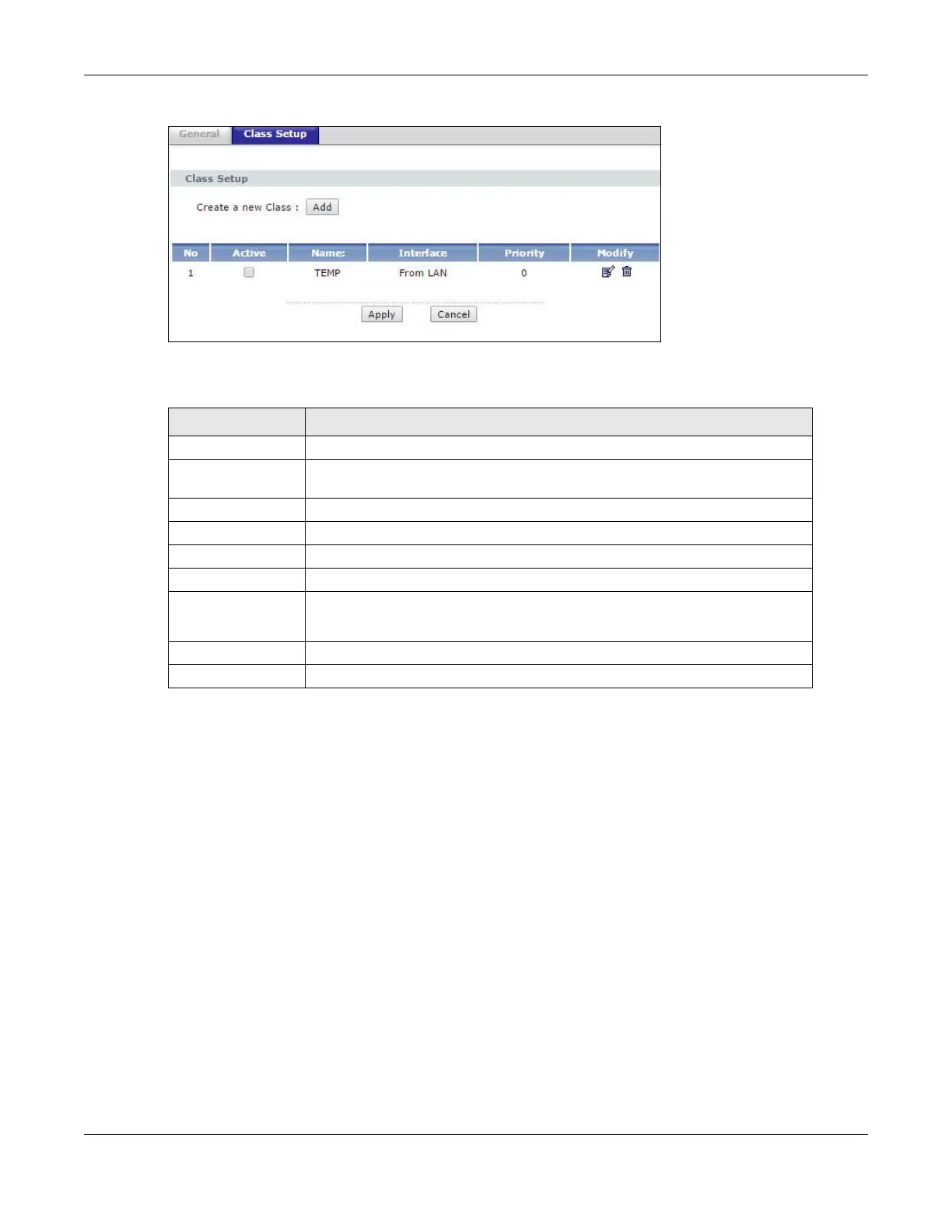Chapter 17 Quality of Service (QoS)
P-79X Series User’s Guide
172
Figure 107 Advanced > QoS > Class Setup
The following table describes the labels in this screen.
17.3.1 The Class Configuration Screen
Use this screen to configure a classifier. Click the Add button or the Edit icon in the Modify field to
display the following screen.
Table 68 Advanced > QoS > Class Setup
LABEL DESCRIPTION
Create a new Class Click Add to create a new classifier.
No This is the number of each classifier. The ordering of the classifiers is important
as the classifiers are applied in turn.
Active Select the check box to enable this classifier.
Name This is the name of the classifier.
Interface This shows the interface from which traffic of this classifier should come.
Priority This is the priority assigned to traffic of this classifier.
Modify Click the Edit icon to go to the screen where you can edit the classifier.
Click the Remove icon to delete an existing classifier.
Apply Click this to save your changes.
Cancel Click this to restore your previously saved settings.
