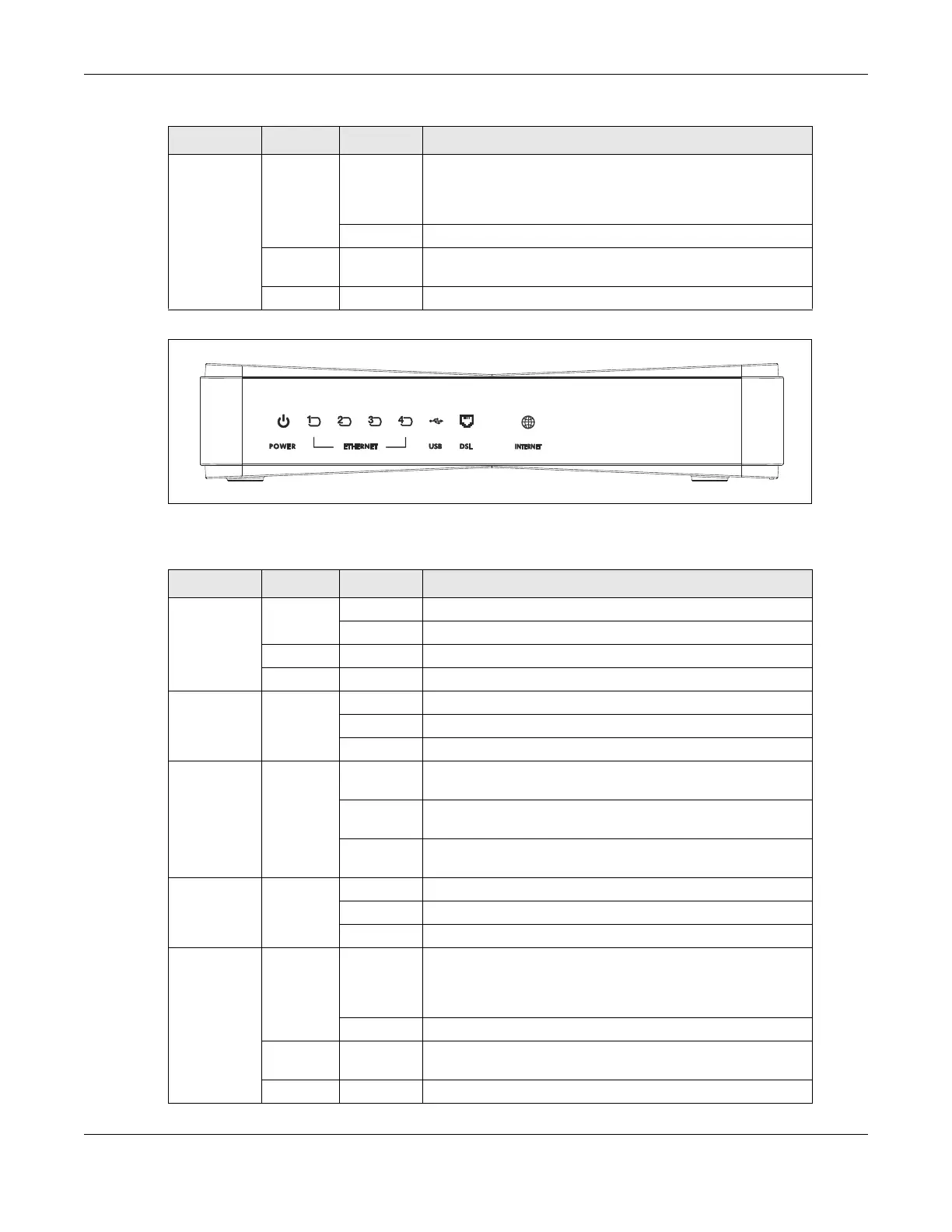Chapter 1 Getting To Know Your P-79X
P-79X Series User’s Guide
17
Figure 5 P-792H v3 LEDs
The following table describes the LEDs.
INTERNET Green On The Internet connection is up, and the P-793H v3 has an IP
address. (If the P-793H v3 uses RFC 1483 in bridge mode,
this light does not turn on, but it does blink when the P-
793H v3 is sending/receiving data.)
Blinking The P-793H v3 is sending/receiving data.
Red On The P-793H v3 tried to get an IP address, but an error
occurred.
Off The Internet connection is down.
Table 3 P-792H v3 LEDs
LED COLOR STATUS DESCRIPTION
POWER Green On The P-792H v3 is receiving power and functioning properly.
Blinking The P-792H v3 is rebooting or performing diagnostics.
Red On Power to the P-792H v3 is too low.
Off The system is not ready or has malfunctioned.
ETHERNET
1~4
Green On This port has a successful Ethernet connection.
Blinking This port is sending/receiving data.
Off This port is not connected.
USB Green On The P-792H v3 recognizes a USB connection through the
USB slot.
Blinking The P-792H v3 is sending/receiving data to /from the USB
device connected to it.
Off The P-792H v3 does not detect a USB connection through
the USB slot.
DSL Green On The DSL line is up.
Blinking The P-792H v3 is initializing the DSL line.
Off The DSL line is down.
INTERNET Green On The Internet connection is up, and the P-792H v3 has an IP
address. (If the P-792H v3 uses RFC 1483 in bridge mode,
this light does not turn on, but it does blink when the P-
792H v3 is sending/receiving data.)
Blinking The P-792H v3 is sending/receiving data.
Red On The P-792H v3 tried to get an IP address, but an error
occurred.
Off The Internet connection is down.
Table 2 P-793H v3 LEDs (continued)
LED COLOR STATUS DESCRIPTION
