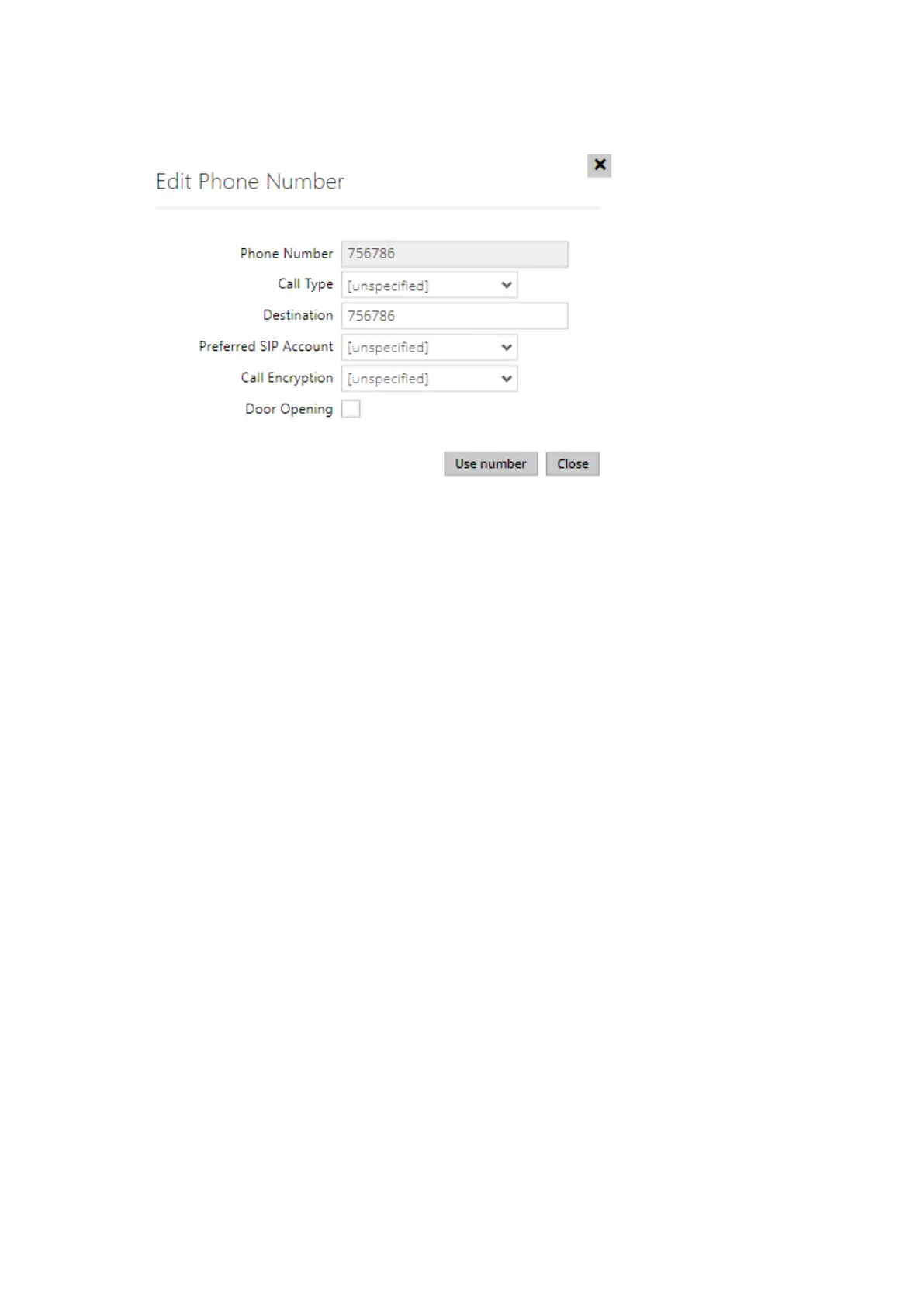Configuration manual for 2N IP intercoms
•
•
•
•
•
•
•
Call Type – set the scheme in the called destination URI. If you choose Without
scheme, the URI is completed with the data from the SIP account settings. Further
settings include direct SIP calls (sip:), 2N local calls (device:), Crestron calls (rava:) or
calls with video management systems, e.g. AXIS Camera Station (vms:).
Destination – Set the other parts of the called destination URI. As a rule, it contains
the number, IP address, domain, port or device identifier. Enter an asterisk (*) for
calls to the VMS.
Preferred SIP Account – SIP account 1 or 2 is primarily used for calling.
Call Encryption – set mandatory call encryption or no encryption.
Door Opening – via callbacks.
Time Profile– assign a time profile to each phone number to define the number validity. If
the profile in inactive, the phone number is not used and the following phone number is
dialed if defined.
IP
®
Eye Address– set the address of the PC to be sent a special UDP message on each
active user phone number call. With the aid of this message, the2N
®
IP Eyeapplication
displays the camera image screen for those users who are not provided with a display-
equipped videophone. Enter the address as follows: domain[:port1][:port2],
e.g.:computer.yourcompany.comor 192.168.22.111. Theport1andport2parameters are
optional and are used in case there is Network Address Translation (NAT) between the PC
and intercom and the addresses have to comply with the router or another NAT-executing
device. The port1 (default value: 8003) parameter defines the destination port for the UDP
messages sent to2N
®
IP Eye. The port2 (default value: 80) parameter defines the
destination port for the2N
®
IP Eye– intercom HTTP communication.