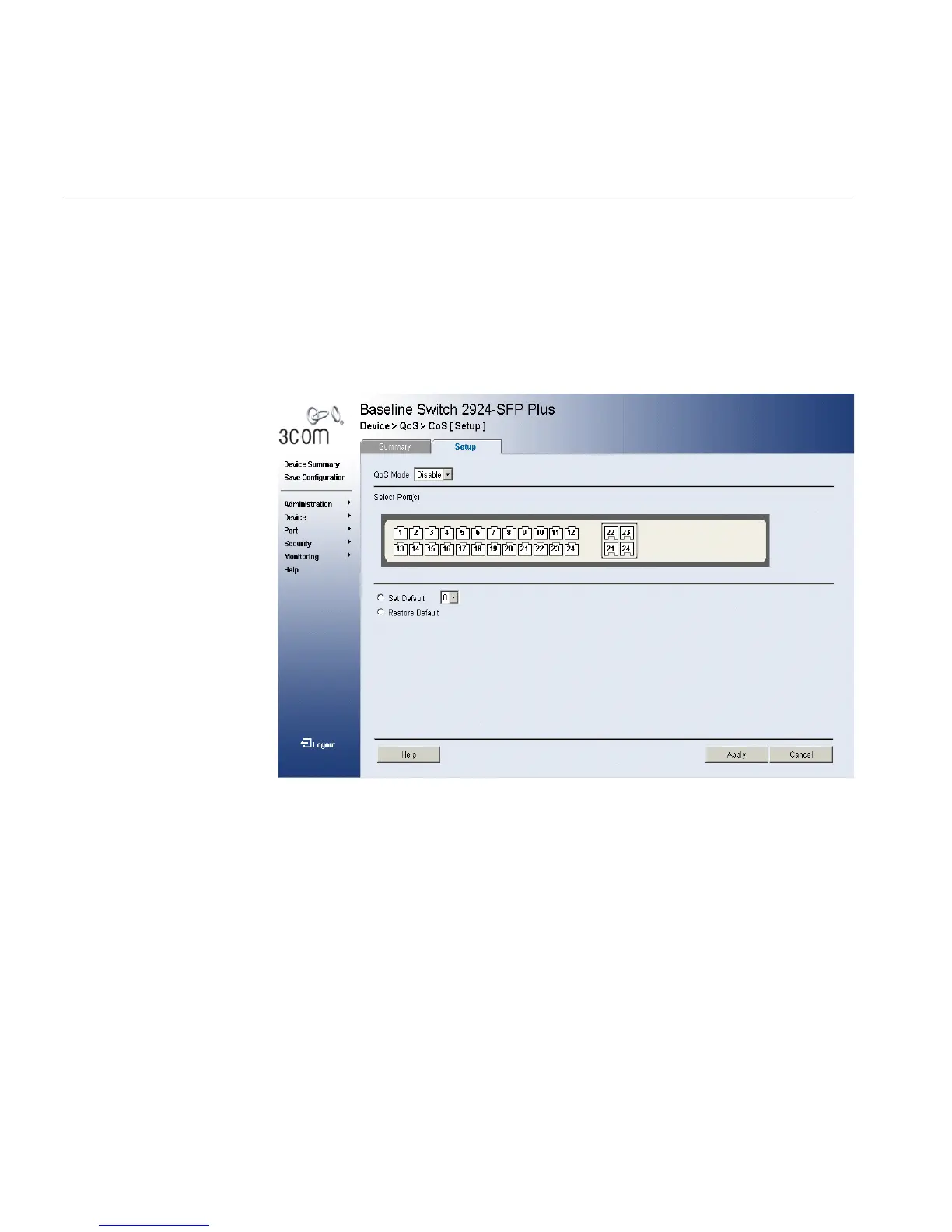144 CHAPTER 13: CONFIGURING QUALITY OF SERVICE
Defining CoS The CoS Setup Page contains information for enabling QoS globally.
Monitor users have no access to this page.
To configure CoS Settings:
1 Click Device > QoS > CoS Setup. The CoS Setup Page opens:
Figure 77 CoS Setup Page
The CoS Setup Page contains the following fields:
■ QoS Mode — Determines the QoS mode on the device:
■ Disable — Disables QoS on the device.
■ Enable — Enables QoS on the device.
■ Select Port(s) — Indicates the ports to be configured.
■ Set Default — Sets the default user priority. The possible field values
are 0-7. The default CoS value is 0. With the default settings, 0 is the
lowest and 7 is the highest priority.
■ Restore Default — Restores the device factory defaults for CoS
values.
2 Define the fields.
3 Click Apply. CoS is enabled on the device, and the device is updated.