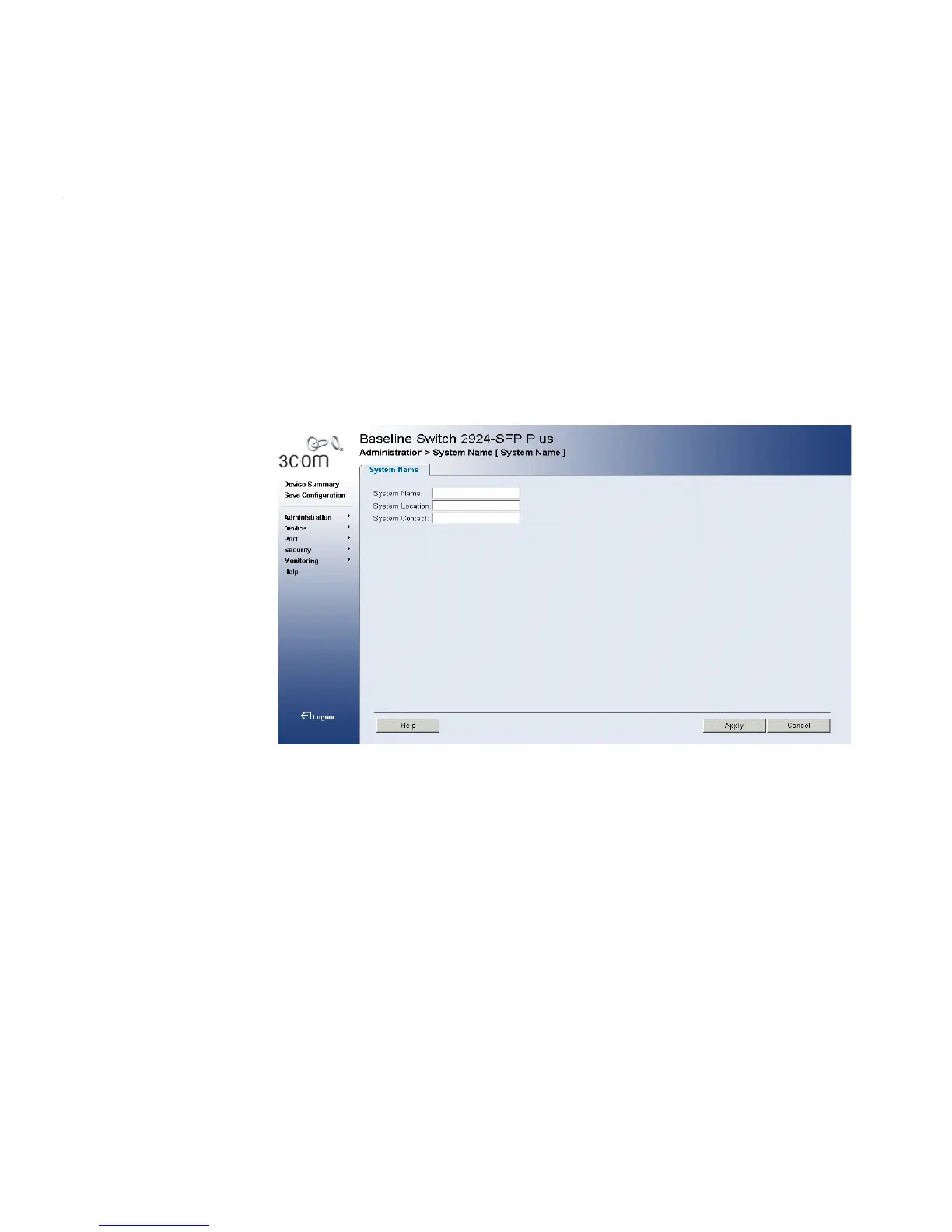82 CHAPTER 5: GENERAL SYSTEM INFORMATION
Configuring System
Name Information
The System Name Page allows the Network Administrator to provide a
user-defined system name, location, and contact information for the
device.
Monitor users have read-only permissions on this page.
To configure the System Name:
1 Click Administration > System Name. The System Name Page opens:
Figure 41 System Name Page
The System Name Page includes the following fields:
■ System Name — Defines the user-defined device name. The field
range is 0-100 characters.
■ System Location — Defines the location where the system is
currently running. The field range is 0-100 characters.
■ System Contact — Defines the name of the contact person. The field
range is 0-100 characters.
2 Define the fields.
3 Click Apply. The System Name is enabled, and the device is updated.
4 Be sure to save your configuration, or you changes will be lost when the
switch is rebooted. To save the configuration, refer to “Saving the
Configuration” on page 37.