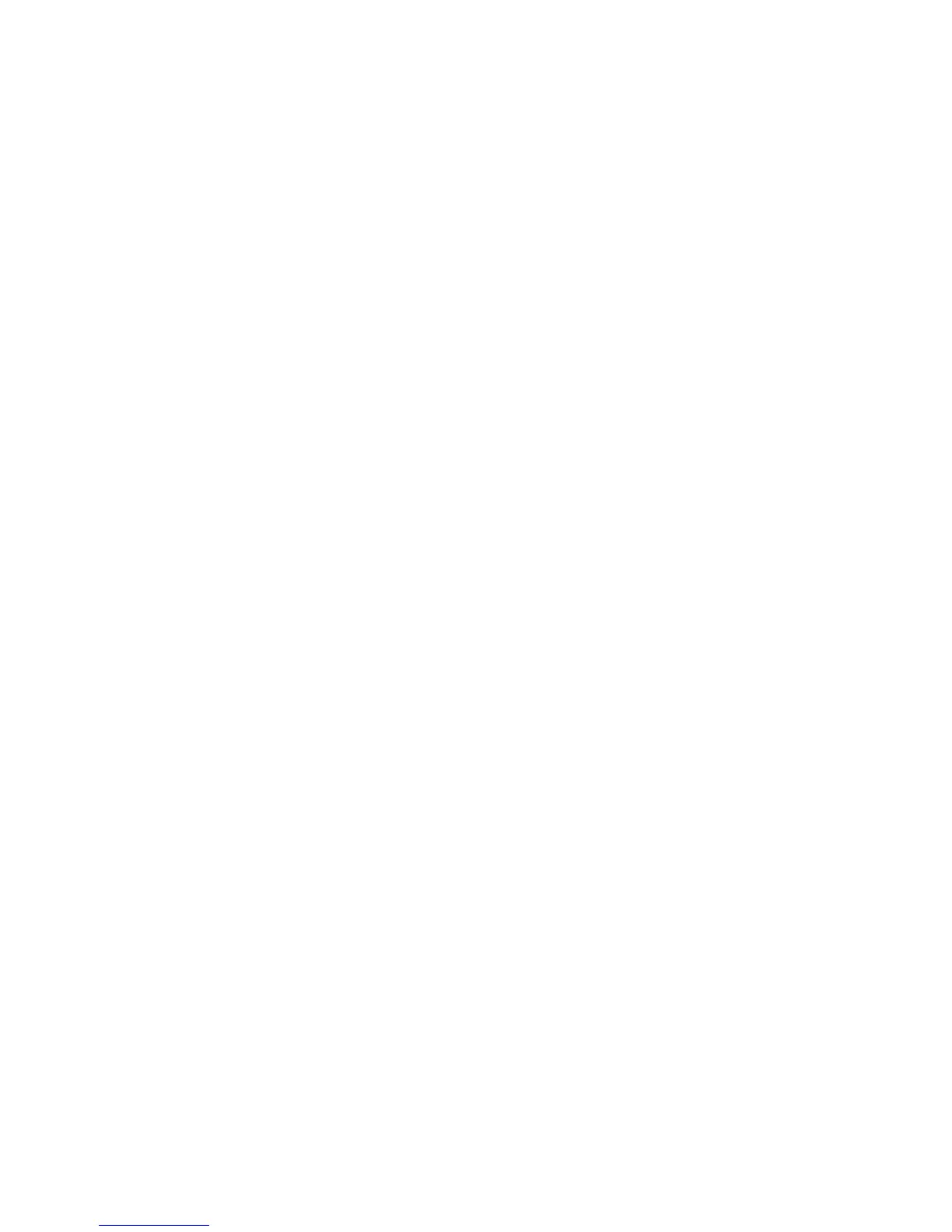152 CHAPTER 13: CONFIGURING QUALITY OF SERVICE
The Bandwidth Setup Page contains the following fields:
Ingress Rate Limit
■ Enable Ingress Rate Limit — Enables setting an Ingress Rate Limit.
■ Ingress Rate Limit — Indicates the traffic limit for the port. The
possible field value is 3,500-1,000,000 kbps per second.
Egress Shaping Rate
■ Enable Egress Shaping Rate — Enables Egress Shaping Rates.
■ Committed Information Rate (CIR) — Defines CIR as the interface
shaping type. The possible field value is 64-1,000,000,000 kbps per
second.
■ Committed Burst Size (CbS) — Defines CbS as the interface shaping
type. The possible field value is 4096-16,769,020 bytes per second.
■ Select ports — Indicates the ports to be configured.
2 Select the ports to be configured.
3 Define the fields.
4 Click Apply. The bandwidth is defined, and the device is updated.