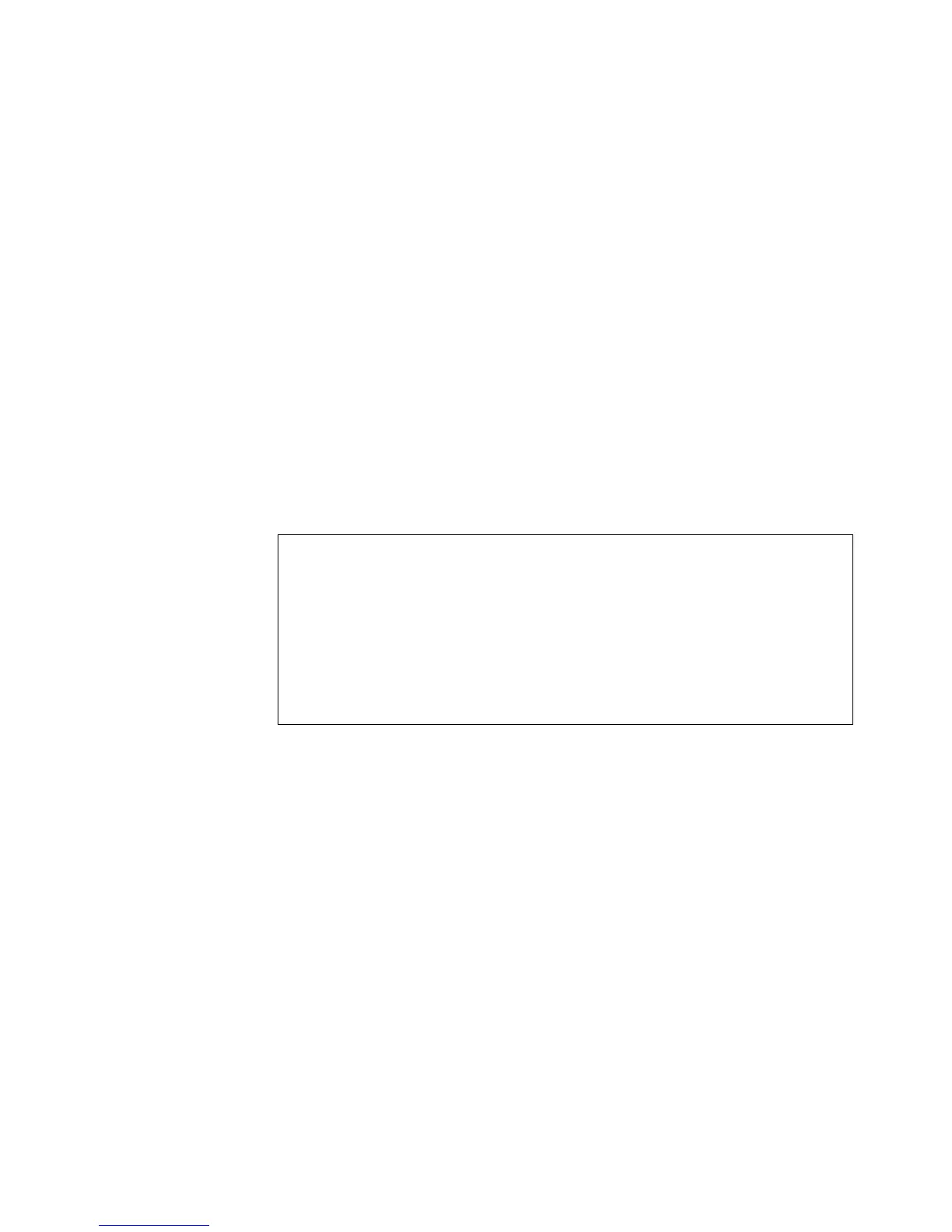202 APPENDIX E: 3COM CLI REFERENCE GUIDE
Initialize The Initialize command resets the device configuration to factory
defaults, including the IP configuration.
Syntax
Initialize
Default Configuration
This command has no default configuration.
User Guidelines
The system prompts for confirmation of the request. If no response is
entered within 15 seconds, timeout occurs and the command is not
executed.
Example
Select menu option# initialize
WARNING: This command initializes the system to factory
defaults and causes a reset.
Do you wish to continue (Y,N)[N]: N
Select menu option#