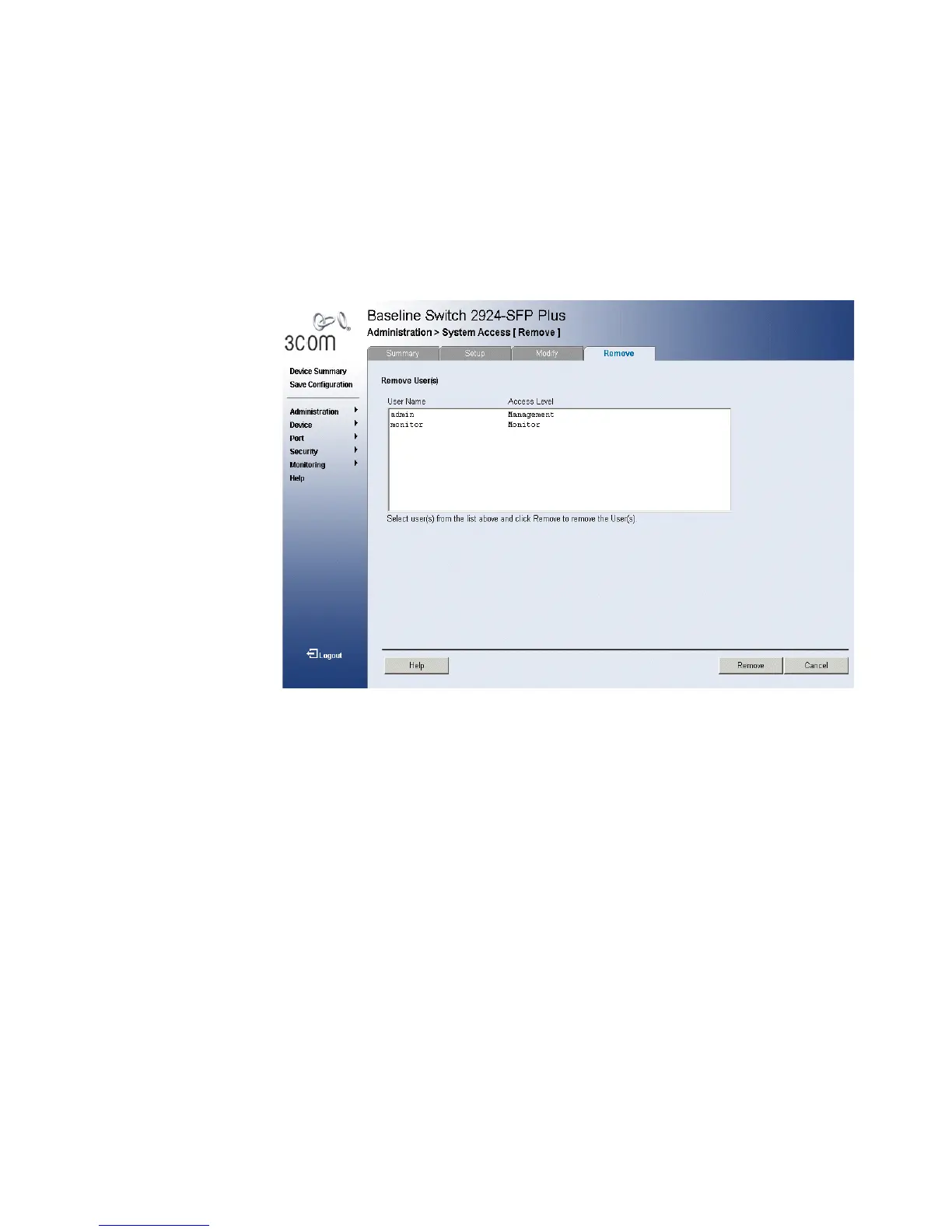36 CHAPTER 2: USING THE 3COM WEB INTERFACE
Removing Configuration Information
1 Click Administration > System Access > Remove. The System Access
Remove Page opens:
Figure 14 System Access Remove Page
2 Select the user account to be deleted.
3 Click Remove. The user account is deleted, and the device is updated.