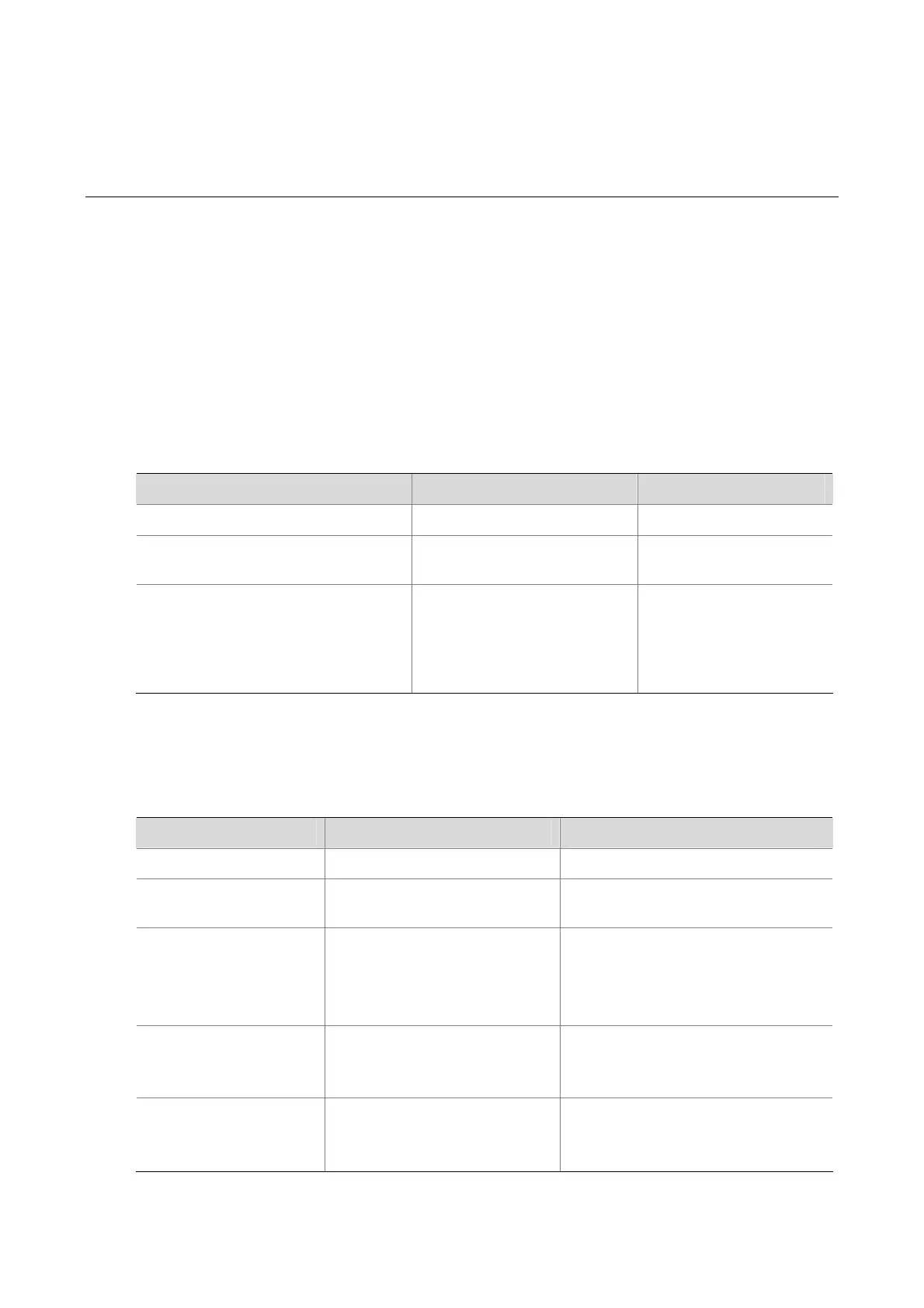1-1
1 Port Basic Configuration
Ethernet Port Configuration
Combo Port Configuration
A Combo port can operate as either an optical port or an electrical port. Inside the device there is only
one forwarding interface. For a Combo port, the electrical port and the corresponding optical port are
TX-SFP multiplexed. You can specify a Combo port to operate as an electrical port or an optical port.
That is, a Combo port cannot operate as both an electrical port and an optical port simultaneously.
When one is enabled, the other is automatically disabled
Follow these steps to configure the state of a double Combo port:
To do… Use the command… Remarks
Enter system view
system-view
—
Enter Ethernet interface view
interface interface-type
interface-number
—
Enable a specified double Combo
port
undo shutdown
Optional
By default, of the two
ports in a Combo port, the
one with a smaller port ID
is enabled.
Initially Configuring a Port
Follow these steps to initially configure a port:
To do... Use the command... Remarks
Enter system view
system-view
—
Enter Ethernet port view
interface interface-type
interface-number
—
Enable the Ethernet port
undo shutdown
Optional
By default, the port is enabled.
Use the shutdown command to
disable the port.
Set the description string
for the Ethernet port
description text
Optional
By default, the description string of an
Ethernet port is null.
Set the duplex mode of
the Ethernet port
duplex { auto | full | half }
Optional
By default, the duplex mode of the
port is auto (auto-negotiation).
