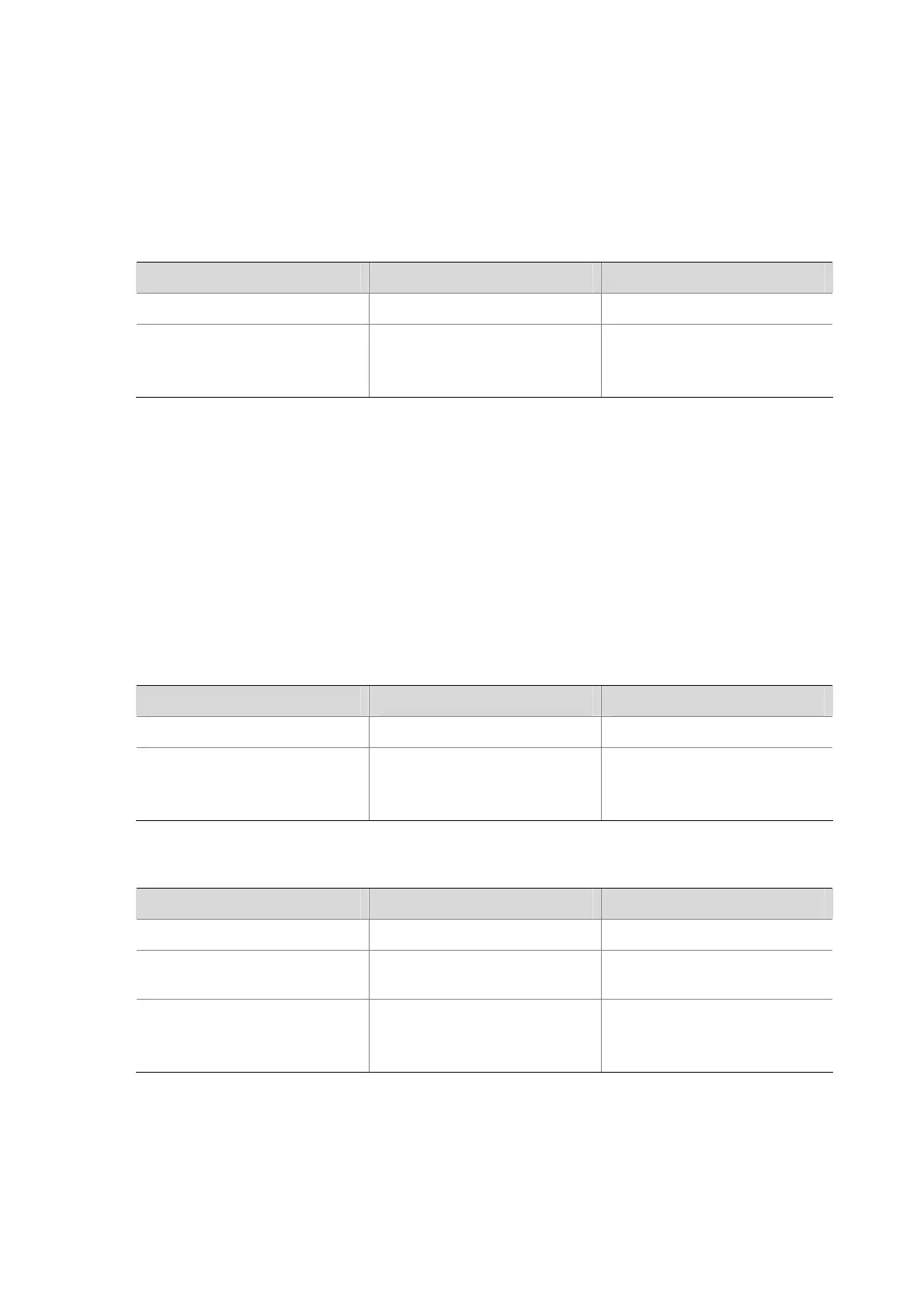1-36
Configuration Prerequisites
MSTP runs normally on the switch.
Configuring BPDU Guard
Configuration procedure
Follow these steps to configure BPDU guard:
To do... Use the command... Remarks
Enter system view
system-view
—
Enable the BPDU guard
function
stp bpdu-protection
Required
The BPDU guard function is
disabled by default.
Configuration example
# Enable the BPDU guard function.
<Sysname> system-view
[Sysname] stp bpdu-protection
Configuring Root Guard
Configuration procedure
Follow these steps to configure the root guard function in system view:
To do... Use the command... Remarks
Enter system view
system-view
—
Enable the root guard function
on specified ports
stp interface interface-list
root-protection
Required
The root guard function is
disabled by default.
Follow these steps to enable the root guard function in Ethernet port view:
To do... Use the command... Remarks
Enter system view
system-view
—
Enter Ethernet port view
Interface interface-type
interface-number
—
Enable the root guard function
on the current port
stp root-protection
Required
The root guard function is
disabled by default.
Configuration example
# Enable the root guard function on GigabitEthernet 1/0/1.
1) Perform this configuration in system view
<Sysname> system-view
