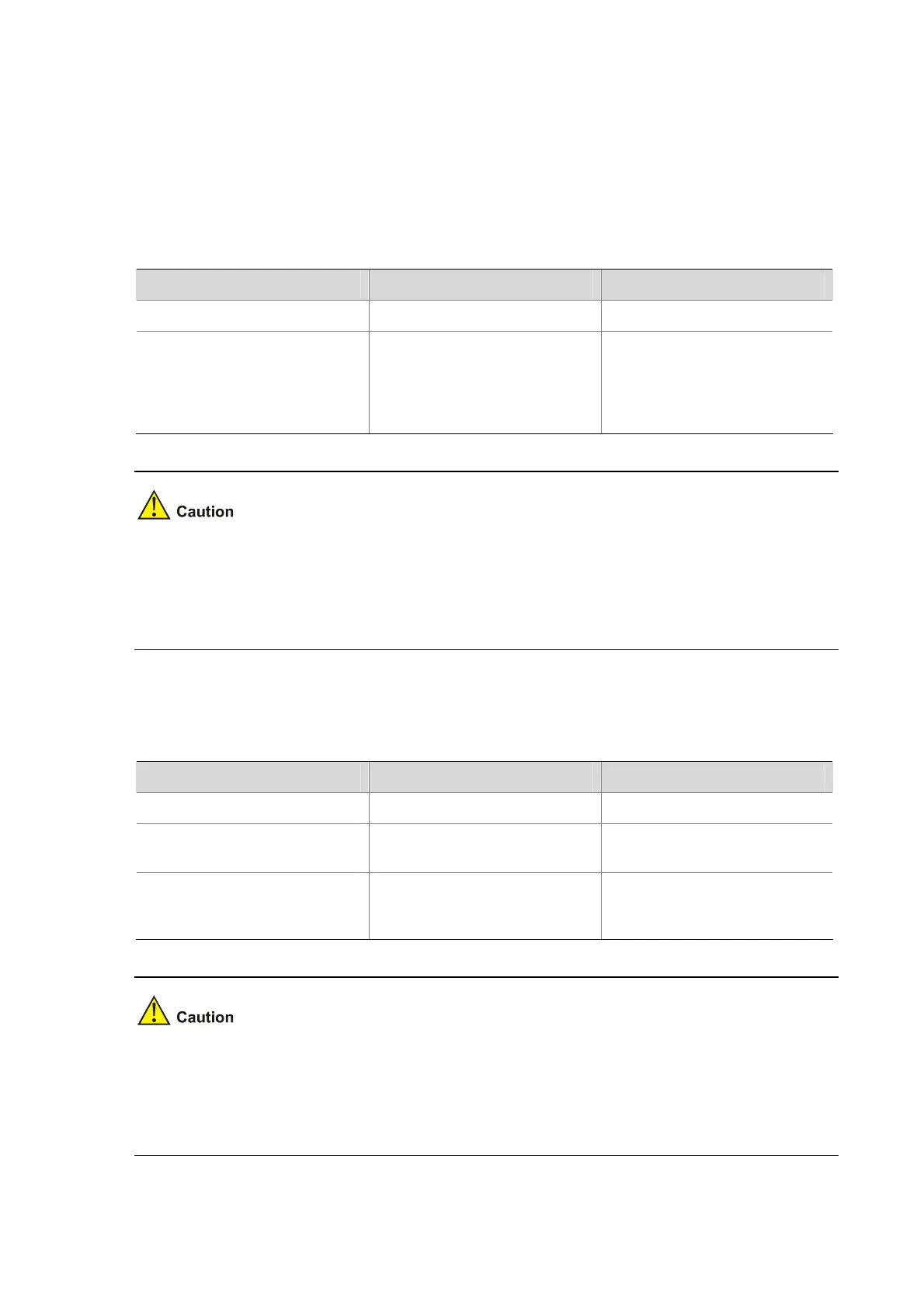1-5
Configuring a MAC Address Entry
You can add, modify, or remove a MAC address entry, remove all MAC address entries concerning a
specific port, or remove specific type of MAC address entries (dynamic or static MAC address entries).
You can add a MAC address entry in either system view or Ethernet port view.
Adding a MAC address entry in system view
Table 1-3 Add a MAC address entry in system view
Operation Command Description
Enter system view
system-view
—
Add a MAC address entry
mac-address { static |
dynamic | blackhole }
mac-address interface
interface-type interface-number
vlan vlan-id
Required
z When you add a MAC address entry, the port specified by the interface argument must belong to
the VLAN specified by the vlan argument in the command. Otherwise, the entry will not be added.
z If the VLAN specified by the vlan argument is a dynamic VLAN, after a static MAC address is
added, it will become a static VLAN.
Adding a MAC address entry in Ethernet port view
Table 1-4 Add a MAC address entry in Ethernet port view
Operation Command Description
Enter system view
system-view
—
Enter Ethernet port view
interface interface-type
interface-number
—
Add a MAC address entry
mac-address { static |
dynamic | blackhole }
mac-address vlan vlan-id
Required
z When you add a MAC address entry, the current port must belong to the VLAN specified by the
vlan argument in the command. Otherwise, the entry will not be added.
z If the VLAN specified by the vlan argument is a dynamic VLAN, after a static MAC address is
added, it will become a static VLAN.
