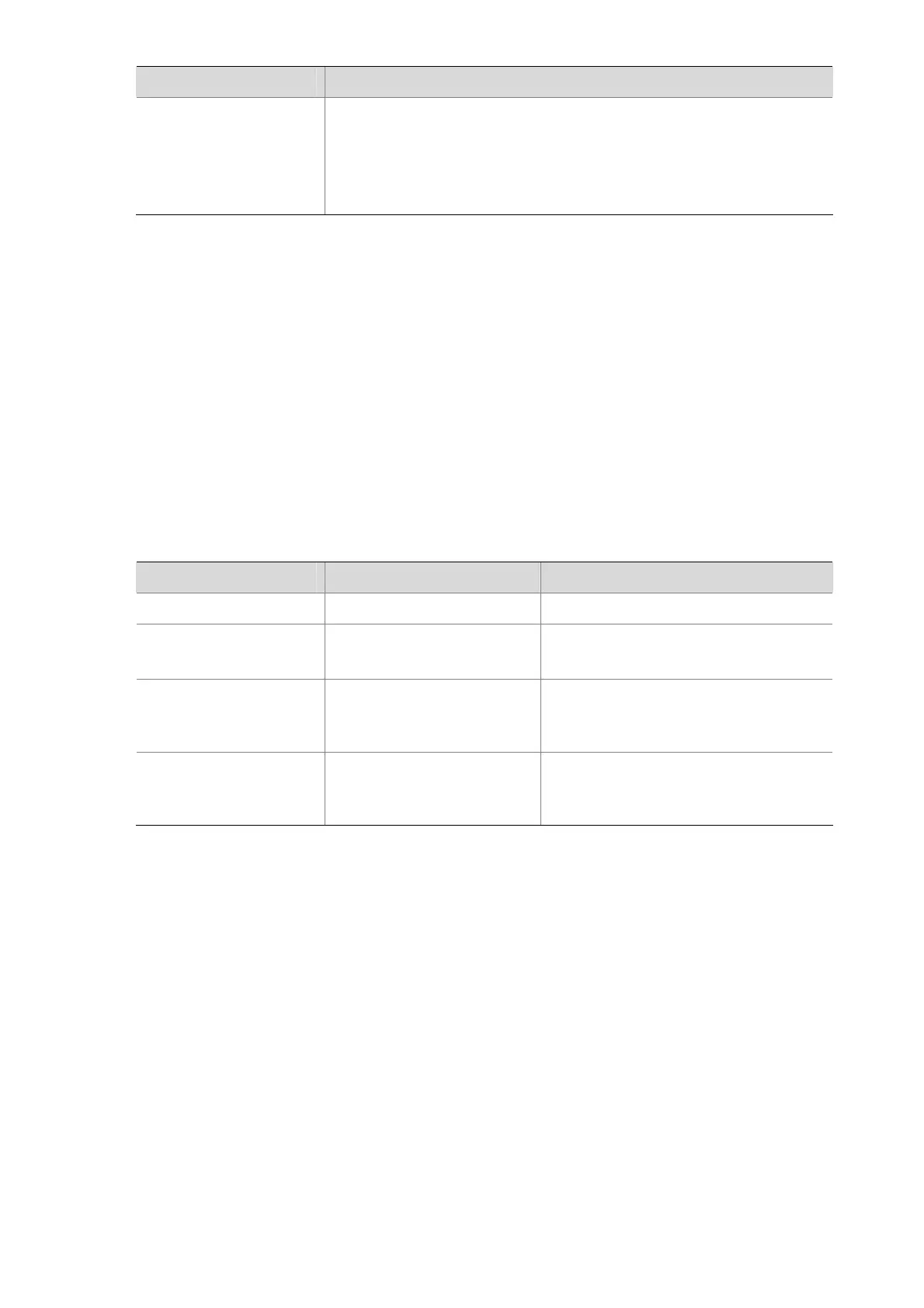1-4
Test parameter Description
Trap
z A remote-ping test will generate a Trap message no matter whether
the test successes or not. You can use the Trap switch to enable or
disable the output of trap messages.
z You can set the number of consecutive failed remote-ping tests
before Trap output. You can also set the number of consecutive failed
remote-ping probes before Trap output.
remote-ping Configuration
The TCP/UDP/jitter tests need the cooperation of remote-ping client and remote-ping server. Other
types of tests need to configure remote-ping client and corresponding different servers.
You can enable both the remote-ping client and remote-ping server functions on an Switch 4200G, that
is, the switch can serve as a remote-ping client and server simultaneously.
remote-ping Server Configuration
The following table describes the configuration on remote-ping server, which is the same for
remote-ping test types that need to configure remote-ping server.
Follow these steps to perform remote-ping server configurations:
To do… Use the command… Remarks
Enter system view
system-view
—
Enable the remote-ping
server function
remote-ping-server enable
Required
Disabled by default.
Configure a UDP
listening service
remote-ping-server
udpecho ip-address
port-num
Required for UDP and jitter tests
By default, no UDP listening service is
configured.
Configure a TCP
listening service
remote-ping-server
tcpconnect ip-address
port-num
Required for TCP tests
By default, no TCP listening service is
configured.
Note that:
z The remote-ping server function is needed only for jitter, TCP, and UDP tests.
z You can configure multiple TCP/UDP listening services on one remote-ping server, with each
listening service corresponding to a specific destination IP address and port number.
remote-ping Client Configuration
remote-ping client configuration
After remote-ping client is enabled, you can create multiple test groups for different tests, without the
need to enable remote-ping client repeatedly for each test group.
Different types of remote-ping tests are somewhat different in parameters and parameter ranges. The
following text describes the configuration on remote-ping client for different test types.
1) Configuring ICMP test on remote-ping client
