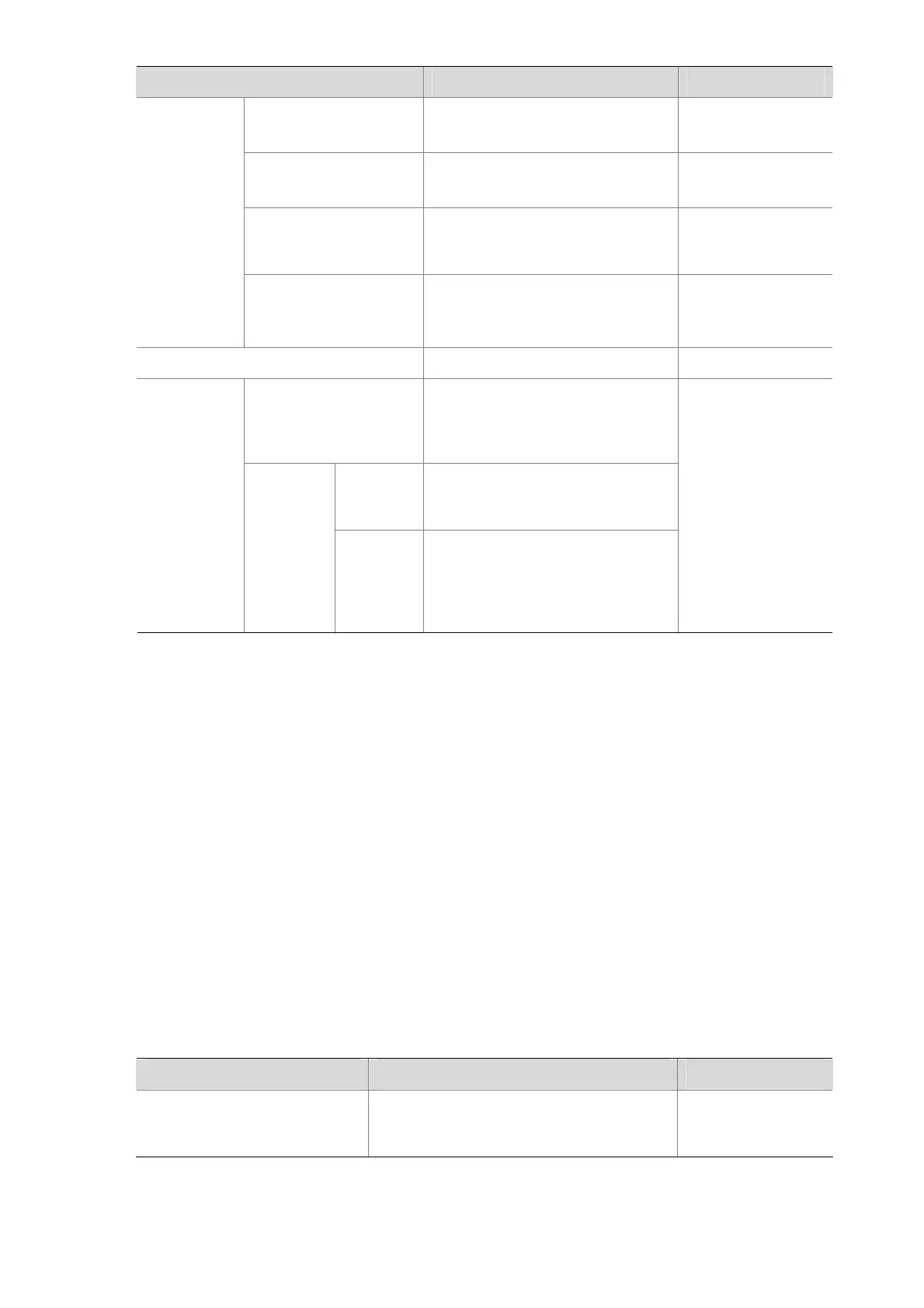2-2
To do… Use the command… Remarks
Enable the PoE feature
on a port
poe enable
Required
Disabled by default.
Configure PoE mode
for Ethernet ports
poe mode { signal | spare }
Optional
signal by default.
Configure the PoE
priority for Ethernet
ports
poe priority { critical | high | low }
Optional
low by default.
Configure
the relevant
features in
PoE profile
Configure the maximum
power for Ethernet
ports
poe max-power max-power
Optional
15,400 mW by
default.
Quit system view
quit
—
In system view
apply poe-profile profile-name
interface interface-type
interface-number [ to
interface-type interface-number ]
Enter
Ethernet
port view
interface interface-type
interface-number
Apply the
existing PoE
profile to the
specified
Ethernet port
In
Ethernet
port view
Apply the
existing
PoE
profile to
the port
apply poe-profile profile-name
Use either
approach.
Note the following during the configuration:
1) When the apply poe-profile command is used to apply a PoE profile to a port, some PoE features in
the PoE profile can be applied successfully while some cannot. PoE profiles are applied to Switch
4200G according to the following rules:
z When the apply poe-profile command is used to apply a PoE profile to a port, the PoE profile is
applied successfully only if one PoE feature in the PoE profile is applied properly. When the
display current-configuration command is used for query, it is displayed that the PoE profile is
applied properly to the port.
z If one or more features in the PoE profile are not applied properly on a port, the switch will prompt
explicitly which PoE features in the PoE profile are not applied properly on which ports.
z The display current-configuration command can be used to query which PoE profile is applied to
a port. However, the command cannot be used to query which PoE features in a PoE profiles are
applied successfully.
Displaying PoE Profile Configuration
To do… Use the command… Remarks
Display the detailed information
about the PoE profiles created
on the switch
display poe-profile { all-profile |
interface interface-type interface-number |
name profile-name }
Available in any
view
