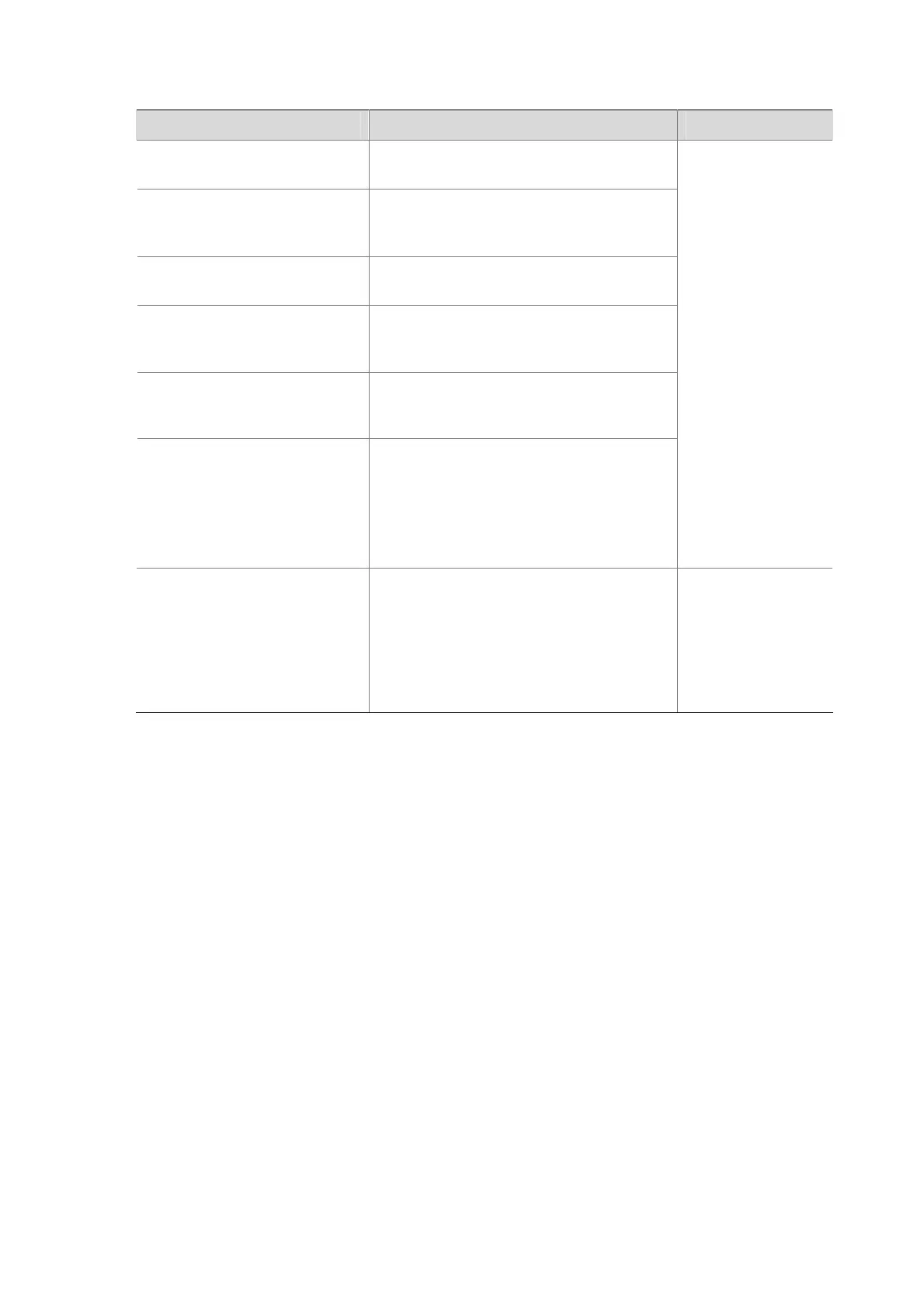1-9
Displaying and Maintaining Basic Port Configuration
To do... Use the command... Remarks
Display port configuration
information
display interface [ interface-type |
interface-type interface-number ]
Display the enable/disable
status of port loopback
detection
display loopback-detection
Display information for a
specified port group
display port-group group-id
Display brief information about
port configuration
display brief interface [ interface-type
[ interface-number ] ] [ | { begin | include |
exclude } regular-expression ]
Display the Combo ports and
the corresponding
optical/electrical ports
display port combo
Display port information about
a specified unit
display unit unit-id interface
Available in any
view
Clear port statistics
reset counters interface [ interface-type |
interface-type interface-number ]
Available in user
view
After 802.1x is
enabled on a port,
clearing the
statistics on the port
will not work.
