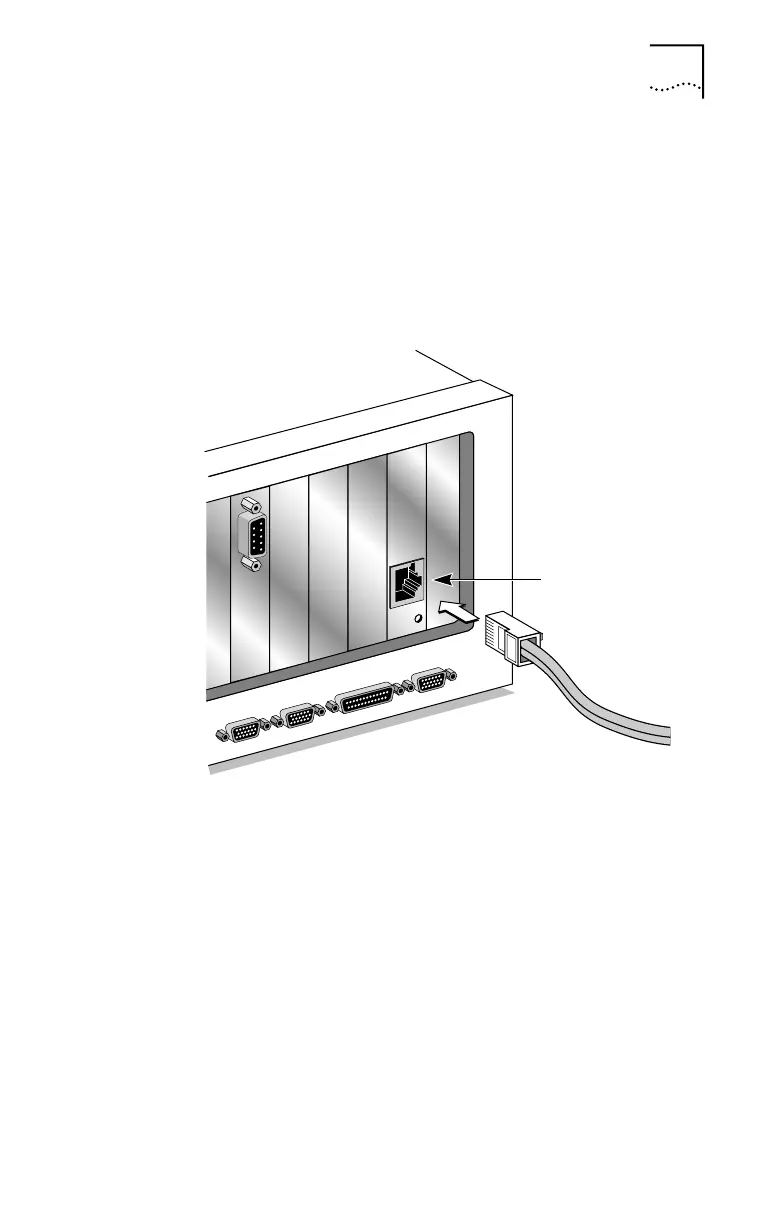Connecting to the Network 2-3
Each 3C509B NIC provides different network ports, as
shown in Figure 1-1. Use the port required for your
network segment.
RJ-45 Port
You can connect the 3C509B NIC to the network using
the RJ-45 port.
Figure 2-2 Connecting the 3C509B-TPO NIC Using the RJ-45 Port
Figure 2-2 shows how to connect the RJ-45 connector
on the twisted-pair cable to the RJ-45 port.
To complete installation, you must install the network
driver, as described in Chapter 3.
RJ-45 port
RJ-45 connector
