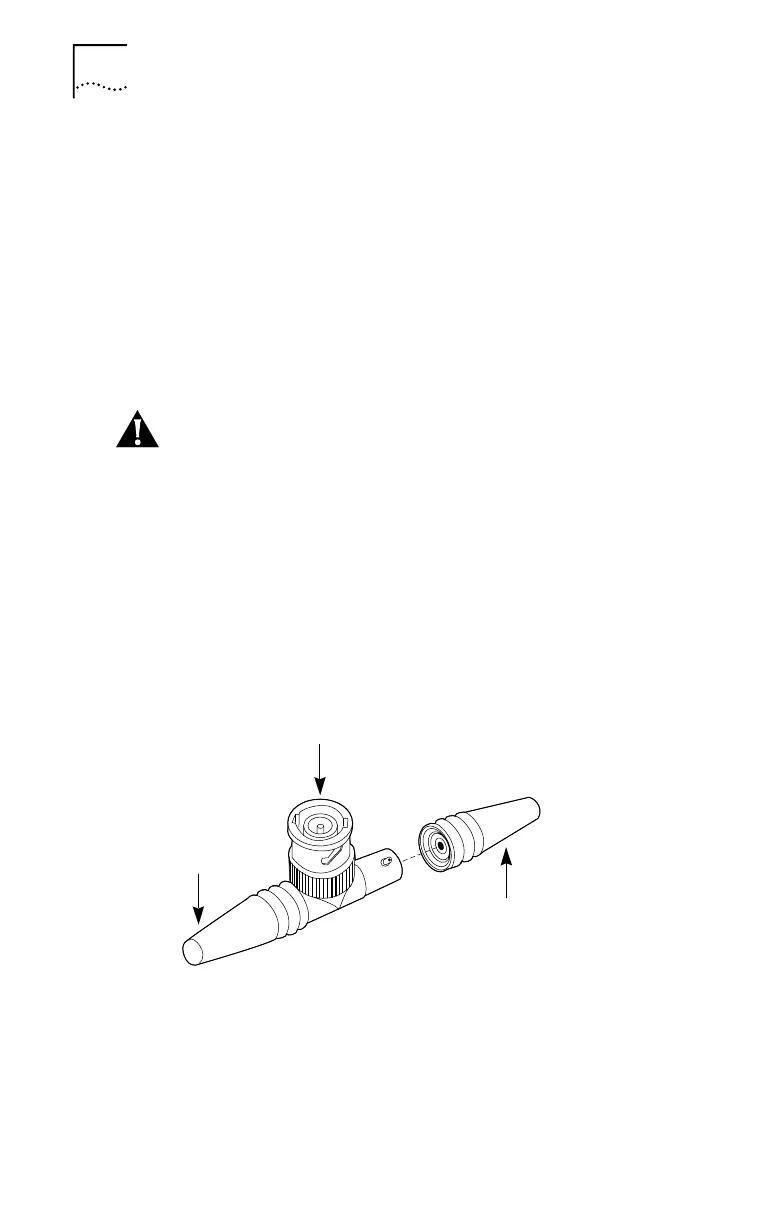5-4 CHAPTER 5: TROUBLESHOOTING
Running the Group 2 Test
The Group 2 test is called the Network Loopback Test. It
tests the 3C509B-COMBO and 3C509B-TPC NICs’ ability
to transmit and receive data over thin and thick coax
configurations. This test requires installation of a loopback
plug at the NIC’s transceiver connection. Alternatively, you
can run the test on a network not in use.
A failure in this test is likely to indicate a configuration
problem only.
CAUTION: Running the Group 2 test while connected to
an active network can cause intermittent failures.
Assembling a Loopback Plug
If you do not have a loopback plug, you can order one
from your authorized network supplier or you can make
your own. You can purchase the terminators from your
network supplier (3Com part number 3C535).
To assemble the loopback plug, connect two 50-ohm
network cable terminators to a T connector, as shown in
Figure 5-1.
Figure 5-1 Assembling a Loopback Plug
50Ω
Terminator
50Ω
Terminator
T connector