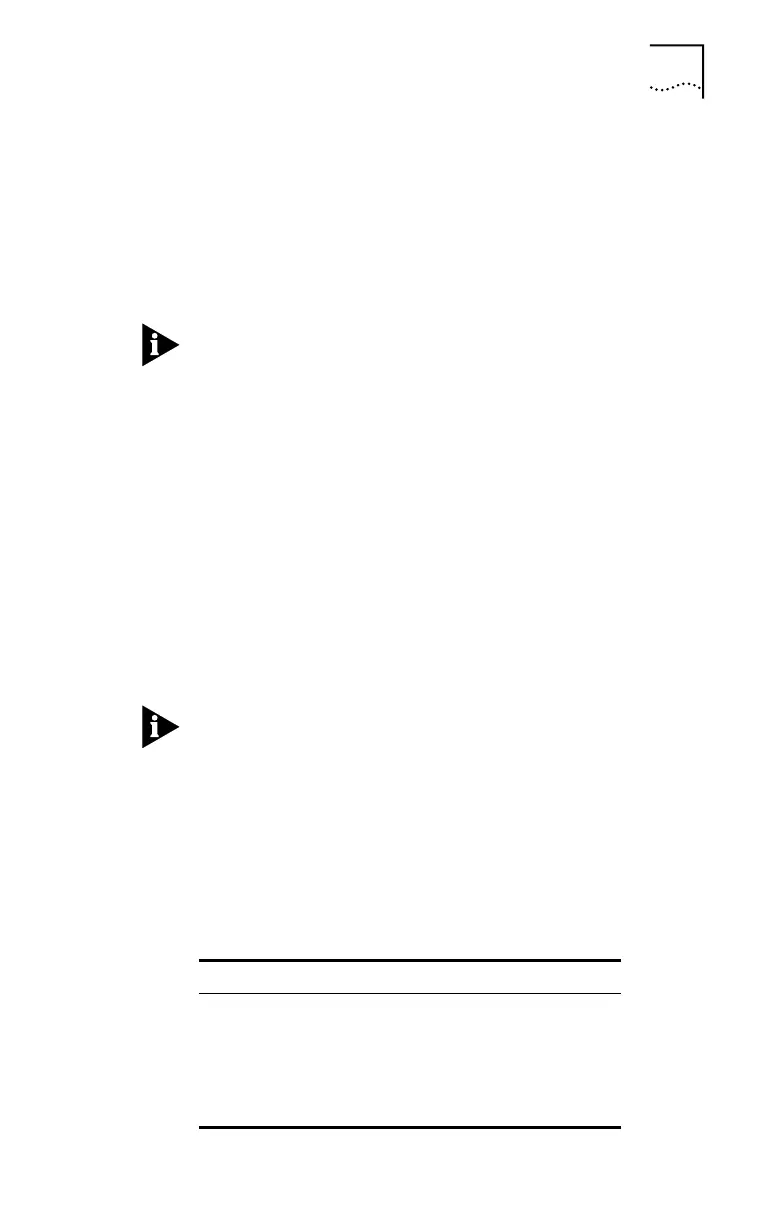NetWare for Windows 3.1x, Windows for Workgroups, and DOS 3-9
5 From the main menu, select Auto Install and Config
for NetWare (AutoLink) and press [Enter].
6 Select DOS, Windows 3.1x, or Windows for
Workgroups 3.11 and follow the instructions.
7 When the auto installation process is finished,
remove the EtherDisk diskette and reboot the PC.
If you are running Windows 3.1x, after you connect to
the NetWare server, run the WSINSTALL program for full
Windows support. Contact your system administrator for
the location of this NetWare utility.
If you experience problems that occur only when using
the AutoLink program, display or print the AUTOLINK.LOG
file. The AUTOLINK.LOG file contains a list of all the events
that occurred during the AutoLink installation and
configuration process.
■ To display the file, type:
type autolink.log | more
■ To print the file, type:
print autolink.log
To install the network drivers for Windows 3.1x, Windows
for Workgroups, or DOS in a non-NetWare environment,
see the corresponding text files in the HELP directory on
the EtherDisk diskette.
Obtaining NetWare NLMs
You can obtain the NetWare NLMs for the NetWare servers
listed in Table 3-1 from the Novell World Wide Web site.
The Internet address is www.support.novell.com.
Table 3-1 NetWare NLMs
NetWare Server NLM Name
NetWare 3.12 ETHERTSM.NLM
NBI31X.NLM
MSM31X.NLM
NetWare 4.11, 4.1 ETHERTSM.NLM
NBI.NLM
MSM.NLM