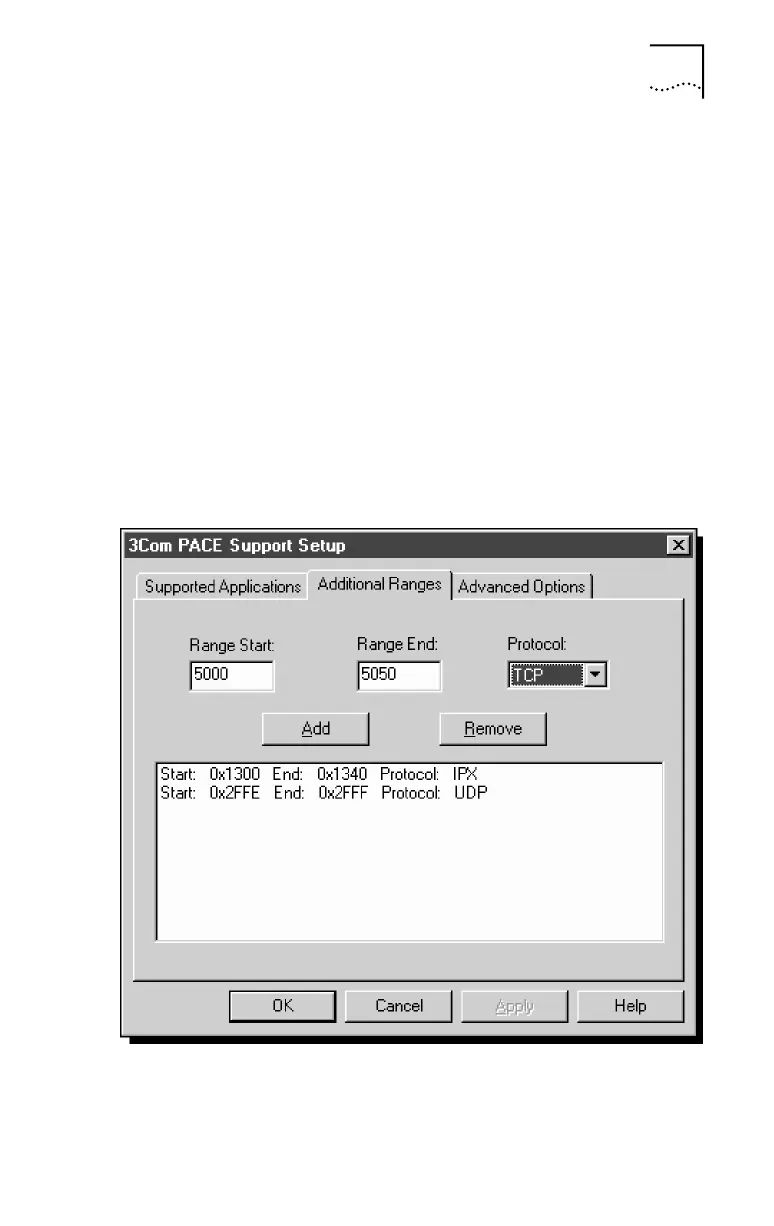Changing Configuration Settings 4-9
Changing PACE Ranges and Protocols
You can add information for PACE applications which
you want to prioritize but which are not listed on the
PACE Applications screen.
You must specify the port or socket ranges as well as
the network protocol being used. Refer to the PACE
application user guide. The PACE network driver uses
these ranges to determine whether a packet should be
treated as high-priority.
1 To add the PACE ranges and protocols, click the
Additional Ranges tab.
The PACE Additional Ranges screen appears, as shown in
Figure 4-3.
Figure 4-3 PACE Additional Ranges Screen
