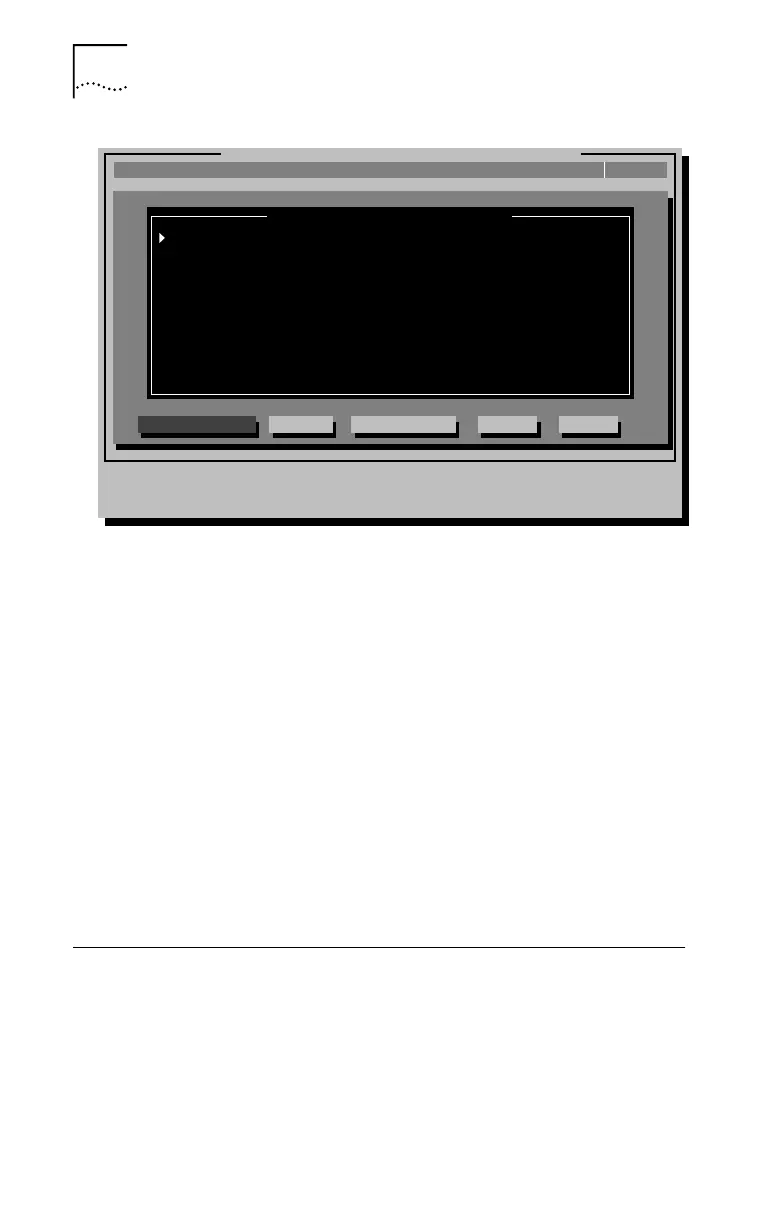4-2 CHAPTER 4: CONFIGURING THE 3C509B NIC
Figure 4-1 NIC Configuration Screen
7 Select Auto Configure and press [Enter].
This automatically configures the I/O base address,
interrupt request level, and transceiver type on the NIC to
settings that do not conflict with those of any other
device in your PC.
To change settings, follow the steps in “Changing
Configuration Settings” later in this chapter.
If you encounter a problem with the Auto Configure
option, press [F1] for help.
The OK button is highlighted after configuration is
complete.
8 Press [Enter] to accept the configuration parameters.
Reconfiguring the NIC
EISA PCs come with an automatic configuration program
that allocates the system’s resources to each device in
the PC.
Putting an ISA NIC in EISA mode lets it be configured by
the EISA configuration program to the correct settings for
the EISA PC.
Configuration and Diagnostic Program Version 3.2
InstallQuit View Select
NIC Configuration
F1=Help
[ENTER]=<Auto Configure> Automatically Configures the NIC
[Alt]+<Highlighted Key>=Execute Function
[TAB]=Next Field [SHIFT+TAB]=Previous Field [F1]=Help [ESC]=Cancel
Test
CancelOKAuto Configure Modify File Options
EtherLink III NIC Configuration
I/O Base Address
Interrupt Request Level
Boot PROM
Transceiver Type
Network Driver Optimization
Maximum Modem Speed
Plug and Play Compatibility
Full Duplex
300h
10
N/A
On-board TP (RJ-45)
Windows or OS/2 Client
9600 Baud
Enabled
Disabled