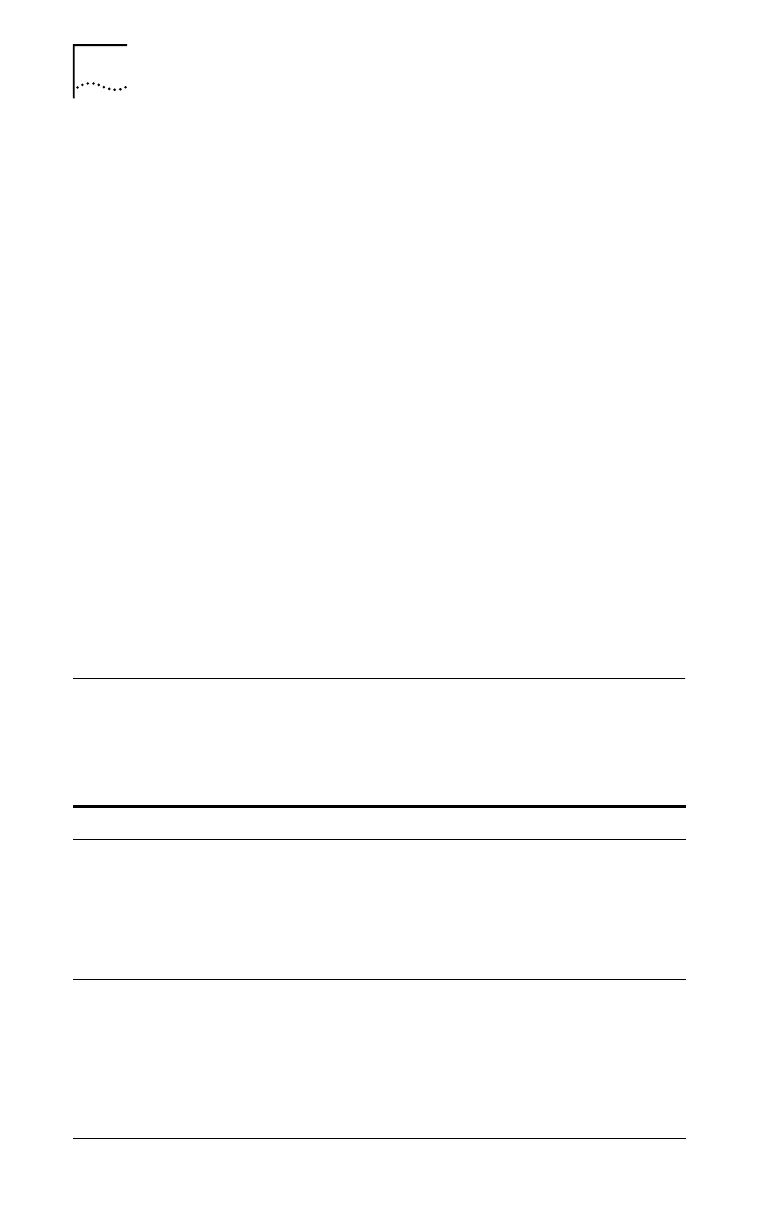5-12 CHAPTER 5: TROUBLESHOOTING
7 Install the NIC in another slot and run the diagnostic
tests again.
The original slot may be defective.
8 Replace the failed NIC with a working NIC and run
the diagnostic tests again.
Use the same option settings as those used on the
failed NIC.
If the working NIC passes all tests, the original NIC is
probably defective. Refer to Appendix B, “Technical
Support.”
9 Make sure the NIC is correctly configured for ISA or
EISA operation.
Refer to the section “Reconfiguring the NIC” in Chapter 4.
10 Install the NIC in another functioning computer and
run the tests again.
Your computer may be defective. If the NIC passes the
tests in the second computer, contact the reseller or
manufacturer of the original computer.
Frequently Asked Questions
Figure 5-2 describes some common questions and
answers for the 3C509B NIC.
Table 5-2 Frequently Asked Questions
Question Answer
When I try to run 3C5X9CFG.EXE,
my machine locks up. What do
I do?
If you run 3C5X9CFG.EXE and the machine
locks up, follow these steps:
1 Make sure that no TSRs are loaded and
the AUTOEXEC.BAT and CONFIG.SYS
files are not loaded.
2 Disable Plug and Play.
How do I disable Plug and Play? There are two ways to disable Plug
and Play:
■ At the command line, type:
3C5X9cfg configure /pnp:n
■ Boot using a DOS diskette and run
PNPDSABL.BAT located on the EtherDisk
diskette.
(continued)