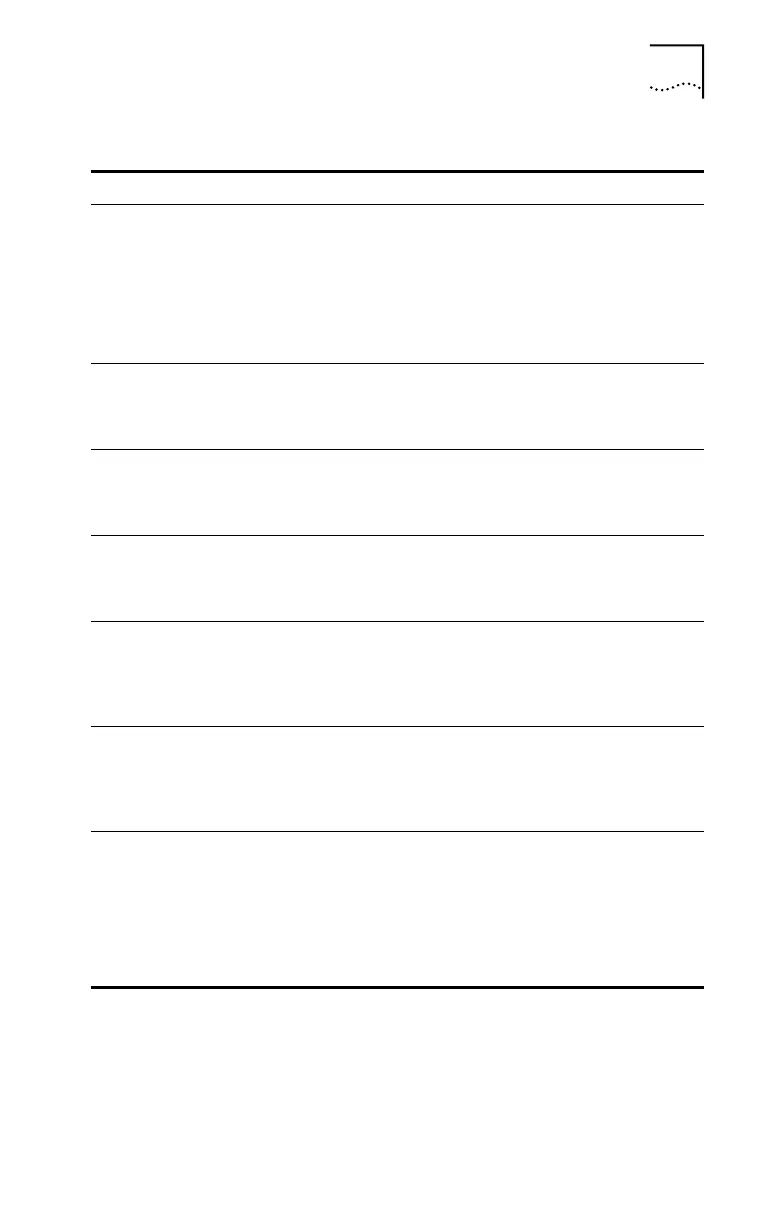Frequently Asked Questions 5-13
I have two PCs with 3C509B-TPO
NICs installed, running Windows
95. Each PC can see itself but
not the other in the Network
Neighborhood. What can I do?
1 Check the cable. If the machines are
connected back to back, use a
crossover cable.
2 Make sure File and Print Sharing is
installed and enabled.
3 Use the same workgroup name for
both computers.
I am running Windows 95 with a
3C509-COMBO NIC and I am
unable to browse the network.
What do I do?
Use the “Find Computer” function under
Windows 95. If you do not see other PCs,
make sure the latest Windows 95 Service
Pack is installed.
I am using a 3C509B NIC running
Windows 95 with Client for
NetWare Networks and I do not get
a logon box. How do I fix this?
Shut down and log on as another user.
If you are able to log on, remove the
AUTOLOGON value from the Registry.
I am running Windows NT 4.0 with
a 3C509B NIC installed and I get a
“Service failed to start” error.
What do I do?
■ Check the Event Viewer for errors.
■ Check for resource conflicts.
Why doesn’t Plug and Play work in
Windows 95 for the 3C509B NIC
when it is a Plug and Play operating
system?
Occasionally a conflict occurs between the
Plug and Play capabilities on the NIC and
the PC—usually the BIOS. Disabling Plug
and Play on the NIC resolves the conflict
and allows the NIC to be installed properly.
I have a 3C509B NIC running
Windows 95 and the Device
Manager reports the NIC is
not working properly. What
troubleshooting steps should I take?
1 Disable Plug and Play.
2 Change the IRQ.
How do I install the 3C509B after I
have disabled Plug and Play?
1 Click the Control Panel.
2 Double-click the Network icon.
3 Click Add Adapter, and then click
Have Disk.
4 Insert the EtherDisk diskette.
5 When prompted, reboot the PC.
Table 5-2 Frequently Asked Questions (continued)
Question Answer