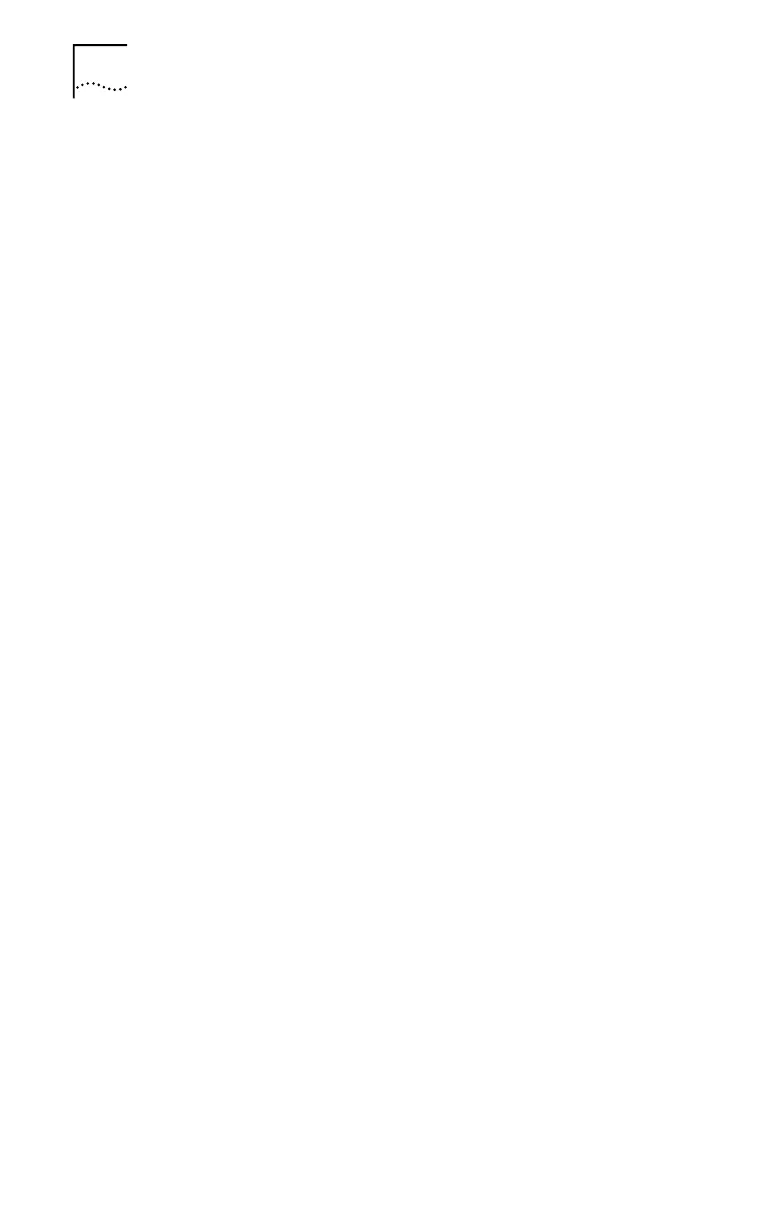2-6 CHAPTER 2: INSTALLING THE 3C509B NIC
If you are experiencing any problems:
■ Make sure that the hub and cable comply with
10BASE-T specifications described in Appendix A
■ Make sure that the hub is powered up
■ Check the LED
■ If the LED is on, the connection is active.
■ If the LED is off, something is preventing the
connection between the NIC and the hub.
■ If the LED is blinking, the 10BASE-T cable polarity
is reversed. Try a different twisted-pair (TP) cable or
contact your MIS representative.
To complete installation, you must install the network
driver, as described in Chapter 3.