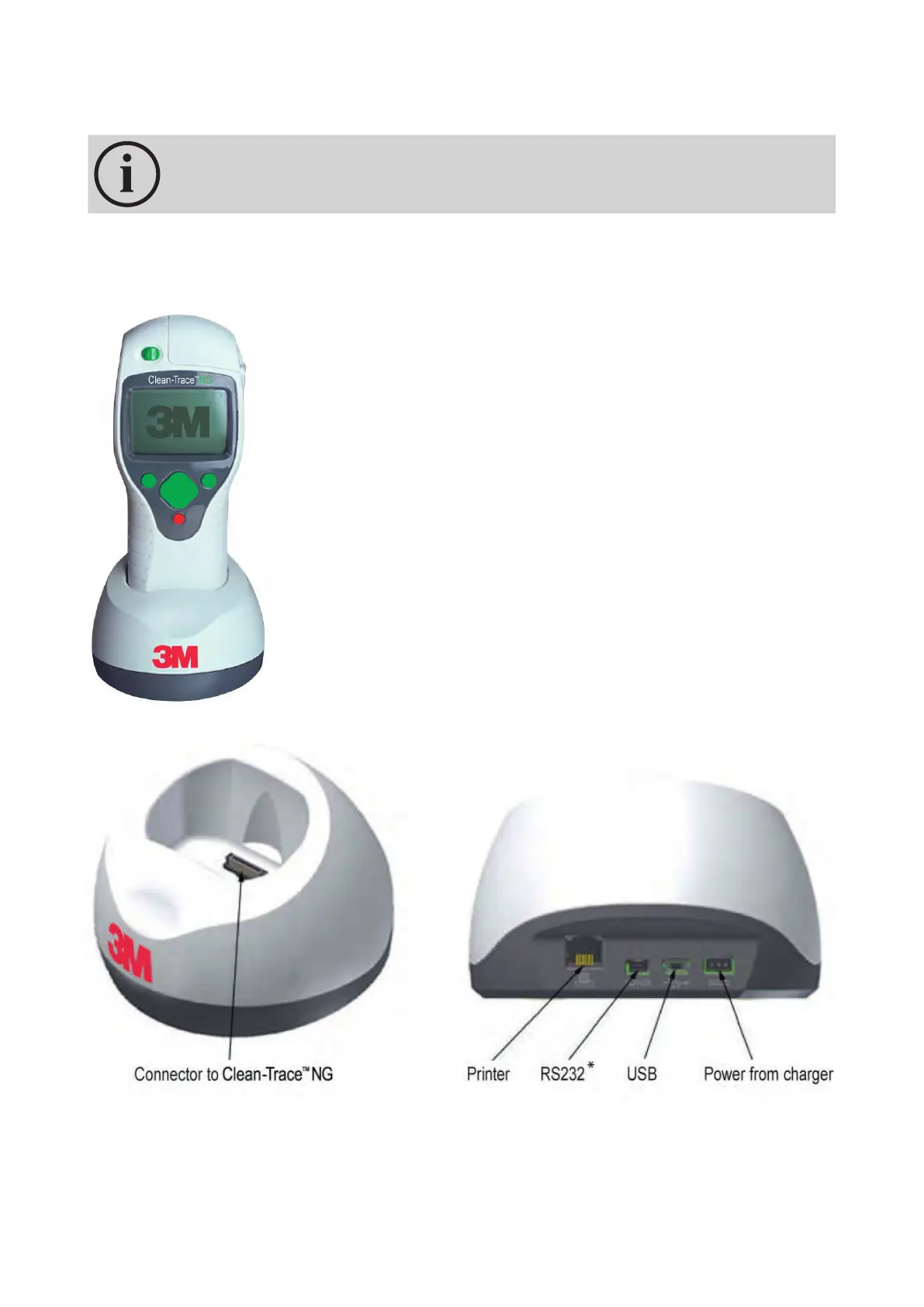3.0 ACCESSORIES
3.01 3M™ Clean-Trace™ NG Luminometer Docking Station
3.02 3M™ Clean-Trace™ NG Luminometer Printer
3.03 3M™ Clean-Trace™ NG Luminometer Soft Carry Case
3.01 3M™ Clean-Trace™ NG Luminometer Docking Station
Available as an optional accessory, the 3M™ Clean-Trace™ NG Luminometer Docking Station is an instrument holder
which provides instant connection to the charger and PC communications. It offers the following useful facilities:
• Ability to pick instrument up and walk away without unplugging cables
• Convenient charging cradle
• Provides extra desktop stability.
• Docking station holds the 3M™ Clean-Trace™ NGi Luminometer at
an optimum working and viewing angle for desktop use.
• Ability to connect optional 3M™ Clean-Trace™ NG Luminometer
Printer
• User can either plug cables directly into instrument or docking station
To use, simply locate the 3M™ Clean-Trace™ NGi Luminometer into the aperture and apply light downward
pressure. The connectors to the printer, PC and charger can be left permanently in place if required.
* RS232 is not functional on NGi Luminometer.
