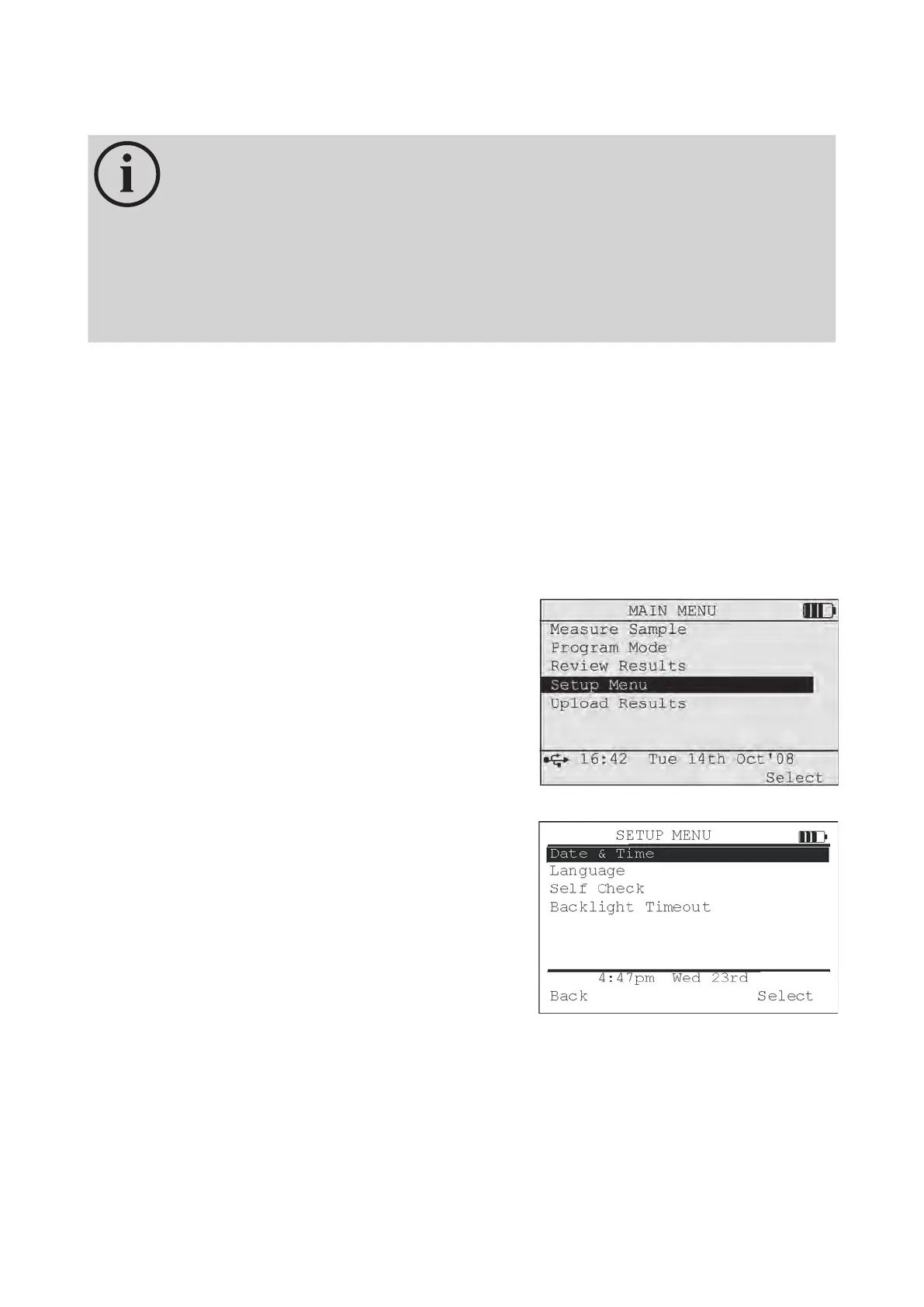6.0 SETUP MENU
6.01 What the SETUP MENU allows
6.02 How to find the SETUP MENU
6.03 Setting Date Format
6.04 Setting the Time Format
6.05 Setting the Date
6.06 Setting the Time
6.07 Setting the Language
6.08 Performing a Self Check
6.09 Setting the Backlight Timeout
6.01 What the SETUP MENU allows
The SETUP MENU allows:
• Format the date as shown below and format the time to 12/24 hour clock
• Set the current time and date
• Change the displayed language
• Check to see if the instrument performs within calibration limits
• Set the display backlight timeout period
6.02 How to find the SETUP MENU
From the MAIN MENU use the navigation (
▲/▼)
buttons to select
SETUP MENU and Press the Select button
The SETUP menu can now be seen.
