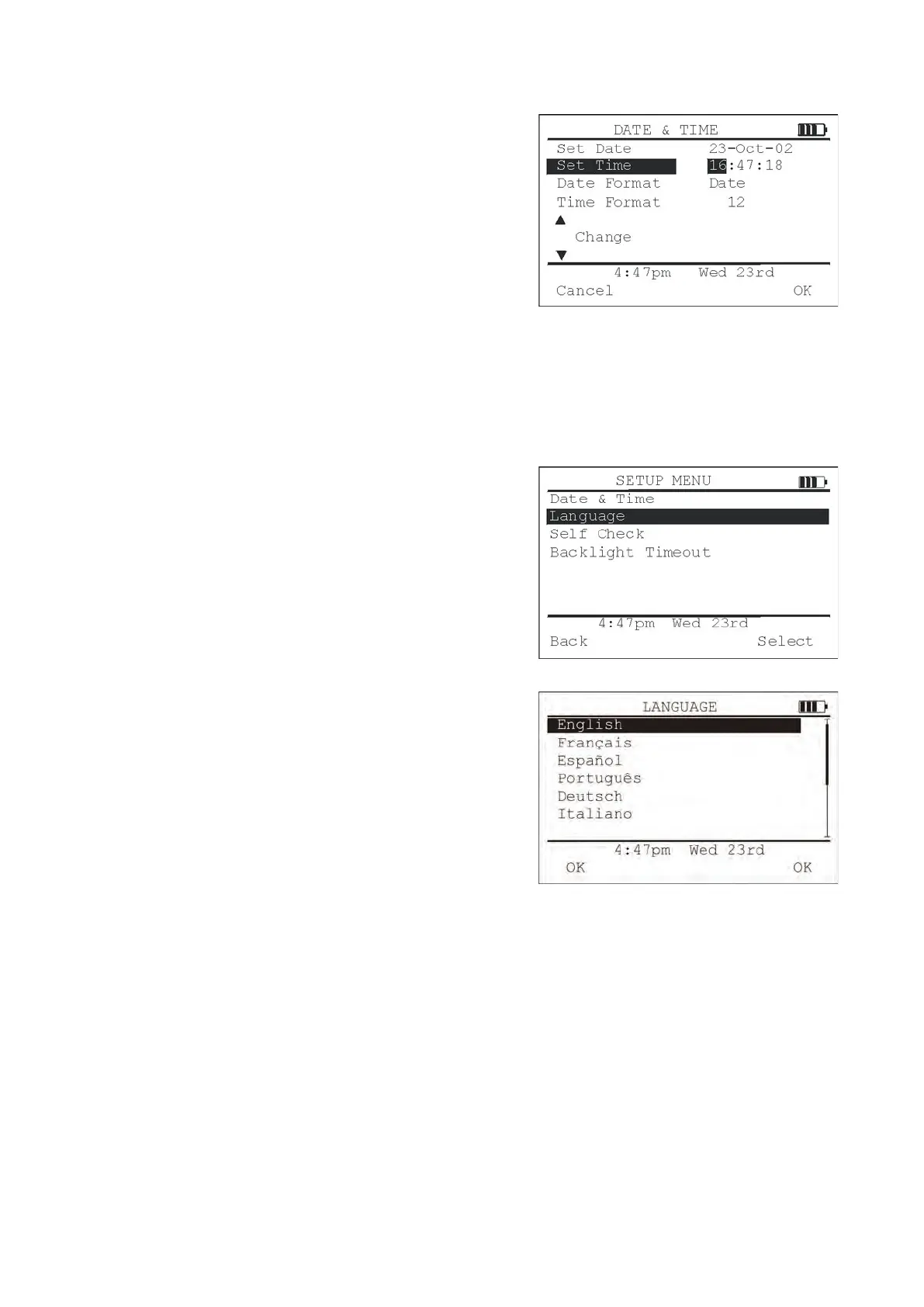6.06 Setting the Time
While in the DATE & TIME menu, use the navigation (
▲/▼)
buttons to select SET TIME, press Select and ‘Hours’ is
highlighted on the display. Use the navigation (
▲/▼)
buttons to
change the ‘Hour’ until correct. Press the OK Button.
The ‘Minutes’ will now be highlighted on the display. Set the
‘Minute’ using the navigation (
▲/▼)
buttons then press OK.
The ‘Seconds’ will now be highlighted on the display. Set the
‘Second’ using the navigation (
▲/▼)
buttons then press OK.
Use the navigation (
▲/▼)
buttons to select another item in the
DATE & TIME menu or press Back to return to the SETUP menu.
6.07 Setting the Language
Contact your local distributor for a current list of languages available.
While in the SETUP Menu, use the navigation (
▲/▼)
buttons to
select LANGUAGE and press the Select button.
The LANGUAGE menu can now be seen.
Use the navigation (
▲/▼)
buttons to select the Language
required. Press either of the OK buttons to return to the SETUP
menu.
Note: The language changes automatically as navigation (
▲/▼)
buttons select a different language.
