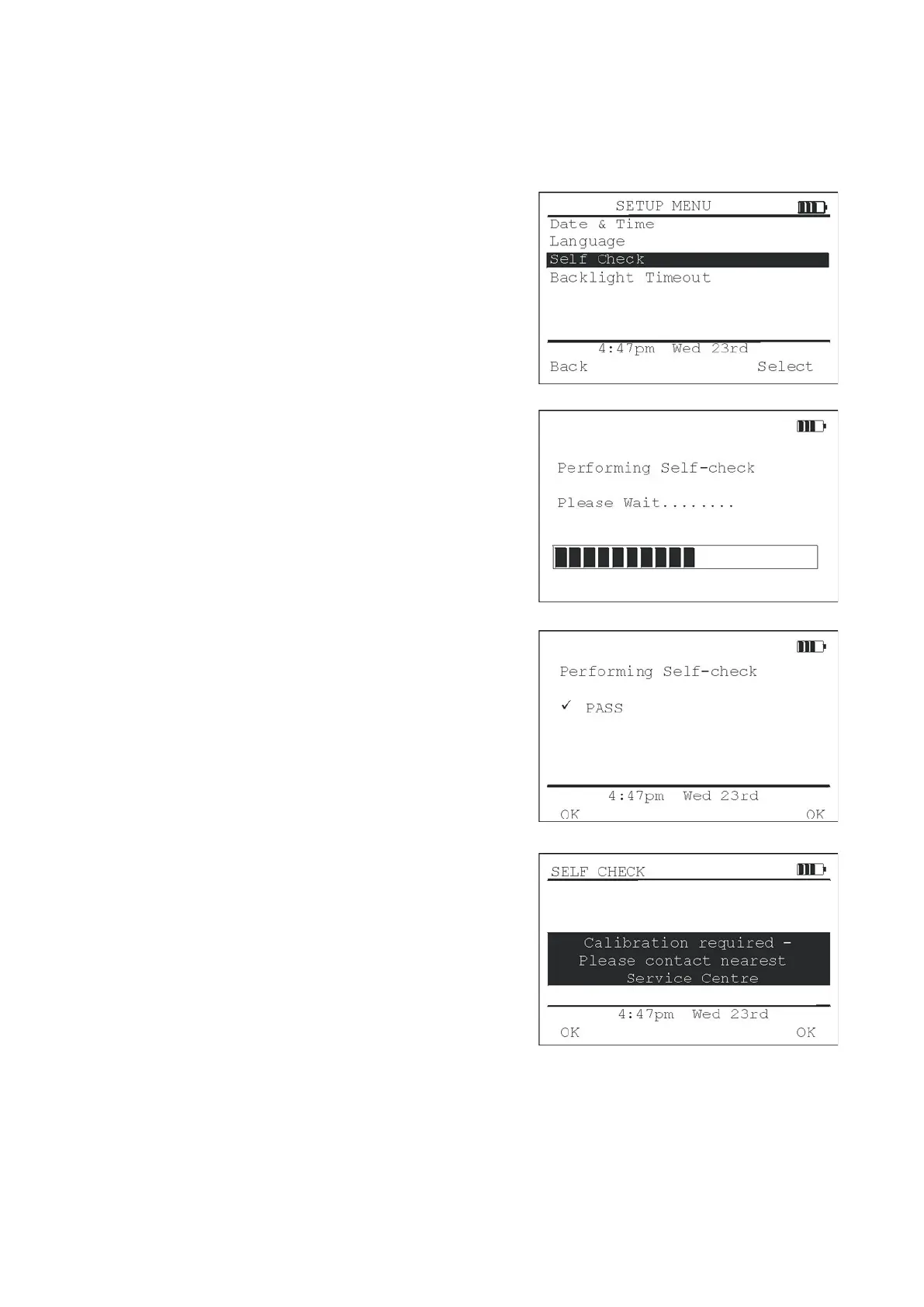6.08 Performing a Self Check
Self Check performs both a background reading and a calibration check. Before selecting Self Check, ensure the
sample chamber is empty, the chamber cap is closed and the instrument has been at a stable temperature for at
least 15 minutes.
While in the SETUP Menu, use the navigation (
▲/▼)
buttons to
select SELF CHECK.
Press Select to start the Self Check, The screen will display the
words "Performing Self Check" and a series of "count-up" blocks
If the instrument is performing within calibration limits and the
background reading is acceptable, PASS will be displayed.
If the instrument is not performing within calibration limits, one
of the three screens below will be displayed. If this is the case
the instrument should not be used as performance may be
compromised. Contact 3M or local 3M Distributor for service and
calibration.
Calibration check failed
