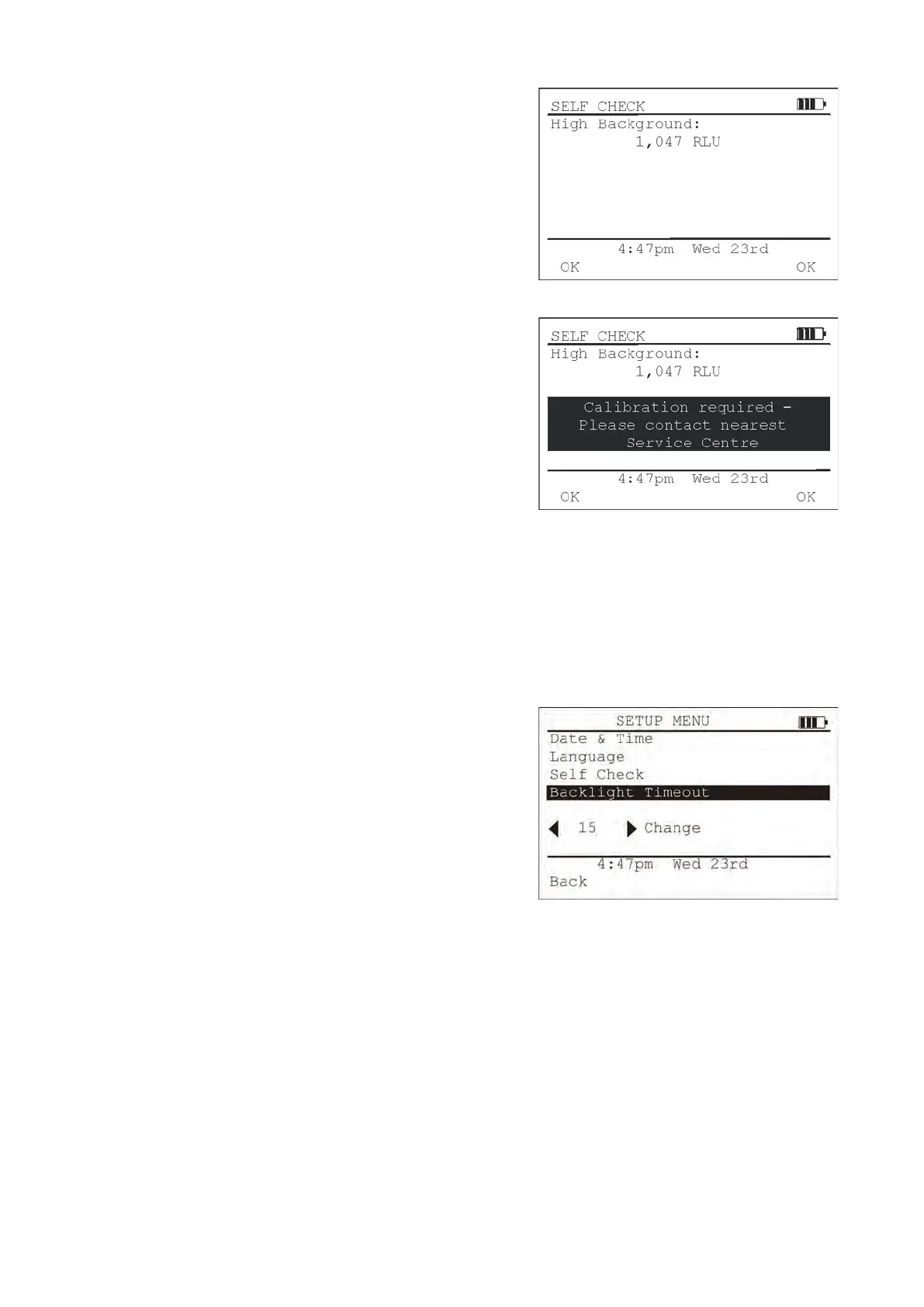Background failed
Calibration check failed.
6.09 Setting the Backlight Timeout
The display on the 3M™ Clean-Trace™ NGi Luminometer is fitted with a backlight to improve visibility in dark or
dim lighting conditions. The backlight may be set permanently off, permanently on; or may be set to remain on
for a preset time interval after which the backlight extinguishes. Pressing any button re-starts the backlight time
interval. This interval may be set from 5 seconds to 60 seconds in 5 second increments. It should be noted that
the instrument consumes more power when the backlight is illuminated.
Under normal ambient lighting conditions, there should be no need to use the backlight.
If the backlight is not required, set the Backlight Timeout
permanently to OFF to ensure maximum battery life. By default,
the Backlight Timeout is set to 15 seconds.
While in the SETUP Menu, use the navigation (
▲/▼)
buttons to
select BACKLIGHT TIMEOUT.
Select desired timeout value using the navigation (
▲/▼)
buttons.
Press the Back button to return to the MAIN menu or use the
navigation (
▲/▼)
buttons to select another item in the SETUP
menu.
