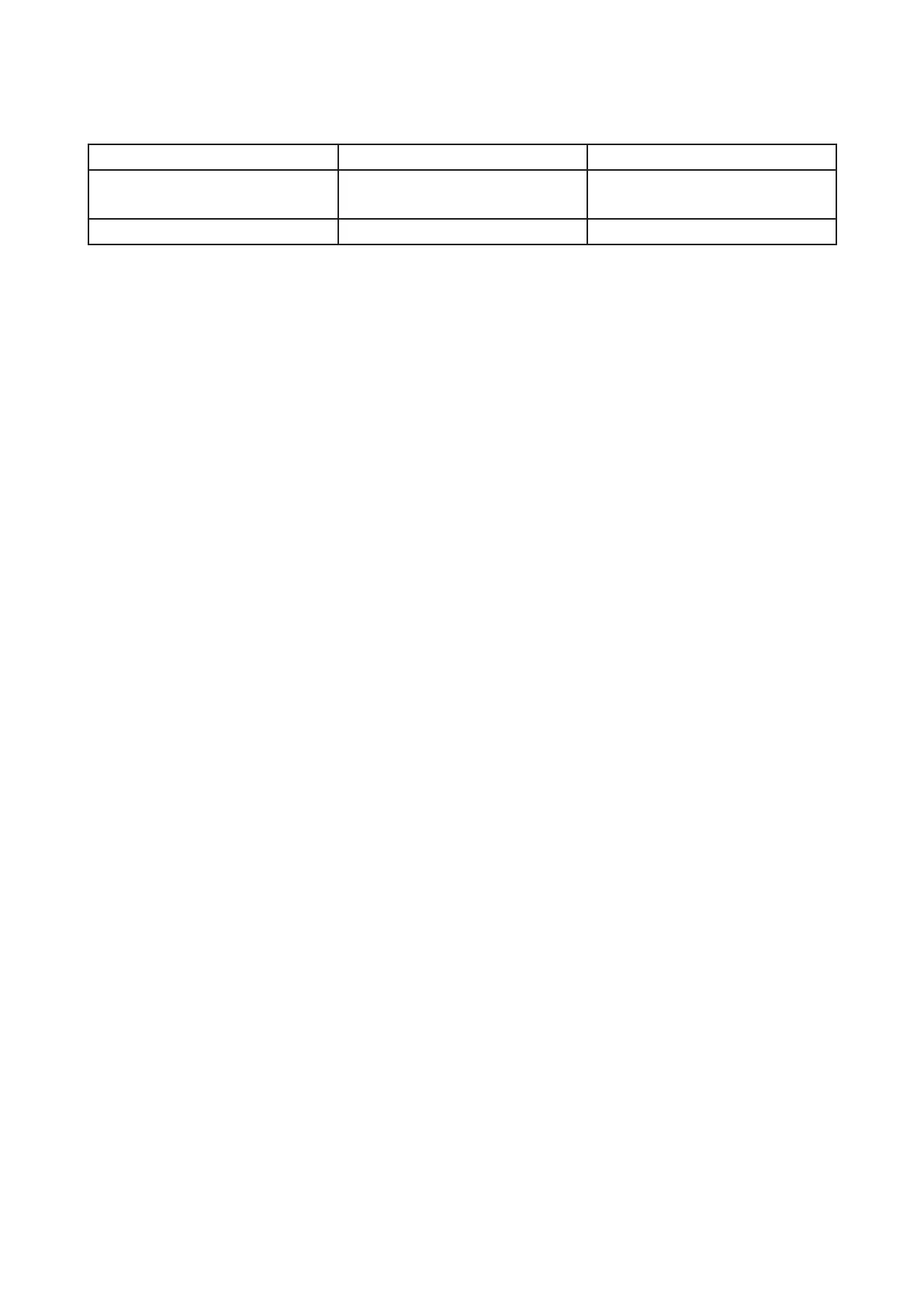11.02 Terms and Conventions
The following conventions are used to represent certain items and actions throughout this manual:
Bold capitals e.g. DATE FORMAT A menu item
Bold lower case e.g. Select A key press using one of the
function buttons
Single quote e.g. ‘Month’ A specific item within a menu
Menu A list of possible functions displayed on the screen where each function may be selected using
the cursor keys and function buttons.
RS232 A method of connecting to the PC. A specific cable connector is required.
Sample plan A sample plan is a list of test points with pass and fail levels previously generated using 3M
TM
Clean-Trace
TM
Online Software.
Self check A means of checking that the instrument is operating within set performance limits.
USB A method of connecting to the PC. A specific cable connector is required.
