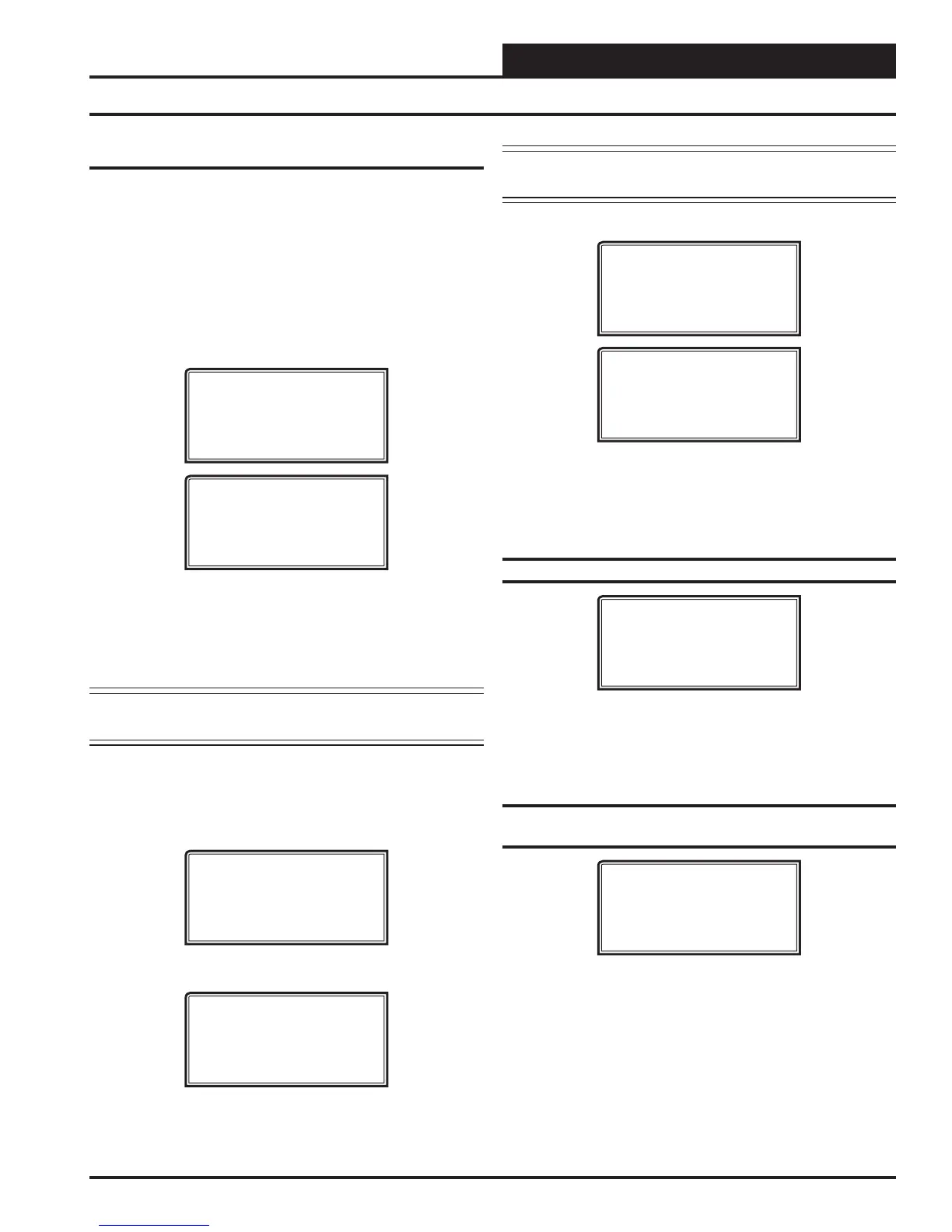VCC-X Operator Interface SD
VCC-X CONFIGURATION
25
Confi guration Screens
In order to correctly set up the VCC-X Controller, you must fi rst
confi gure several parameters in regard to the type of HVAC unit
and system you have installed. Most of these values and operat-
ing parameters are only set once at the initial system setup and are
never changed.
Modular Service Tool Instructions
No matter what screen or menu you’re in, press <CONFIGURA-
TION>. The Unit Selection Screen will appear, shown below, request-
ing that you enter the unit ID number.
VCC-X CONFIGURATION
RSM CONFIGURATION
Select & Press Enter
Enter the Unit ID of the controller you wish to search and press
<ENTER>. Once communication is established, “No Communica-
tion” will be replaced with “Press Down.” Then press <>. Select
VCC-X Confi guration and then press
<ENTER>. Press <ENTER>
to save entered data and press <> to scroll through the screens.
NOTE: If “No Communication” remains, it indicates a
communication failure to the controller.
System Manager SD Instructions
From any Main screen, press <SETPOINTS>. The screen below
will appear because this option requires passcode clearance. Only a
Level 2 passcode can change setpoints.
THIS ACTION REQUIRES
PASSCODE CLEARANCE
Enter Passcode: XXXX
If the correct passcode was entered, the Unit Selection Screen will
be displayed.
Enter Unit Address
Then Press Enter
Selected Unit#: XXXX
No Communication
Enter the Unit ID of the controller you wish to search and press
<ENTER>. Once communication is established, “No Communica-
tion” will be replaced with “Press Down.” Then press <>.
NOTE: If “No Communication” remains, it indicates a
communication failure to the controller.
The following screen will be displayed:
Change Setpoints
Configure Unit
Save/Copy/Restore
VCC-X CONFIGURATION
RSM CONFIGURATION
Select & Press Enter
On the fi rst screen, scroll down to the ‘Confi gure Unit’ option and
press <ENTER>. On the second screen, select VCC-X Confi guration
and then press <ENTER>. This will take you to the fi rst Confi gura-
tion Screen shown below.
Confi guration Screen #1 - Sensor Scaling
VCC-X Cnfg ID #
Sensor Scaling
Fahrenheit
USE < or > TO CHANGE
Options are Fahrenheit or Celsius. If you make a change to this
screen, after you press <ENTER> to have the system accept the
change, you must return to the Unit Selection Screen to re-establish
communications with the Controller. Default is Fahrenheit.
Confi guration Screen #2 - RSM #1 & #2
Module Installed
VCC-X Cnfg ID #
RSM#1 Installed: NO
RSM#2 Installed: NO
USE < or > TO CHANGE
If you have a one RSM Module installed, the 1st confi guration op-
tion should be confi gured as YES. If you have a 2nd RSM Module
installed, the 2nd confi guration option should be confi gured as YES.
Default is NO.
VCC-X Confi guration Screens
Enter Unit Address
Then Press Enter
Selected Unit#: XXXX
No Communication