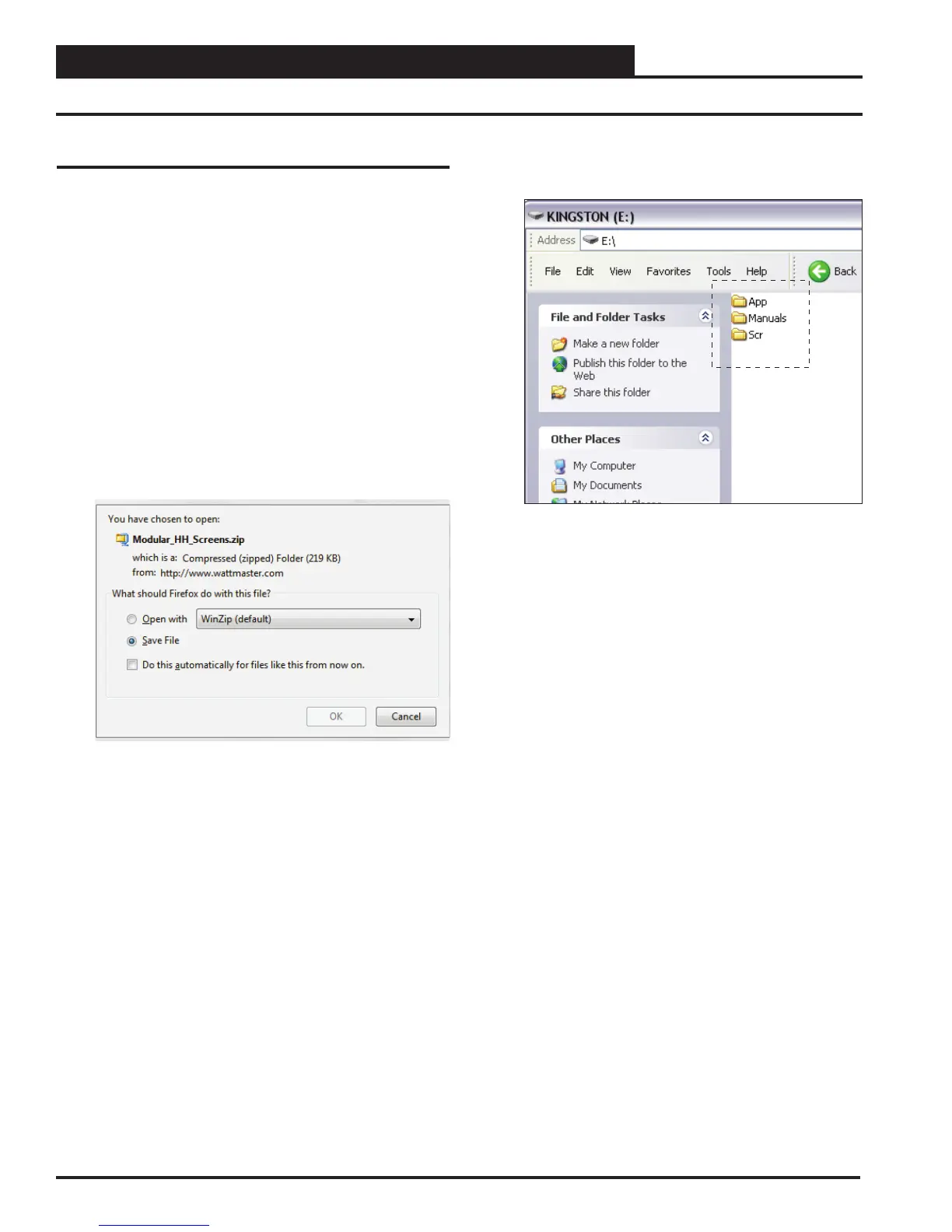APPENDIX B - UPDATING THE SD CARD
88
VCC-X Operator Interface SD
Updating Your SD Memory Card
You may need to update your SD memory card from time to time,
either for a new release or to add data for another Controller.
Follow the instructions below to download the update fi le from
our tech support webpage:
1. Insert the SD memory card in your computer’s SD drive
and open the drive’s window.
2. Open your browser and type in the address:
http://wattmaster.com/techsupport.
3. On the Tech Support webpage, locate the fi le
Modular_HH_Screens.zip and double-click on it.
4. Click
<Save File> when asked to save or open the fi le
and then click <OK>. This option will save the fi le to the
“Downloads” folder on your PC.
5. Open the “Downloads” folder in Windows Explorer. You
will fi nd a folder labeled, “Modular_HH_Screens.zip.”
Right-click on this folder and choose “Extract All” from
the options list. NOTE: Any compression software can
be used to extract the zip folder’s contents, for example,
Winzip.
6. Once you unzip the fi le, you will see a window similar
to the one below.
7.
Press <CTRL> <A> to highlight the folders in the
window—App, Manuals & Scr. Press <CTRL> <C> to
copy the folders.
8. Paste the fi les into the SD memory card drive’s window
by pressing
<CTRL> <V>.
9. Remove the SD Memory Card from your computer and
reinsert it in the Modular Hand Held Service Tool or
Modular System Manager.
SD Memory Card Update
