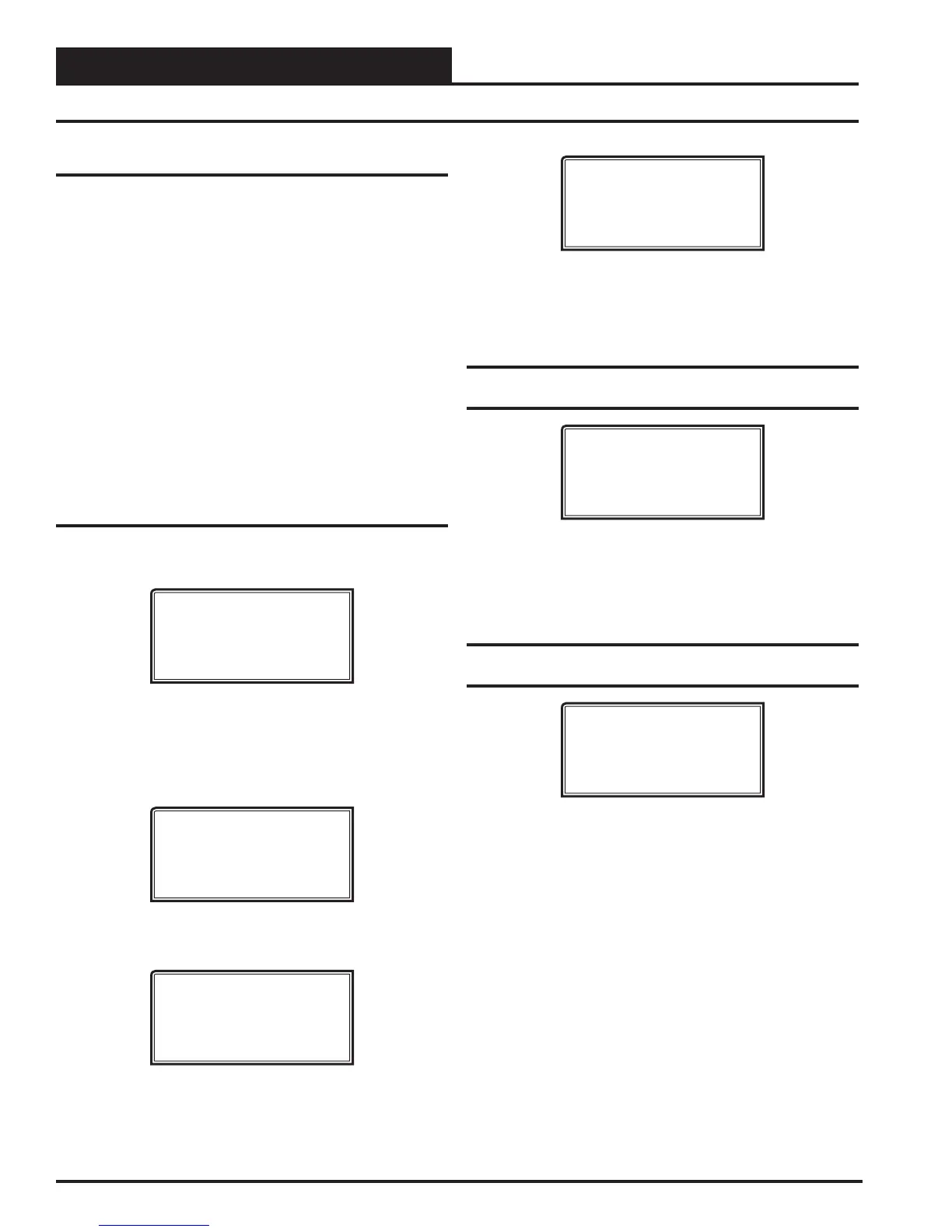RSM STATUS
VCC-X Operator Interface SD
70
RSM-DIGITAL Status Screens
RSMD #1-#4 Status Screen Index
The available Status Screens for the RSMD Modules are listed by
sequential screen number. The following is a list of all the RSMD
Status Screens in numerical order with a brief listing of the Status
features available on each screen. The A1 & A2 notations will be
B1 & B2 for RSMD #2, C1 & C2 for RSMD #3, and D1 & D2 for
RSMD #4..
Screen #1 Compressor A1 & A2
On/Off & Current Position
Screen #2 Compressor Discharge Temperature
Screen #3 Coil Temperature, Coil Setpoint,
and Suction Pressure
Screen #4 Head Pressure Reading, Head Pressure
Setpoint, and Condenser Signal
Screen #5 Alarms
Status Screens - General Procedures
From any menu screen, press <STATUS>. The Unit Selection
Screen, shown below,
will appear requesting that you enter the unit
ID number.
Enter Unit Address
Then Press Enter
Selected Unit#: XXXX
No Communication
Enter the correct unit ID number of the Controller that the RSM
Module(s) are connected to and press <ENTER>. Once communica-
tion is established, the No Communication message will go away
and the Press Down message will appear. Then
press <>. You will
then see the Status Selection Screen(s) that follow:
VCC-X Status
RSM-VFD & HP Status
RSM-DIGITAL Status
Select & Press Enter
Use the arrow keys to move the cursor to select RSM-DIGITAL
Status. You will then see the Status Selection Screen(s) below:
RSMD #1 Status
RSMD #2 Status
RSMD #3 Status
Select & Press Enter
RSM #4
Select & Press Enter
Use the arrow keys to move the cursor to select which Module’s
Status Screens you wish to view. Then press <ENTER>. The fi rst
Status Screen will appear.
Press <> to scroll through the screens.
RSMD Status Screen #1 - Compressor 1
Enable and Current Position
RSMD #1-4 Status
Compressor 1: ON/OFF
Comp Position: 0%
Line 2 Compressor 1 Enabled or Disabled
Current status of the fi rst Compressor.
Line 2 Current Position
Current position of the Modulating Compressor.
RSMD Status Screen #2 - Compressor
Discharge Temperature
RSMD #1-4 Status
Compressor Discharge
Temp: 0.0ºF
Line 2-3 Compressor Discharge Temperature
Current Average Discharge Temperature
