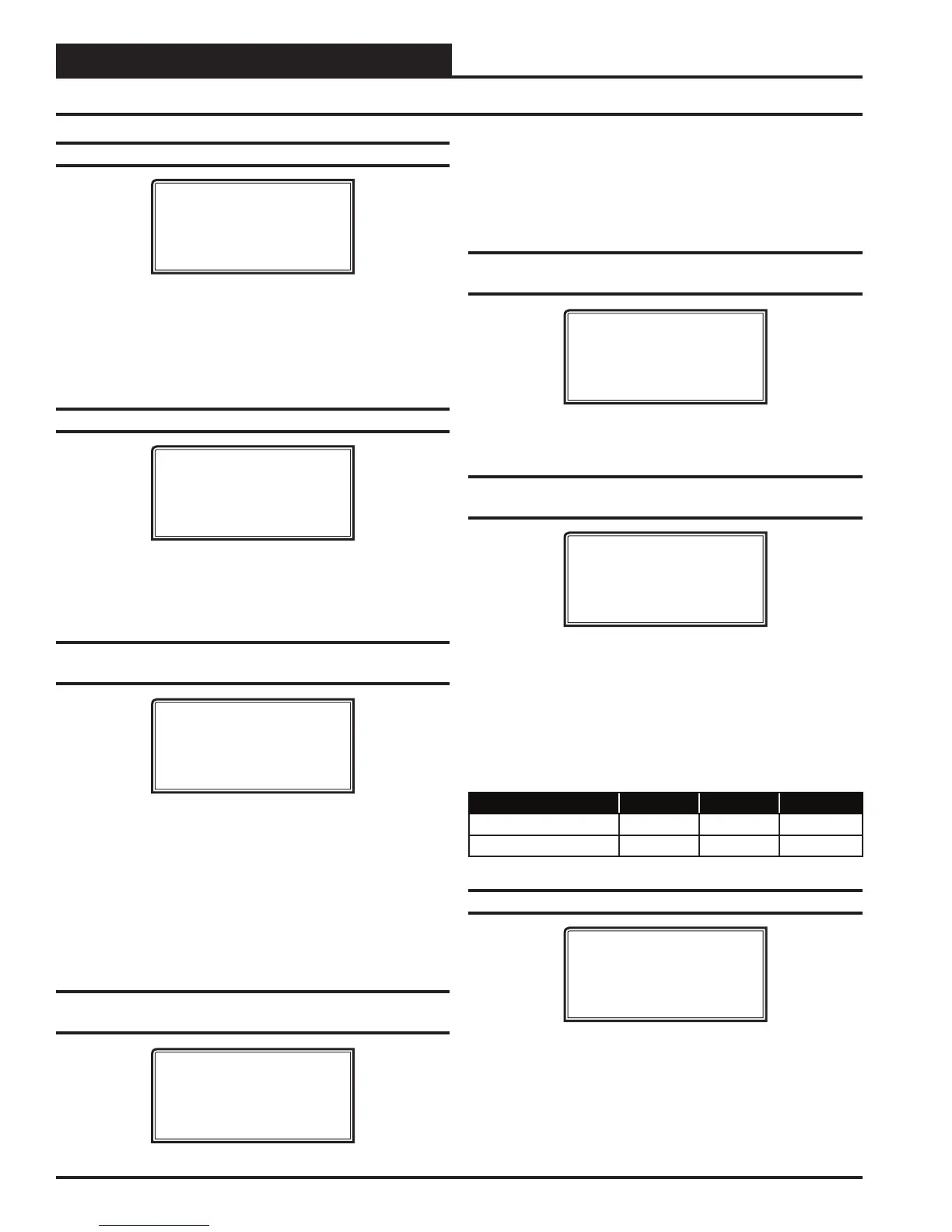Zone
Zone
VCC-X CONFIGURATION
VCC-X Operator Interface SD
28
VCC-X Confi guration Screens
Confi guration Screen #15 - Outdoor Sensor Type
VCC-X Cnfg ID #
Outdoor Sensor Type
NONE
USE < or > TO CHANGE
If this unit has an Outdoor Air Sensor installed, select Analog if it
is a wired Thermistor temperature sensor. Select E-bus OAT/RH
if it is a combination communicating temperature and humidity
sensor. Select Receive Broadcast if the Outdoor Sensor is attached
to a separate device that will broadcast the reading, e.g., GPC-XP
Controller. Default is NONE.
Confi guration Screen #16 - Return Sensor Type
VCC-X Cnfg ID #
Return Sensor Type
NONE
USE < or > TO CHANGE
If this unit has a Return Air Sensor installed, select Analog if it is a
wired Thermistor temperature sensor. Select E-bus Return/RH if it
is a combination communicating temperature and humidity sensor.
Default is NONE.
Confi guration Screen #17 - Static Pressure
Control
VCC-X Cnfg ID #
Static Pr Control
Fan VFD / SZ VAV
USE < or > TO CHANGE
Select what type of Duct Static Pressure is being controlled, if any.
Default is Fan VFD/SZ VAV. The options are:
None— This unit is not controlling Duct Static Pressure.
Fan VFD / SZ VAV—This unit has a Supply Fan VFD
that modulates to control the Duct Static Pressure or this
is a Single Zone VAV application.
Bypass Damper—This unit uses a Bypass Damper to
control the Duct Static Pressure.
Confi guration Screen #18 - Static/Fan Control
Rate
VCC-X Cnfg ID #
Static/Fan Control
Rate: 10s
[ 1 - 30 Seconds ]
This value determines the time interval between changes to the Sup-
ply Fan Speed or the Bypass Damper Position during Duct Static
Pressure Control. It also determines the time interval between
changes to the Fan Speed during Single Zone VAV Reset of the
Supply Fan VFD Speed. Default is 10 seconds.
Confi guration Screen #19 - Static Pressure
Control Rate Max Adjust
VCC-X Cnfg ID #
Static Pr. Control
Max Adjust: 5%
[ 1 - 30% ]
This is the maximum amount that the Static Pressure Control output
can adjust to when it needs to. Default is 5 percent.
Confi guration Screen #20 - Fan Voltage
Output
VCC-X Cnfg ID #
Fan Voltage Output
Min Volts: 0.0VDC
Max Volts: 10.0VDC
Enter a value between 0.0 and 10.0 VDC for the main fan’s minimum
and maximum output voltage. The Duct Static Pressure Output
Status Screen will display 0% to 100%, but the output will range
from the minimum value set on this screen to the maximum value
set on this screen.
The VCC-X will reverse the logic of the output signal when a Zoning
Bypass Damper is used. Defaults are 0 VDC Min and 10 VDC Max.
Description Minimum Default Maximum
Minimum Fan Voltage 0 0 10
Maximum Fan Voltage 0 10 10
Confi guration Screen #21 - Fan Cycle Mode
VCC-X Cnfg ID #
Fan Cycle Mode
NO
USE < or > TO CHANGE
Select YES if you want the HVAC unit’s Supply Fan to only run dur-
ing Heating or Cooling Mode. If you want the HVAC unit’s Supply
Fan to run continuously while in the Occupied Mode, regardless of
the Heating or Cooling Mode,
select NO. Default is NO.