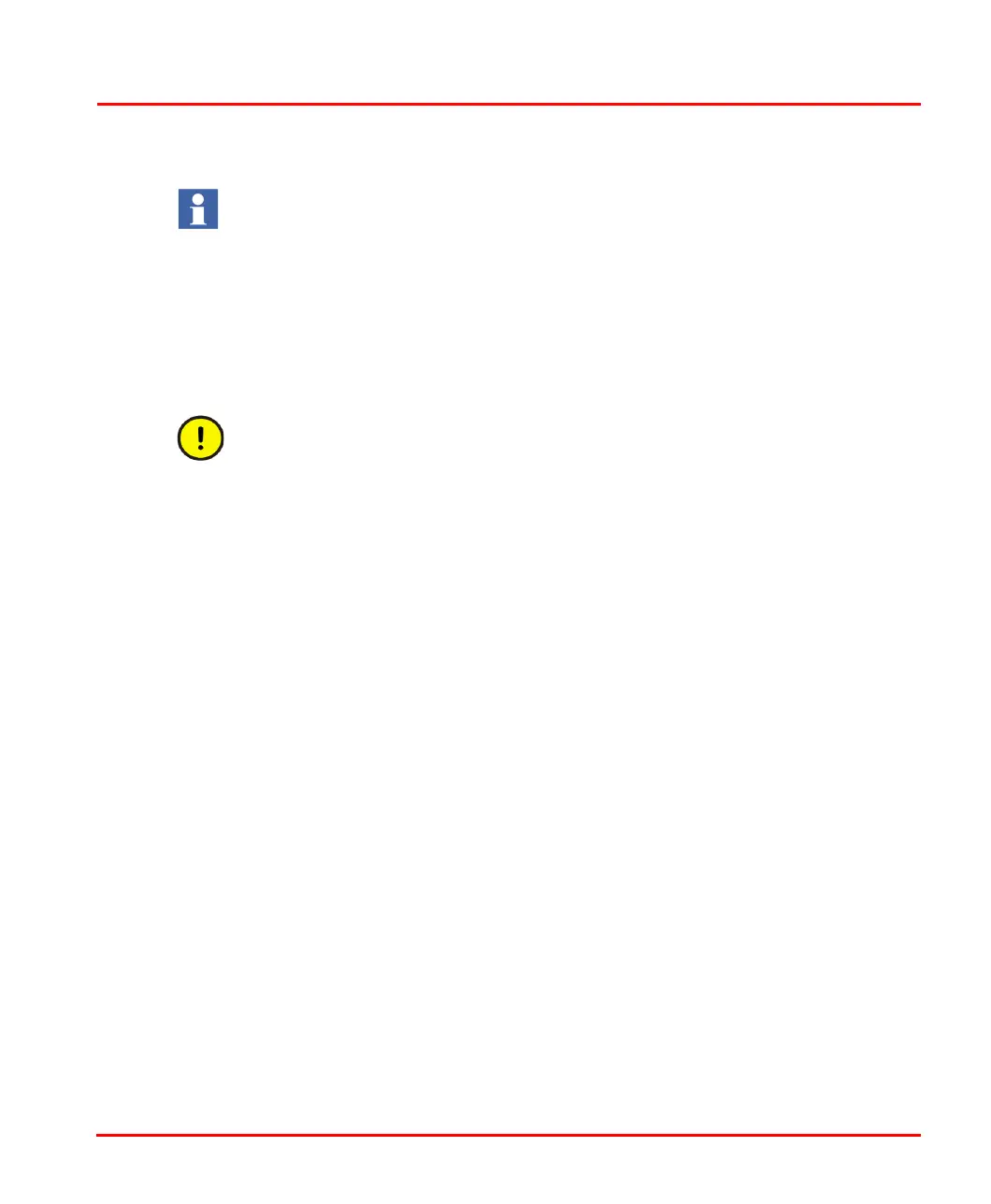Section 4 Operation Verification of Redundant CPU
3BSE036351-510 A 189
A manual switch-over is initiated by:
• Resetting the Primary CPU
• Powering off the Primary CPU
Check that the yellow DUAL LED subsequently lights up on both CPUs, and that
the PRIM LED lights up on the former Backup CPU now acting as Primary CPU.
For other units see Table 23 on page 185.
To check that the redundancy, is working correctly, perform a manual switch-over
from the Primary CPU to the Backup CPU. This should be performed with caution,
and consideration to possible impact on the process.
The RCU Link Cable must NEVER be removed from the primary Processor Unit
during redundant operation. Removal of the cable may cause the unit to stop.
